
How to set a hyperlink in html: First, in the body part of the html, add the "Hyperlink Text" statement to set the link node; then use href in the a tag The attribute specifies the URL of the page that the link points to; the specific syntax is "hyperlink text".

The operating environment of this tutorial: Windows 7 system, CSS3&&HTML5 version, Dell G3 computer.
In html, you can use the a tag to set a hyperlink.
tag defines a hyperlink, used to link from one page to another. The most important attribute of the
element is the href attribute, which indicates the target of the link.
Example:
<!DOCTYPE html> <head> <meta charset="UTF-8"> </head> <html> <body> <a href="//m.sbmmt.com/">超链接文本</a> </table> </body> </html>
Rendering:
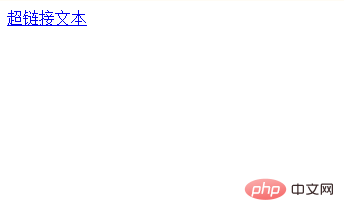
| Value | Description | |
|---|---|---|
| char_encoding | HTML5 is not supported. Specifies the character encoding of the target URL. | |
| coordinates | HTML5 Not supported. Specifies the coordinates of the link. | |
| filename | Specify download link||
| URL | Specifies the target URL of the link.||
| language_code | Specifies the base language of the target URL. Only used if the href attribute is present.||
| media_query | Specifies the media type of the target URL. Default value: all. Only used if the href attribute is present.||
| section_name | HTML5 Not supported. Specifies the name of the anchor. | |
| alternate |
author bookmark help license next nofollow noreferrer prefetch prev search tag | Specifies the relationship between the current document and the target URL. Only used if the href attribute is present. |
| text | HTML5 Not supported. Specifies the relationship between the target URL and the current document. | |
| default |
rect circle Poly |
HTML5 is not supported. Specifies the shape of the link. |
| _blank |
_parent _self _top framename |
specifies where to open the target URL. Only used if the href attribute is present.
|
| MIME_type | Specifies the MIME type of the target URL. Only used if the href attribute is present.Note: MIME = Multipurpose Internet Mail Extensions. |
html video tutorial"
The above is the detailed content of How to set hyperlink in html. For more information, please follow other related articles on the PHP Chinese website!