
How to set the dividing line in css: first create an HTML instance file; then create three divs in the body; finally set the style of the second div to "padding-top:3px;width:40%; border-top:1px solid #666666;" is all.

The operating environment of this article: Windows7 system, HTML5&&CSS3 version, Dell G3 computer.
Use native HTML CSS to create a dividing line
The code is as follows:
<html>
<title>分割线</title>
<body>
<div>
<span>设备:</span>
<span>1</span>
</div>
<div class="order">
<span style="white-space:pre"> </span><span class="line"></span>
<span style="white-space:pre"> </span><span class="txt">这里是一个分割线</span>
<span style="white-space:pre"> </span><span class="line"></span>
</div>
<div>
<span>设备:</span>
<span>2</span>
</div>
<style type="text/css">
.order {
height: 20px;
line-height: 20px;
text-align: center;
}
.order .line {
display: inline-block;
padding-top : 3px;
width: 40%;
border-top: 1px solid #666666;
}
.order .txt {
color: #333333;
font-size: 12px;
vertical-align: middle;
}
</style>
</body>
</html>The effect is as shown below:
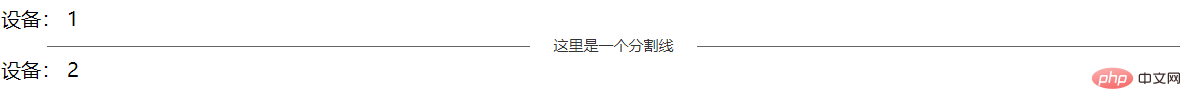
Learning video sharing: css video tutorial
The above is the detailed content of How to set dividing line in css. For more information, please follow other related articles on the PHP Chinese website!