
Encryption methods include: 1. Use the "window.btoa(value)" statement to encrypt; 2. Use hex_md5(), b64_md5(), str_md5() and other functions to encrypt; 3. Use sha1() function to encrypt; 4. Use the escape() function to encrypt; 5. Use AES to encrypt.
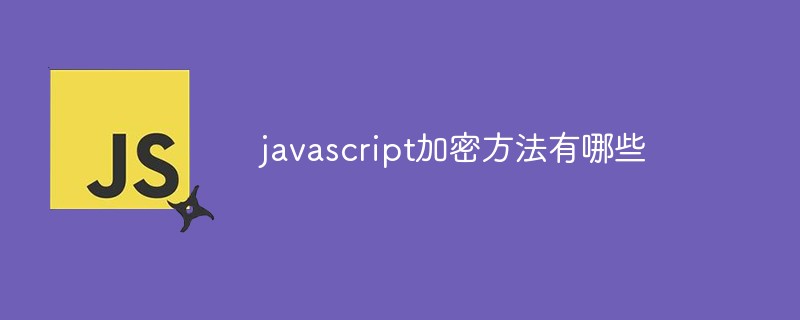
The operating environment of this tutorial: windows7 system, javascript version 1.8.5, Dell G3 computer.
Example
<html>
<head>
<title>前端的base64使用方法</title>
</head>
<body>
</body>
<script>
var str = "hello";
var str64 = window.btoa("hello");
console.log("字符串是:"+str);
console.log("经base64编码后:"+str64);
console.log("base64解码后:"+window.atob(str64));
</script>
</html>About MD5:
MD5.js is a tool that encrypts user information, passwords and other private information through front-end js encryption. It can also be called a plug-in.
MD5 has 6 encryption methods:
1, hex_md5(value)
2, b64_md5(value)
3, str_md5(value)
4 , hex_hmac_md5(key, data)
5, b64_hmac_md5(key, data)
6, str_hmac_md5(key, data)
md5 code download address - click here to download
After downloading, use the script tag to import and use
<script src="md5/md5.js"></script>"></script>
<script>
var code = "123456";
var username = "123456";
var password = "123456";
var str1 = hex_md5("123456");
var str2 = b64_md5("123456");
var str3 = str_md5("123456");
var str4 = hex_hmac_md5(code,code);
var str5 = b64_hmac_md5(username,username);
var str6 = str_hmac_md5(password,password);
console.log(str1); // e10adc3949ba59abbe56e057f20f883e
console.log(str2); // 4QrcOUm6Wau+VuBX8g+IPg
console.log(str3); // áÜ9IºY«¾VàWò��>
console.log(str4); // 30ce71a73bdd908c3955a90e8f7429ef
console.log(str5); // MM5xpzvdkIw5VakOj3Qp7w
console.log(str6); // 0Îq§;Ý��9U©��t)ï
</script>The sha1.js download address is not found here, so find the online file in bootcdn and import it. , you can download it from bootcdn if you need it
<script src="https://cdn.bootcss.com/js-sha1/0.6.0/sha1.js"></script>
<script type="text/javascript">
var sha1_1 = sha1("mosquito~");
console.log(sha1_1);
var sha1_2 = sha1("admin:1001");
console.log(sha1_2);
</script>Use the JS function escape() and unescape() to encode and decode strings respectively
<script type="text/javascript">
var escape1 =escape("我的名字是:mosquito~");//编码
console.log(escape1);
var unescape1 = unescape(escape1); //解码
console.log(unescape1);
</script>Download crypto-js.js The introduction URL is click to download
var aseKey = "12345678" //秘钥必须为:8/16/32位
var message = "80018000142";
//加密
var encrypt = CryptoJS.AES.encrypt(message, CryptoJS.enc.Utf8.parse(aseKey), {
mode: CryptoJS.mode.ECB,
padding: CryptoJS.pad.Pkcs7
}).toString();
console.log(encrypt); //VKrZlqykem73x8/T2oCfCQ==
//解密
var decrypt = CryptoJS.AES.decrypt(encrypt, CryptoJS.enc.Utf8.parse(aseKey), {
mode: CryptoJS.mode.ECB,
padding: CryptoJS.pad.Pkcs7
}).toString(CryptoJS.enc.Utf8);
console.log(decrypt); //80018000142[Note]: It must be converted into a string when encrypted. toString. When decrypting, the format of utf8 must be used
RSA encryption
[Recommended learning: javascript advanced tutorial]
The above is the detailed content of What are the JavaScript encryption methods?. For more information, please follow other related articles on the PHP Chinese website!