
Method: First use the "word-break:keep-all" statement to set no line wrapping; then use the "overflow:hidden" statement to set the hidden part; finally use the "text-overflow:ellipsis" statement to set the overflow display Ellipsis.
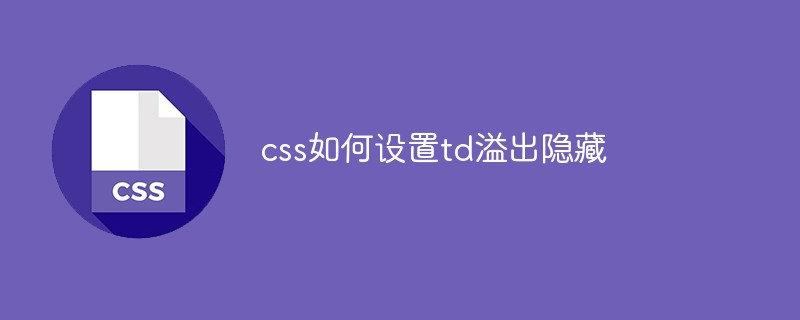
The operating environment of this tutorial: Windows 7 system, CSS3&&HTML5 version, Dell G3 computer.
td overflow hiding
table{
width:100px;
table-layout:fixed;/* 只有定义了表格的布局算法为fixed,下面td的定义才能起作用。 */
}
td{
width:100%;
word-break:keep-all;/* 不换行 */
white-space:nowrap;/* 不换行 */
overflow:hidden;/* 内容超出宽度时隐藏超出部分的内容 */
text-overflow:ellipsis;/* 当对象内文本溢出时显示省略标记(...) ;需与overflow:hidden;一起使用*/
}All codes:
<!DOCTYPE html>
<html>
<head>
<meta http-equiv="Content-Type" content="text/html; charset=utf-8" />
<title>document</title>
<style>
table{
width:100px;
table-layout:fixed;/* 只有定义了表格的布局算法为fixed,下面td的定义才能起作用。 */
}
td{
width:100%;
word-break:keep-all;/* 或是 white-space:nowrap;不换行 */
overflow:hidden;/* 内容超出宽度时隐藏超出部分的内容 */
text-overflow:ellipsis;/* 当对象内文本溢出时显示省略标记(...) ;需与overflow:hidden;一起使用*/
}
</style>
</head>
<body>
<table border="1">
<tr>
<td>19999</td>
<td>19999</td>
</tr>
<tr>
<td>19999</td>
<td>19999</td>
</tr>
<tr>
<td>19999</td>
<td>19999</td>
</tr>
</table>
</body>
</html>Effect screenshots:
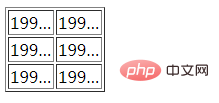
Recommended learning: css video tutorial
The above is the detailed content of How to set td overflow hiding in css. For more information, please follow other related articles on the PHP Chinese website!