
The windows search log can be cleaned. Cleaning method: After entering the computer management interface, expand "Services and Applications" on the left, click "Services"; find "Windows search" and right-click "Properties" to open it; change the startup type to "Disabled or Manual". Click the "Stop" button to shut down the service.
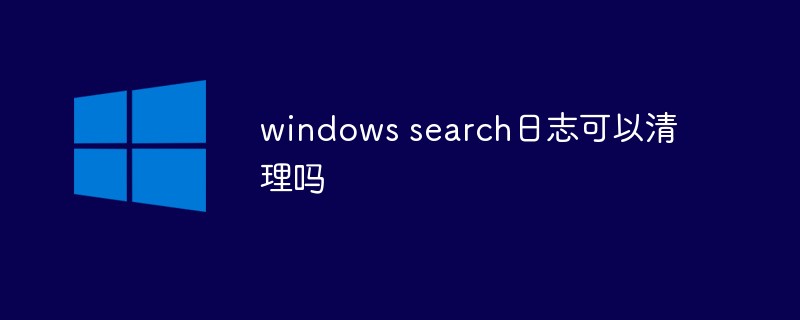
The operating environment of this tutorial: Windows 7 system, Dell G3 computer.
windows search log can be cleaned.
Windows Search service is a search service in Windows systems that provides content indexing, attribute caching, and search results for files, emails, applications, and other content.
The Windows Search function is a system function that many users in Windows use. However, due to computer hardware configuration problems, some users will cause lag or even crash when running this function on old computers.
The Windows Search service takes up more disk space when indexing files, which is why many users report high disk usage.
So how to turn off the Windows Search function?
How to turn off the Windows Search function:
1. First, right-click "Computer" and select "Manage" in the menu bar.
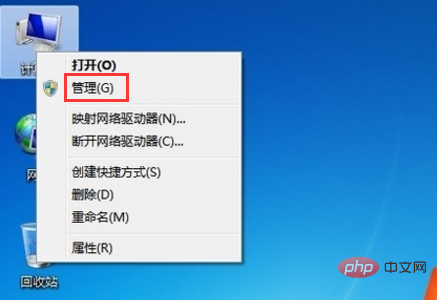
#2. After entering the computer management interface, expand "Services and Applications" on the left and click "Services" with the mouse.
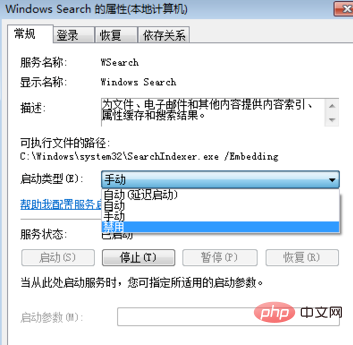
#3. Find "Windows search" and right-click "Properties" to open it.
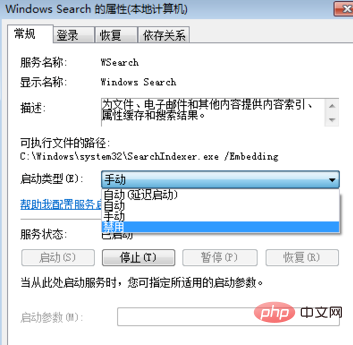
4. Change the startup type to "Disabled or Manual", click the "Stop" button to close the service, and then click "Apply -> OK".
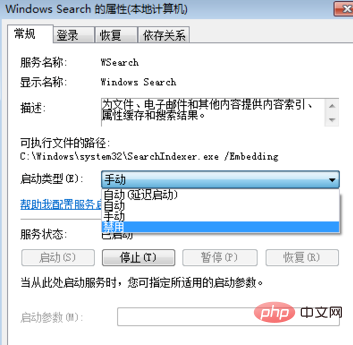
Recommended tutorial: "windows tutorial"
The above is the detailed content of Can windows search logs be cleaned?. For more information, please follow other related articles on the PHP Chinese website!