
Deletion method: 1. Download the Flash uninstaller from the Adobe official website and use Adobe Flash Uninstaller to completely uninstall the flash plug-in; 2. Download the Windows KB4577586 patch from the Microsoft official website and use this patch to completely uninstall the flash plug-in.

The operating environment of this tutorial: Windows 10 system, Dell G3 computer.
In Win10, Flash comes with the system. We cannot find Flash directly through application management, so we cannot uninstall it from the system settings or control panel. The path of Flash is "C:\Windows\System32\Macromed\Flash". Cleaning up Flash by directly deleting the corresponding files is too simple and crude, and may cause other problems. We do not recommend this.
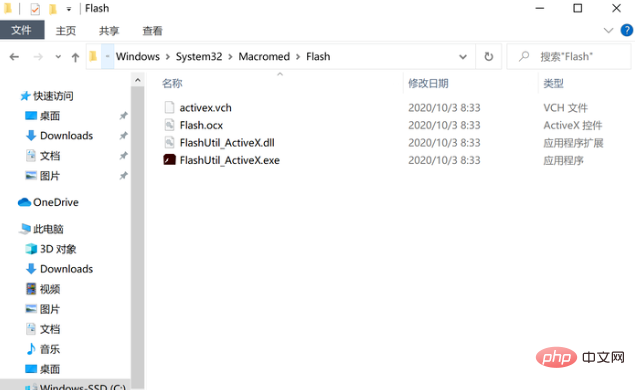
Flash exists in the system directory of Win10
Edge browser provides the function of disabling Flash, but this does not mean that Flash has been uninstalled from WIn10. If you are obsessed with Flash, let’s take a look at how to completely delete Flash in Win10.
Method 1: Uninstall through Adobe Flash Uninstaller
This is the method officially provided by Adobe. First, we need to open the page below of the Flash deletion tool officially provided by Adobe.
Uninstall Flash Player for Windows: https://helpx.adobe.com/flash-player/kb/uninstall-flash-player-windows.html
In the page, find Flash Uninstall The download link of the device is as shown below.
#After the download is completed, run this uninstaller and Flash will be uninstalled.
Method 2: Uninstall through Windows KB4577586 patch
This is an official patch provided by Microsoft. Its only function is to completely delete Flash from the system. KB4577586 has not yet been pushed to users through Windows Update, but we can download and install it manually.
KB4577586 patch: https://www.catalog.update.microsoft.com/Search.aspx?q=KB4577586
Note that on the download page of the KB4577586 patch, the list provides corresponding The version of the system, and the list is two pages long. If you are currently using the latest Win10 20H2 system, you can find the version of "Windows 10 Version 2004" for x86/x64/ARM64 (depending on the 64-bit, 32-bit or ARM version system) on the second page , this version of the patch is applicable to systems after Windows 10 1903.
# After installing the patch, Flash was completely deleted from Win10.
Recommended tutorial: "windows tutorial"
The above is the detailed content of How to completely delete flash plug-in in win10. For more information, please follow other related articles on the PHP Chinese website!
 win10 bluetooth switch is missing
win10 bluetooth switch is missing
 Why do all the icons in the lower right corner of win10 show up?
Why do all the icons in the lower right corner of win10 show up?
 The difference between win10 sleep and hibernation
The difference between win10 sleep and hibernation
 Win10 pauses updates
Win10 pauses updates
 What to do if the Bluetooth switch is missing in Windows 10
What to do if the Bluetooth switch is missing in Windows 10
 win10 connect to shared printer
win10 connect to shared printer
 Clean up junk in win10
Clean up junk in win10
 How to share printer in win10
How to share printer in win10