
In CSS, you can set the cursor attribute value to pointer to achieve the cursor style of a small hand. This attribute defines the cursor shape used when the mouse pointer is placed within the boundary of an element.
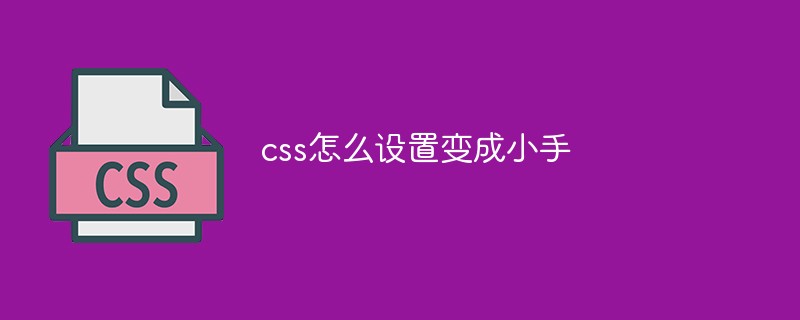
The operating environment of this tutorial: windows7 system, css3 version, Dell G3 computer.
cursor Definition and Usage
The cursor attribute specifies the type (shape) of the cursor to be displayed.
This attribute defines the cursor shape used when the mouse pointer is placed within the bounds of an element (however, CSS2.1 does not define which bounds determine this range).
Note: Opera 9.3 and Safari 3 do not support url values.
Note: The attribute value "inherit" is not supported in any version of Internet Explorer (including IE8).
All major browsers support the cursor attribute.
When the cursor attribute value is set to pointer, the cursor will appear as a pointer (a hand) indicating the link
[Recommended tutorial: CSS video tutorial]
The above is the detailed content of How to set css to become small hands. For more information, please follow other related articles on the PHP Chinese website!