Two methods for wps to count word count: 1. Click "Review" - "Word Count" on the top menu bar, and you can view the word count in the "Word Count" pop-up window. 2. In the status bar at the bottom of wps, right-click the mouse and check "Word Count" in the pop-up window to view the word count.

The operating environment of this tutorial: windows7 system, WPS Office2019 version, Dell G3 computer.
Two methods for wps to count word count
##The first method:
Click "Review"--->"Word Count" in the menu bar above to view the word count.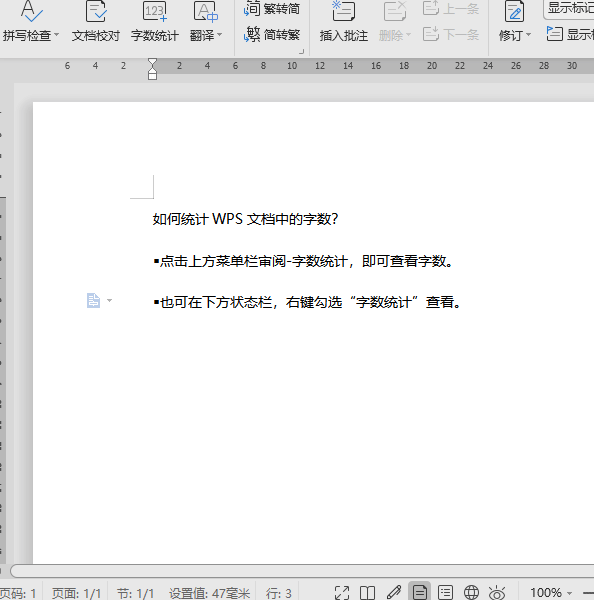
Second method:
You can also right-click on the status bar below and select "Word Count" to view it.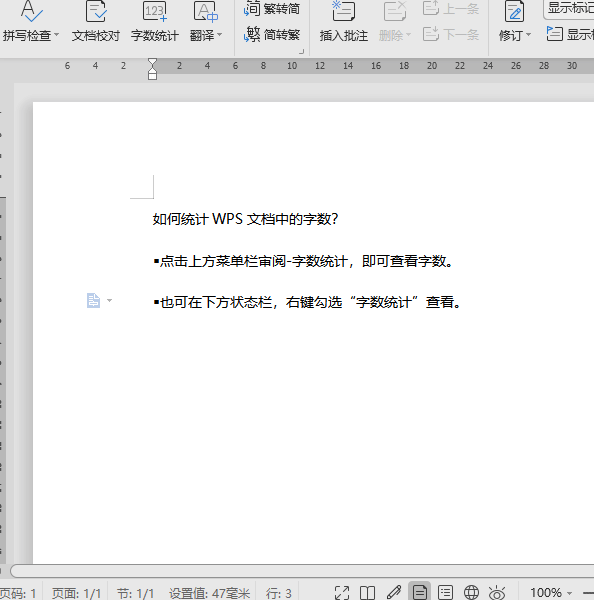
PHP Chinese website! !
The above is the detailed content of How to count word count in wps. For more information, please follow other related articles on the PHP Chinese website!
 wps replacement shortcut keys
wps replacement shortcut keys
 How to clear the WPS cloud document space when it is full?
How to clear the WPS cloud document space when it is full?
 AC contactor use
AC contactor use
 The difference between paste mask and solder mask
The difference between paste mask and solder mask
 How to open the terminal window in vscode
How to open the terminal window in vscode
 What is 2K resolution?
What is 2K resolution?
 How to solve unable to connect to nvidia
How to solve unable to connect to nvidia
 The latest ranking of the top ten exchanges in the currency circle
The latest ranking of the top ten exchanges in the currency circle