The reason why the word document becomes two pages: the zoom ratio of the document page becomes smaller; you only need to adjust the page zoom ratio in the lower right corner of the document page and set the ratio to "100%" to adjust it back.
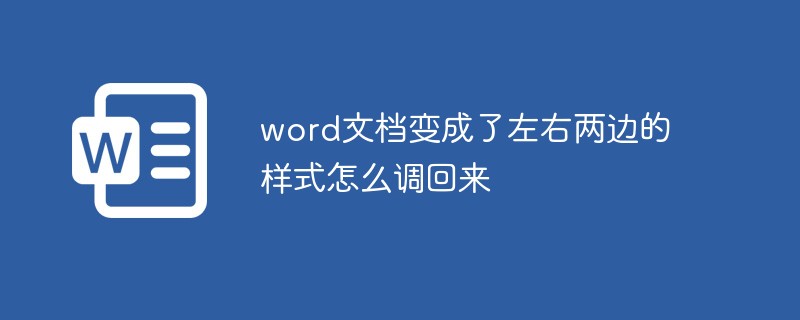
The operating environment of this tutorial: windows7 system, Microsoft Office word2007 version, Dell G3 computer.
The word document becomes two pages on the left and right because the zoom ratio of the document page is reduced
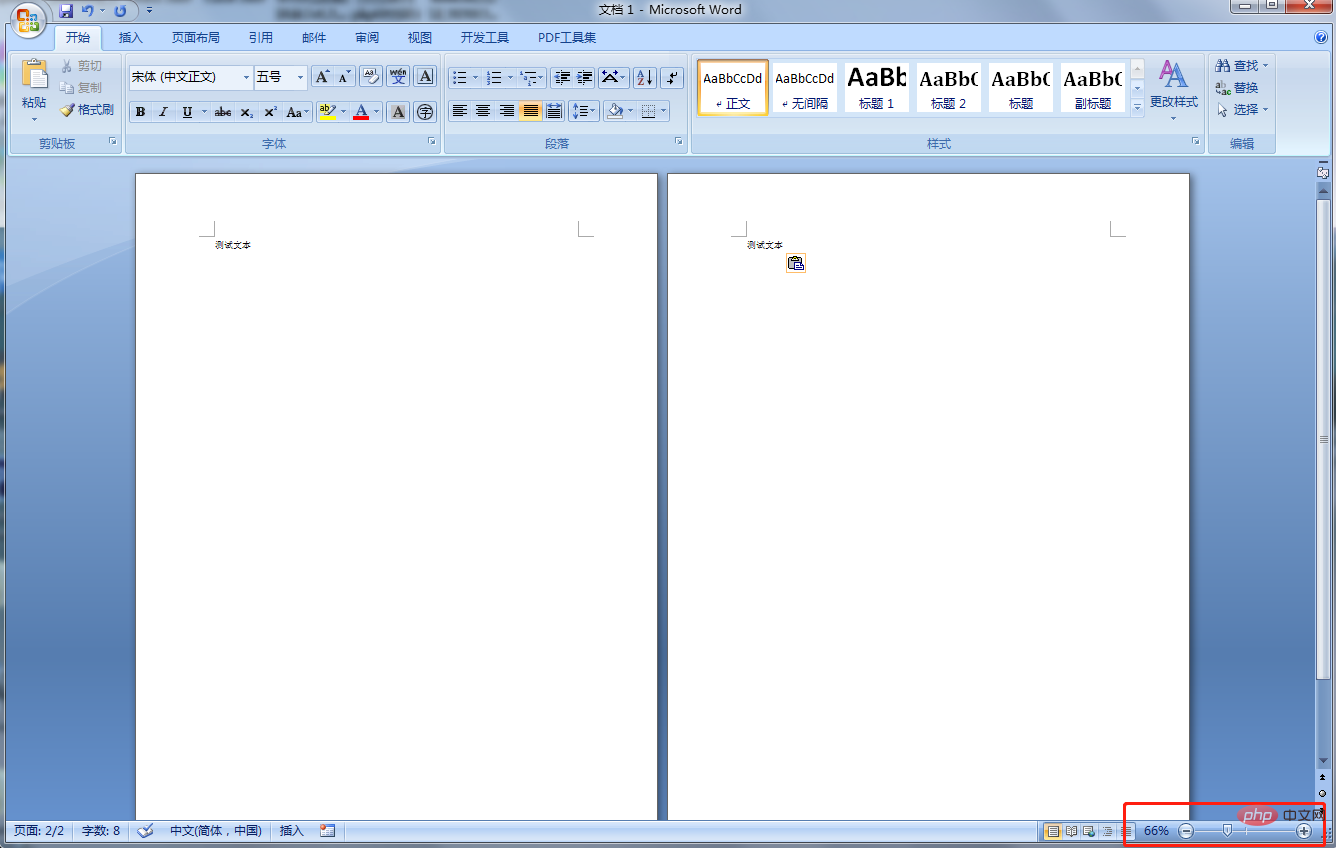
Solution:
In the lower right corner of the document page, adjust the page zoom ratio and set the ratio to "100%" to adjust it back.
To read more related articles, please visit PHP Chinese website! !
The above is the detailed content of How to adjust the left and right side styles of the word document back?. For more information, please follow other related articles on the PHP Chinese website!