
The

button is a very common function for developers. The front end usually adds some operation interaction styles to buttons to increase some user experience.
For example: hover style, click style, loading style, etc. Let's learn about css3 animation and css pseudo-classes through simple examples.
Example 1
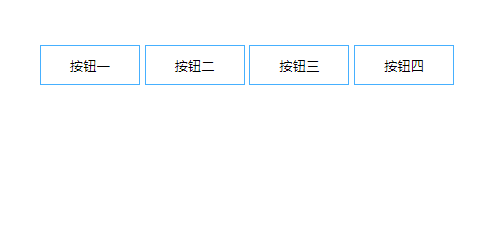
Analysis:
1. Use pseudo-class as mouse: after hover event, For the background of the button, relative positioning (relative) and absolute positioning (absolute) are used here
Remember: when using absolutely positioned elements, the parent element must use relative positioning, otherwise the element will keep looking upwards for the relatively positioned element. , until the root node.
2. Here, transition is used to describe the :hover event animation. The animation is completed in 0.3s and the transparency of :after is changed. all is all behavior.
Of course, we have a simpler implementation here. It is ok to directly change the background without using a type. Please see the code:
ok. Based on Example 1, we will add Further, please see Example 2
Example 2
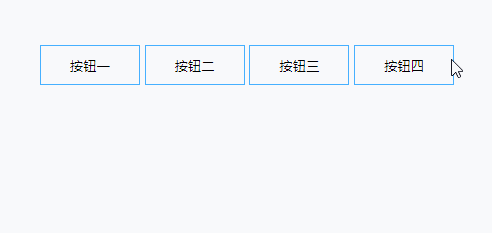
Introduction to Programming! !
The above is the detailed content of Use css pseudo-classes to achieve mouse-over button animation effects. For more information, please follow other related articles on the PHP Chinese website!