
ps purification color is set in the "Adjust Edge" dialog box. The specific method: 1. Open the PS software on the computer and click "Select" on the top navigation bar; 2. In the opened menu, click " "Adjust Edge" option; 3. Check and set "Purify Color" in the pop-up "Adjust Edge" dialog box.
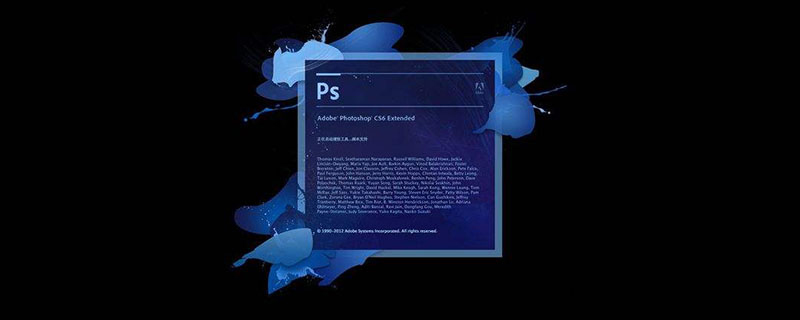
The operating environment of this tutorial: Windows 7 system, Adobe Photoshop CS6 version, Dell G3 computer.
Recommended: "PS Video Tutorial"
ps setting purification color
1. Open PS software in the computer, as shown in the figure below:
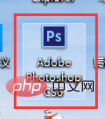
2. Click "Select" in the top navigation bar, as shown in the figure below:
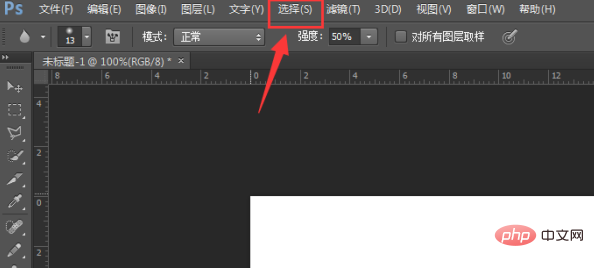
3. Click the "Adjust Edge" option in the menu that opens
4. Set "Adjust Edge" in the pop-up "Adjust Edge" dialog box. "Purify Color" is all you need.
To read more related articles, please visit PHP Chinese website! !
The above is the detailed content of Where to set the purification color in ps. For more information, please follow other related articles on the PHP Chinese website!