
Whether it is necessary to reinstall the system depends on which disk is formatted: if the system disk C is formatted, the computer needs to reinstall the system; if the system disk is not formatted, but D, For disks F and E, there is no need to reinstall the system.
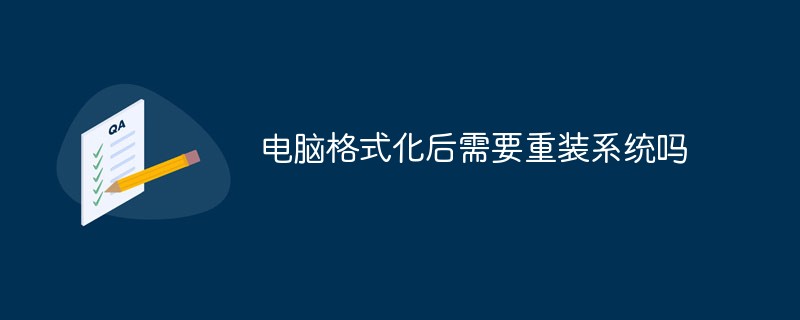
#The operating environment of this tutorial: windows10 system, thinkpad t480 computer.
Recommended tutorial: "windows tutorial"
Do you need to reinstall the system after formatting the computer? You need to check which disk was formatted:
If you format disks other than C drive, then there is no need;
If you format C drive, you must reinstall the system.
Steps to reinstall the computer system:
1. Start the computer, Press Del to Enter BIOS Setup appears on the screen, press and hold "DEL".
2. The BIOS setting window appears: click "Advance BIOS Features" and click "enter".
3. The BIOS setting window appears: click "Advance BIOS Features" and click "enter".
4. Return to the main menu and save the BIOS settings.
5. The saving method is: press F10 and click "Y".
6. Put the CD into the CD-ROM drive and restart the computer. Install step by step according to the installation instructions.
7. After installation, be sure to remove the CD from the CD-ROM drive before restarting for the first time.
Notes:
1. Redo the system regularly. [Maintain a good system environment] You can use one-click GHOST2011 to back up.
2. It is best to erase the hard disk partition when building a system.
3. If you want to erase the partition and rebuild it, you must use Disk Doctor to check whether the disk boot is defective.
If you want to read more related articles, please visit PHP Chinese website! !
The above is the detailed content of Do I need to reinstall the system after formatting my computer?. For more information, please follow other related articles on the PHP Chinese website!
 Computer is infected and cannot be turned on
Computer is infected and cannot be turned on
 How to prevent the computer from automatically installing software
How to prevent the computer from automatically installing software
 Summary of commonly used computer shortcut keys
Summary of commonly used computer shortcut keys
 Computer freeze screen stuck
Computer freeze screen stuck
 How to measure internet speed on computer
How to measure internet speed on computer
 How to set the computer to automatically connect to WiFi
How to set the computer to automatically connect to WiFi
 Computer 404 error page
Computer 404 error page
 How to set up computer virtual memory
How to set up computer virtual memory