
The efi system partition stores files that can be booted. Its function is to guide the operating system to start normally. The EFI system partition is a physical partition in FAT16 or FAT32 format, which is generally invisible under the Windows operating system.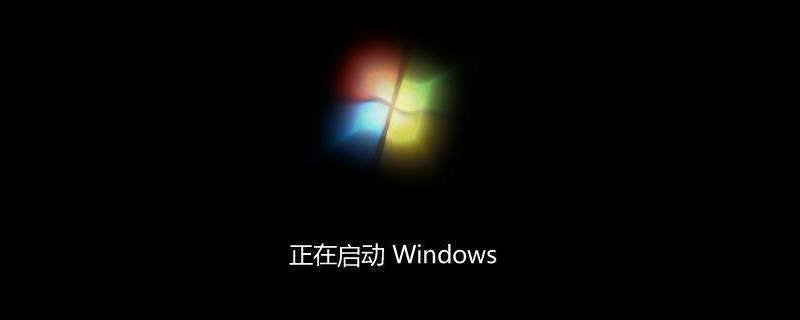
What is the efi system partition? What is the use?
EFI system partition (English: EFI system partition, abbreviated as ESP) is a physical partition in FAT16 or FAT32 format, but its partition identifier is EF (hex) and Unconventional 0E or 0C, therefore, this partition is generally invisible under the Windows operating system. The UEFI BIOS boot system is used to store the EFI extended functions that cannot be stored in the BIOS/EFI NAND chip. Computers that support EFI mode need to boot the system from the ESP, and the EFI firmware can load the EFI startup program or application from the ESP. ESP is the system boot partition.
The EFI partition stores files that can be booted, so this partition is extremely important.
The EFI partition is the partition where your system boots and stores boot files.
The function of the efi partition is to guide the operating system to start normally
Normally, the GPT (GUID) hard disk format contains two special partitions, one of which It is the EFI system partition (ESP). Because this partition stores files for booting, its main function is also obvious. It is only used for booting. Some users may think that this partition is useless, so they want to use it. Format or delete it, don't do it! After deleting the efi system partition, the system will not start normally.
In addition, the win10 system also supports MBR format hard drives, so it is normal for some users to not be able to find the efi partition in the drive letter list. After all, there are no special partitions for hard drives in MBR format.
For more related knowledge, please visit: PHP Chinese website!
The above is the detailed content of What is the use of efi system partition?. For more information, please follow other related articles on the PHP Chinese website!