

CSS to achieve carousel effect (with code)
Theoretical basis
CSS3 animation properties and @keyframes rules
Main idea
1. Prepare multiple images of the same size
2 , Arrange the pictures to be displayed horizontally in a picture container
3. Add a display container outside the picture container, and the size of the display container is the size of the picture
4. Add custom animation to the picture container , set incremental offset values at different stages of animation
Notes
The animation effect is divided into two parts: switching and staying
The custom animation stage is related to the number of pictures
The offset value of each stage of the animation is related to the picture size
HTML
<p id="container">
<p id="photo">
<img src="1.png" />
<img src="2.png" />
<img src="3.png" />
</p>
</p>Analysis:
Three img elements are created here. Outside the img element is a picture container, and outside the picture container is a display container.
CSS
#container {
width: 400px;
height: 300px;
overflow: hidden;
}
#photo {
width: 1200px;
animation: switch 5s ease-out infinite;
}
#photo > img {
float: left;
width: 400px;
height: 300px;
}
@keyframes switch {
0%, 25% {
margin-left: 0;
}
35%, 60% {
margin-left: -400px;
}
70%, 100% {
margin-left: -800px;
}
}Analysis:
1. The size of the display container is consistent with the size of the image
2. Add a float effect to the image. There is no need to consider the troublesome margin issue
3. Since the example only has three pictures, three animation stages are added. Each stage achieves the switching effect by setting an increasing margin-left value
4. The set animation stage (such as 35%~60%) is the animation stay part, and the free time of the previous stage (such as 25%~35%) is the animation switching part. The length of each part needs to be controlled by yourself.
Operation effect
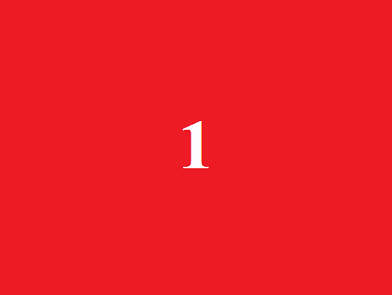
Thank you all for reading, I hope you will benefit a lot.
This article is reproduced from: https://blog.csdn.net/u011848617/article/details/80468463
Recommended tutorial: "CSS Tutorial"
The above is the detailed content of CSS realizes carousel effect (with code). For more information, please follow other related articles on the PHP Chinese website!



