

#How to fill the layer in ps?
The steps to fill a layer with color in PS are as follows:
1. Open PS and select a picture that needs to be filled with color.
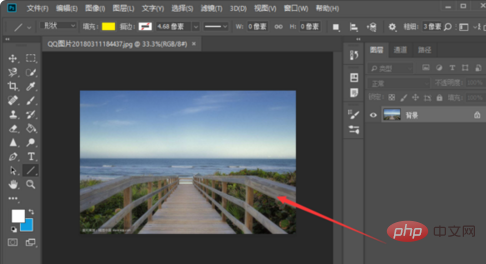
2. Press "CTRL J" to copy a new layer. All operations are done on the new layer. This is to protect the original image and avoid losing it after operation errors. cannot be re-operated.
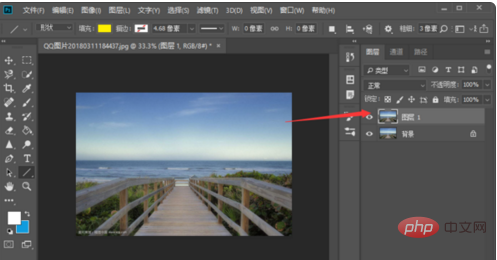
#3. Then select the "Polygonal Lasso Tool" and select an area you want to fill with color.
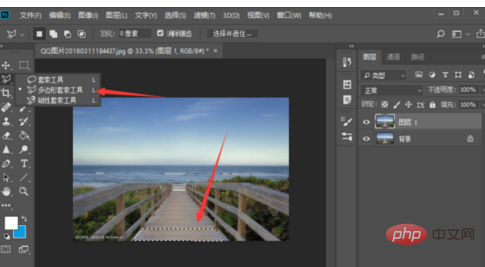
4. Click the "Color Picker", select a color, and click "OK".

#5. After that, press "alt delete" to fill in the foreground color.
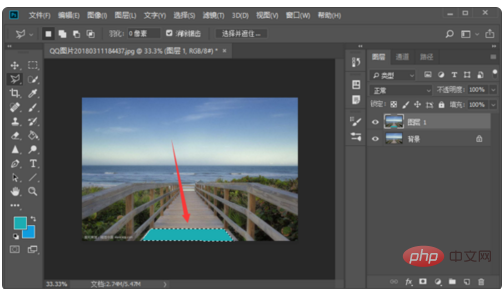
The above is the detailed content of How to fill a layer in PS. For more information, please follow other related articles on the PHP Chinese website!




