
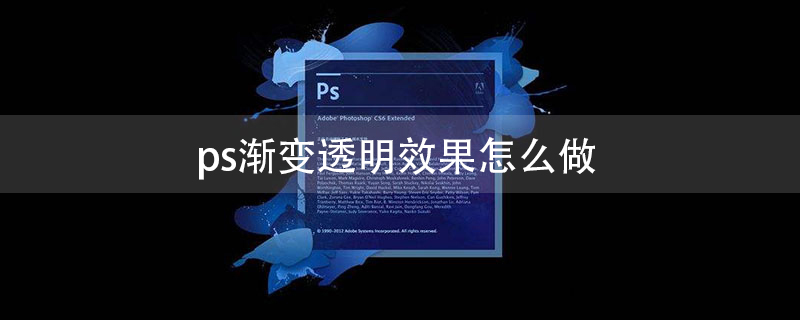
How to do the gradient transparency effect in PS
1. Open PS, first create a new [Layer Mask] for the picture;
2. Select the layer mask you created for the layer, then select the gradient tool in the toolbar. You can select the gradient color above and set the gradient type to [Foreground Color to Transparent Gradient];
3. After the settings are completed, you can click the mouse and drag the area you want to be transparent to the area that does not need to be transparent, and then release the left button of the mouse. To complete the transparent gradient effect of the image, use the [Ctrl] [S] key combination to save it.
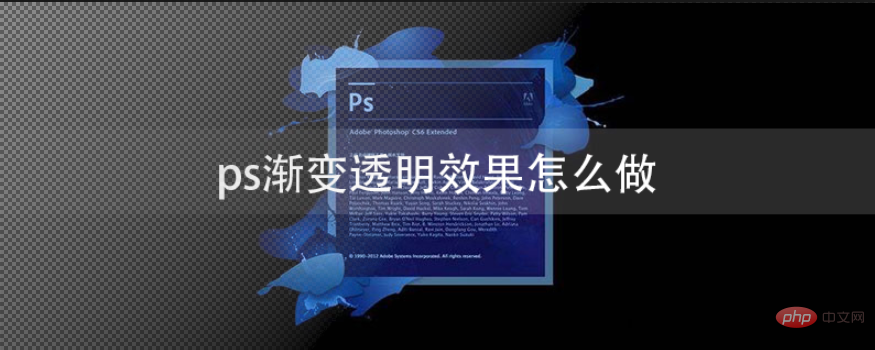
(Free learning video tutorial recommendation: ps video tutorial)
The above is the detailed content of How to make gradient transparency effect in PS. For more information, please follow other related articles on the PHP Chinese website!