
win10word blue double underline
Double horizontal lines arespelling check, which will not be printed when actually printing of.
How to remove the blue double horizontal lines in office365 word, let’s take a look at the setting method below.
1. First click the "File" button in the upper left corner
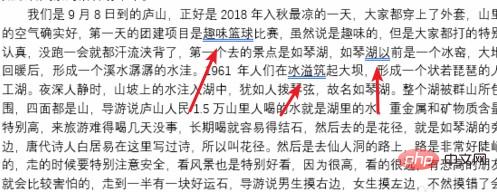
2, then click the "Options" at the bottom and select the third item "Proofreading" " button, uncheck the box in front of "When correcting spelling and grammar in Word", and then click "OK" in the lower right corner.
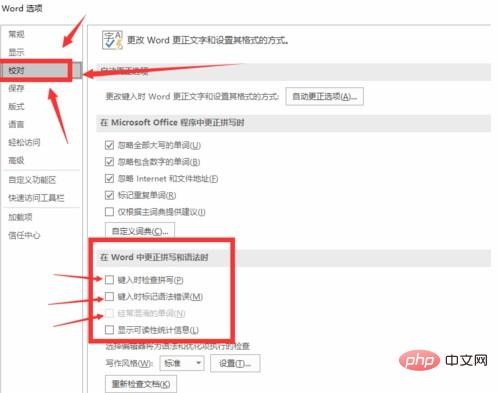
Recommended tutorial:word tutorial
The above is the detailed content of win10 word blue double underline. For more information, please follow other related articles on the PHP Chinese website!
 How to change word background color to white
How to change word background color to white How to delete the last blank page in word
How to delete the last blank page in word Why can't I delete the last blank page in word?
Why can't I delete the last blank page in word? Word single page changes paper orientation
Word single page changes paper orientation word to ppt
word to ppt Word page number starts from the third page as 1 tutorial
Word page number starts from the third page as 1 tutorial Tutorial on merging multiple words into one word
Tutorial on merging multiple words into one word word insert table
word insert table