
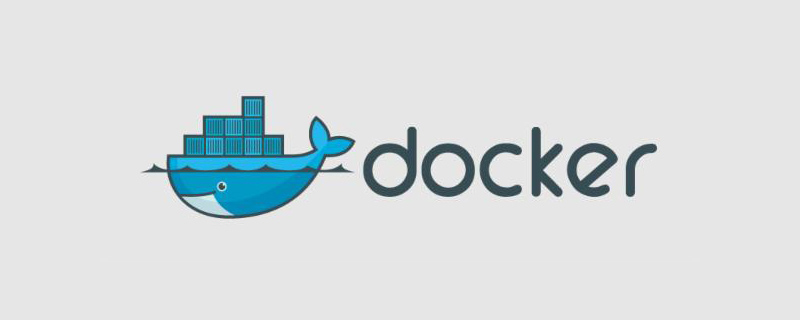
How to check what versions a docker image has
If you want to check the version and TAG of the image, you need to check it on docker hub
The address is as follows: https://hub.docker.com/r/library/
1. After entering, search in the search box in the upper left corner of the page, for example, search for redis
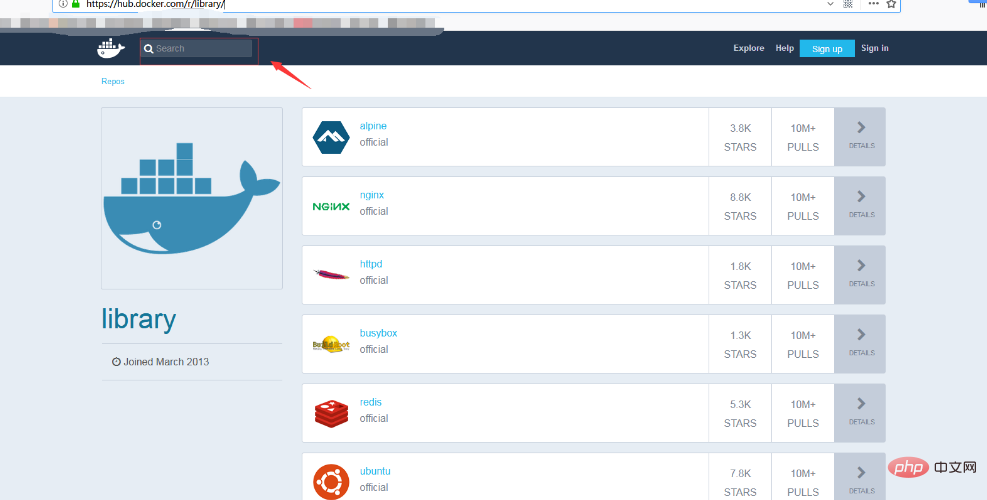
2. The search is completed as follows: Click on details
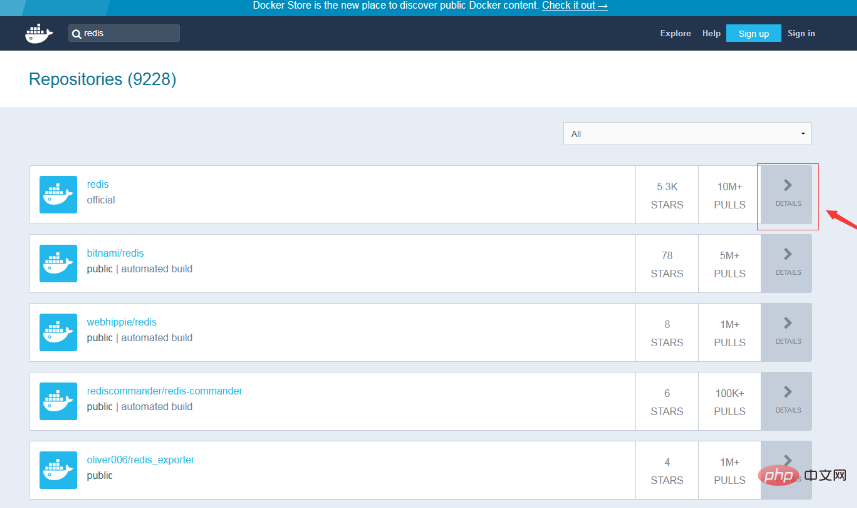
3. Click on the tag
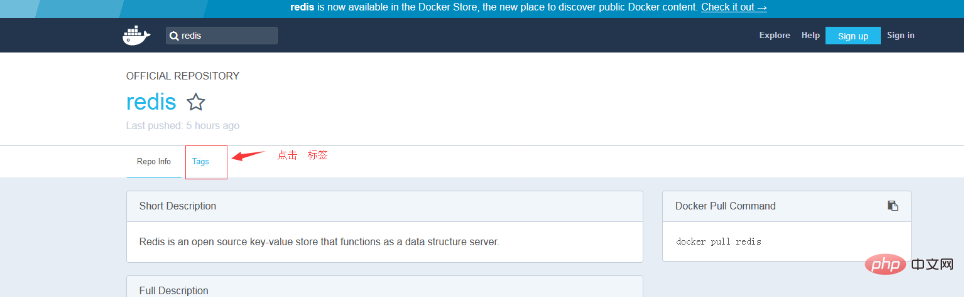

##5. For example, pull the redis image with the tag 3.2
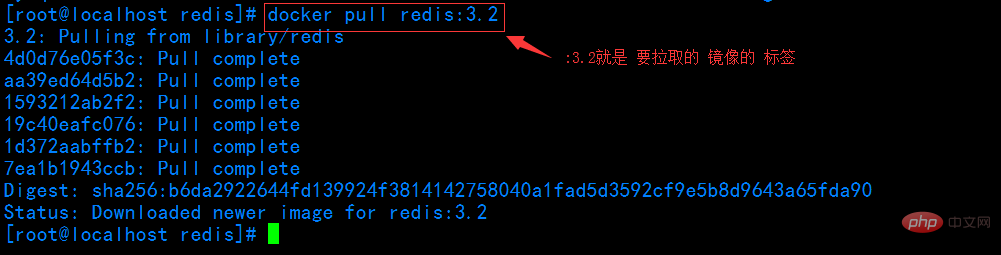 For more related tutorials, please pay attention to the
For more related tutorials, please pay attention to the
column on the PHP Chinese website.
The above is the detailed content of How to check what versions a docker image has. For more information, please follow other related articles on the PHP Chinese website!
 The difference between k8s and docker
The difference between k8s and docker What are the methods for docker to enter the container?
What are the methods for docker to enter the container? What should I do if the docker container cannot access the external network?
What should I do if the docker container cannot access the external network? What is the use of docker image?
What is the use of docker image? How to compare the file contents of two versions in git
How to compare the file contents of two versions in git python programming computer configuration requirements
python programming computer configuration requirements mysql wildcard
mysql wildcard matlab colormap function usage
matlab colormap function usage