Sometimes when we use win10 system to play games, we find that there is a conflict with the shift key. How to solve it? The following article will introduce the solution to you, I hope it will be helpful to you.
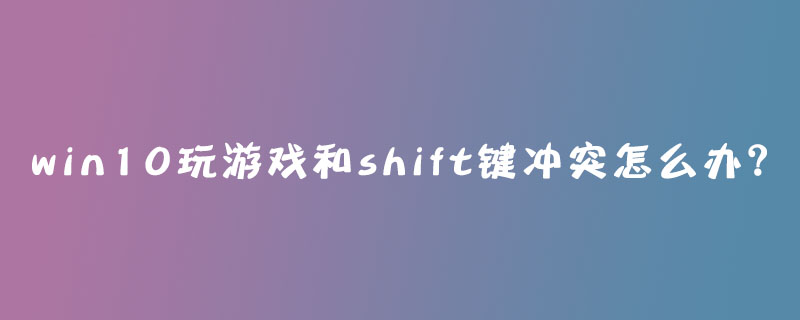
First of all, you need to know that there is a conflict between playing games and the shift key, which is caused by the input method shortcut keys that come with the win10 system.
Solution steps:
1. Click the [Start] menu, select the [Settings] icon, enter the [Windows Settings] interface, and click [Time and Language]. As shown in the figure below:

2. After entering the [Time and Language] setting interface, click [Region and Language] and select [Options] in [Language], as follows As shown in the picture:
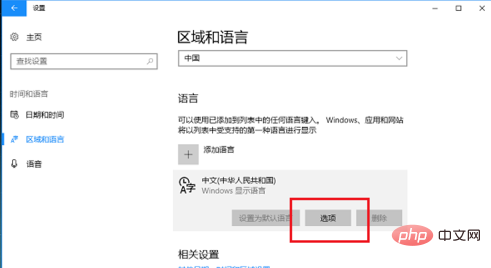
3. After entering, select the input method that comes with the system and click [Options], as shown in the following picture:
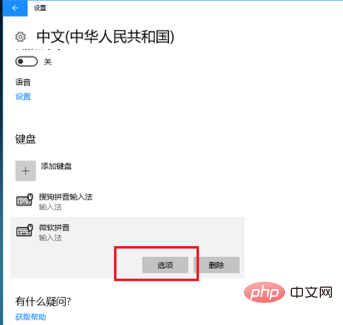
4. After entering the input method interface that comes with the system, click [Button], as shown in the figure below:
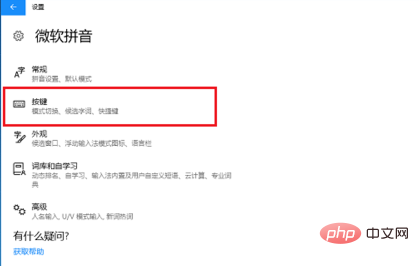
5. Enter the input method button After the interface, you can see the [Chinese/English Mode Switching] interface. The default is to press the Shift key to switch. This is the reason for the shift key conflict when playing games, as shown in the following figure:
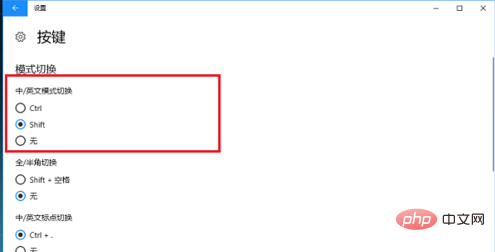
6. You can set the key of the system's built-in input method [Chinese/English mode switching] to the Ctrl key, or you can directly use a third-party input method to delete the system's built-in input method, as shown in the figure below:
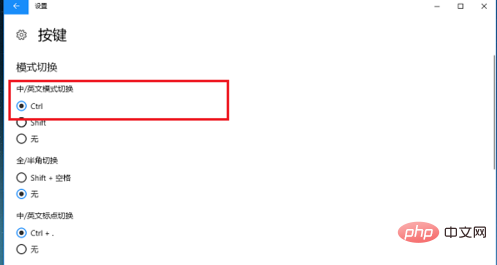
The above is the detailed content of What should I do if there is a conflict with the shift key when playing games on Windows 10?. For more information, please follow other related articles on the PHP Chinese website!
 win10 bluetooth switch is missing
win10 bluetooth switch is missing Why do all the icons in the lower right corner of win10 show up?
Why do all the icons in the lower right corner of win10 show up? The difference between win10 sleep and hibernation
The difference between win10 sleep and hibernation Win10 pauses updates
Win10 pauses updates What to do if the Bluetooth switch is missing in Windows 10
What to do if the Bluetooth switch is missing in Windows 10 win10 connect to shared printer
win10 connect to shared printer Clean up junk in win10
Clean up junk in win10 How to share printer in win10
How to share printer in win10