

Inversion in ps is to reverse the color hue of the image, such as black to white, blue to yellow, etc., as shown in the figure below; another example is that the canvas is black, The text is white. After running the invert command, the text becomes black on a white background. (Recommended learning: PS video tutorial)
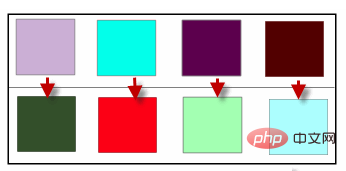
On the standard color wheel from 0 to 360°, measure hue by position. In common usage, hue is identified by a color name, such as red, orange, or green. To invert is to turn 180 degrees. For example, the hue of red is 0 degrees, and the inverted hue is 180 degrees (cyan); the inverted phase of white is black (but black and white are not included on the standard color wheel).
How to use ps inversion?
1. Select "Image - Adjustments - Invert" to use inversion.
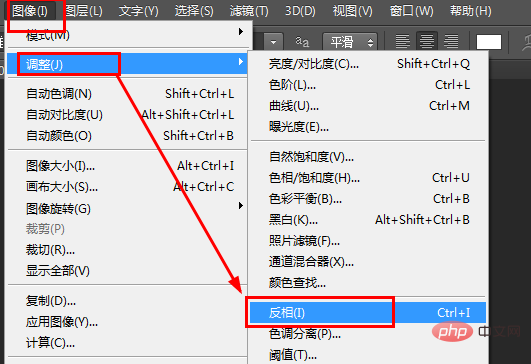
#2. The shortcut key for using invert is "CTRL I" to use invert.
For more PS-related technical knowledge, please visit the PS Getting Started Tutorial column to learn!
The above is the detailed content of What is the ps invert shortcut key?. For more information, please follow other related articles on the PHP Chinese website!