
The content of this article is about the code example of CSS to implement menu button animation. It has certain reference value. Friends in need can refer to it. I hope it will be helpful to you.
To write a drop-down menu, click the button. The menu entrance is to click an icon button. Before, I used a picture instead. Today, I suddenly want to use CSS to write an effect. The main reference is the button in the upper right corner of The Paper mobile terminal
Effect:
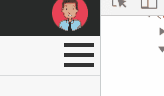 ##HTML
##HTML
//vue 中通过点击事件改变class <div> <div></div> <div></div> <div></div> </div>
<!--按钮容器 START-->
.burger {
cursor: pointer;
display: inline-block;
margin: 7px 6px 0 0;
outline: none;
}
<!--按钮容器 END-->
<!--三条横线 通过rotate3d实现旋转 START-->
.burger p {
width: 30px;
height: 4px;
margin-bottom: 6px;
background-color: rgb(51, 51, 51);
transform: rotate3d(0, 0, 0, 0);
}
<!--三条横线 END-->
.burger.transform p {
background-color: transparent;
}
.burger.transform p:first-of-type {
top: 10px;
transform: rotate3d(0, 0, 1, 45deg)
}
.burger.transform p:last-of-type {
bottom: 10px;
transform: rotate3d(0, 0, 1, -45deg)
}
<!--点击后第一个和第三个横线的效果 START-->
.burger.transform p:first-of-type, .burger.transform p:last-of-type {
transition: transform .4s .3s ease, background-color 250ms ease-in;
background: #00c1de;
}
<!--点击后第一个和第三个横线的效果 END-->
<!--取消点击后恢复动画 START-->
.burger p:first-of-type, .burger p:last-of-type {
transition: transform .3s ease .0s, background-color 0ms ease-out;
position: relative;
}
<!--取消点击后恢复动画 END-->The above is the detailed content of CSS code example for menu button animation. For more information, please follow other related articles on the PHP Chinese website!


