
The content of this article is about how to use CSS Grid layout to achieve the effect of little squirrel stamps (source code attached). It has certain reference value. Friends in need can refer to it. I hope it will be helpful to you. You helped.
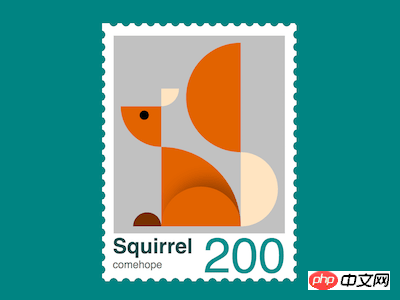
<div> </div>
body {
margin: 0;
height: 100vh;
display: flex;
align-items: center;
justify-content: center;
background-color: teal;
}.stamp {
position: relative;
width: 45em;
height: 63em;
font-size: 6px;
padding: 5em;
background-color: white;
}.stamp {
display: flex;
flex-direction: column;
align-items: center;
justify-content: center;
}
.stamp::after,
.stamp::before {
content: '';
width: 100%;
height: 100%;
position: absolute;
background:
radial-gradient(circle, teal 50%, transparent 50%),
radial-gradient(circle, teal 50%, transparent 50%);
background-size: 3.5em 3.5em;
}
.stamp::before {
top: 1.5em;
background-repeat: repeat-y;
background-position: -4% 0, 104% 0;
}
.stamp::after {
left: 1.5em;
background-repeat: repeat-x;
background-position: 0 -3%, 0 103%;
}<p> </p><p> </p><p></p> <p></p> <p></p> <p></p> <p></p> <p></p> <p></p>
.squirrel {
display: grid;
grid-template-columns: 11.5em 7em 15.5em 10.5em;
grid-template-rows: 13em 5em 11.5em 22.5em;
background-color: silver;
padding: 2em;
margin-top: -2em;
}.head {
grid-column: 1;
grid-row: 3;
background-color: chocolate;
border-bottom-left-radius: 100%;
}.head {
background-image: radial-gradient(
circle at 58% 22%,
black 1.4em,
transparent 1.4em
);
}.ear {
grid-column: 2;
grid-row: 2;
width: 5em;
background-color: bisque;
border-bottom-right-radius: 100%;
}.body {
grid-column: 2 / 4;
grid-row: 4;
background-color: chocolate;
border-top-right-radius: 100%;
position: relative;
overflow: hidden;
}.body::before {
content: '';
position: absolute;
width: 100%;
height: 50%;
box-shadow: 2em -2em 4em rgba(0, 0, 0, 0.3);
bottom: 0;
--w: calc((7em + 15.5em) / 2);
border-top-left-radius: var(--w);
border-top-right-radius: var(--w);
}.foot {
grid-column: 1;
grid-row: 4;
height: 4em;
width: 8em;
background-color: saddlebrown;
justify-self: end;
align-self: end;
border-radius: 4em 4em 0 0;
filter: brightness(0.8);
}.tail-start {
grid-column: 4;
grid-row: 4;
--h: calc(22.5em - 1.5em);
height: var(--h);
background-color: bisque;
align-self: end;
border-radius: 0 var(--h) var(--h) 0;
}.tail-end {
grid-column: 3;
grid-row: 1 / 5;
--h: calc(13em + 5em + 11.5em + 1.5em);
height: var(--h);
background-color: chocolate;
border-radius: var(--h) 0 0 var(--h);
}<p> </p><p> <!-- 略 --> </p> <p> <span>Squirrel</span> <span>comehope</span> <span>200</span> </p>
.text {
position: relative;
width: calc(100% + 2em * 2);
height: 6em;
font-family: sans-serif;
}
.text .title {
position: absolute;
font-size: 6em;
font-weight: bold;
color: darkslategray;
}.text .author {
position: absolute;
font-size: 3em;
bottom: -1.2em;
color: dimgray;
}.text .face-value {
position: absolute;
font-size: 14em;
right: 0;
line-height: 0.9em;
color: darkcyan;
}The above is the detailed content of How to use CSS Grid layout to achieve the effect of a squirrel stamp (source code attached). For more information, please follow other related articles on the PHP Chinese website!