
The content of this article is about the code to implement a simple range based on vue. It has certain reference value. Friends in need can refer to it. I hope it will be helpful to you.
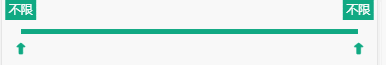
this.rangeWidth = document.body.clientWidth
@touchstart.stop.prevent="leftTextTouchStart" //按下 @touchmove.stop.prevent="leftTextTouchMove" //滑动 @touchend.stop.prevent="leftTextTouchEnd" //松开//右滑块,同上 @touchstart.stop.prevent="rightTextTouchStart" @touchmove.stop.prevent="rightTextTouchMove" @touchend.stop.prevent="rightTextTouchEnd"
//滑动事件方法
leftTextTouchStart() {
this.leftClick = true;
},
leftTextTouchEnd() {
this.leftClick = false;
},
//类样式绑定
:class="{check_text_p:leftClick}"rangeWidth //整个容器的宽度
leftWidth //左边滑动的距离,通过滑动事件定义
rightWidth //右边滑动的距离,通过滑动事件定义
width() {
return Math.min(Math.max(0, this.rangeWidth - this.leftWidth - this.rightWidth), this.rangeWidth)//内容宽度应等于总宽度减去左右两边,且大于等于0小于等于总宽度
}
left() {
return Math.max(this.leftWidth, 0)//防止左滑出界面
}
right() {
if (this.left + this.rightWidth leftTextTouchMove(e) {
let touch = e.changedTouches[0];
let clientX = touch.clientX;//获取滑动事件的横坐标值
if (clientX >= 0) {//只检测滑块在坐标值在屏幕内
if (this.left + this.right leftText() {
let num = parseInt(this.left / this.rangeWidth * 100);
if (num === 0 || isNaN(num)) return '不限';
return num + 'k';
}
rightText() {
if (this.rangeWidth === 0) return '不限';
let num = parseInt((this.rangeWidth - this.right) / this.rangeWidth * 100);
if (num >= 0) {
if (num === 100) return '不限';
return num + 'k';
}
} Implementation of a simple single-page application based on Vue_html/css_WEB-ITnose
Use vue automated form (with code)
The above is the detailed content of Customized simple range code based on vue. For more information, please follow other related articles on the PHP Chinese website!