
Many CSS beginners may be easily confused when learning about CSS inline elements and CSS block-level elements. So, this article will explain to you what are CSS inline elements and block-level elements? And the difference between css block-level elements and css inline elements.
In the previous articleWhat is the definition of css block-level elements? What are the css block-level elements? In , we introduce the block-level (block) elements of CSS separately, so I won’t go into details here~ Let’s directly explain the CSS inline elements.
css inline element
css inline element is also called inline element. Inline elements are generally basic elements based on semantic level (semantic). They only Can accommodate text or other inline elements, the common inline element "a". For example, SPAN elements, IFRAME elements and element style display: inline are all inline elements. For example, elements such as text are arranged horizontally between letters and automatically wrap to the right end.
Characteristics of css inline elements:
1. It can be on the same line as other elements without having to start a new line.
2. The height, width, top and bottom margins of the element cannot be set.
3. The width of an element is the width of the text and pictures it contains and cannot be changed.
After introducing the css inline elements, let’s take a look at what the css inline elements are?
What are the css inline elements?
Common css inline elements:
| a: anchor point abbr: abbreviation acronym: first word b: bold (not recommended) bdo: bidi override big: big font br: line break cite: quote code: computer code (required when citing source code) dfn: Definition field em: Emphasis font: Font setting (not recommended) i: Italic img: Image input: Input box |
kbd : Define keyboard text label : Table label q : Short quote s : Underline (not recommended) samp : Define sample computer code select : Project selection small : Small font text span: Commonly used inline container, defining blocks within text strike: Underline strong: Bold emphasis sub: Subscript sup: Superscript textarea: multi-line text input box tt: telex text u: underline |
Next, let’s take a look at the differences between CSS block-level elements and CSS inline elements?
The difference between css block-level elements and css inline elements
One of the differences between css block-level elements and inline elements:
Block-level elements: Block-level elements will occupy an exclusive line, and the width will automatically fill the width of its parent element by default.
Inline elements: Inline elements will not occupy a single line, and adjacent inline elements will be arranged on the same line. Its width changes with the content.
<html>
<head>
<title>区别</title>
<style type="text/css">
.div1{background-color: #090;}
.span1{background-color: yellow;}
</style>
</head>
<body>
<div class="div1">块级元素1</div>
<div class="div1">块级元素2</div>
<span class="span1">行级元素1</span>
<span class="span1">行级元素2</span>
</body>
</html>The effect is as follows:

The second difference between css block-level elements and inline elements:
Block Level elements: Block-level elements can set width and height.
Inline elements: The width and height of inline elements cannot be set.
Example:
<html>
<head>
<meta charset="UTF-8">
<title>区别</title>
<style type="text/css">
p{background-color: #098;height: 50px;width: 50%;}
div{background-color: green;height: 50px;width: 40%;}
span{background-color: yellow;height: 70px;}
strong{background-color: pink;height: 70px;}
</style>
</head>
<body>
<p>块级元素一</p>
<div>块级元素二</div>
<span>行内元素一</span>
<strong>行内元素二</strong>
</body>
</html>The effect is as follows:
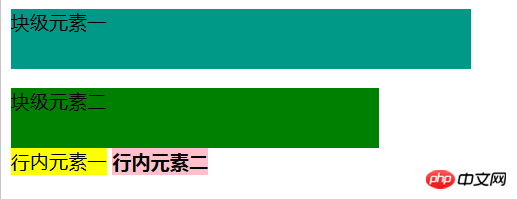
Note: Block-level elements still occupy one line even if the width is set.
The third difference between css block-level elements and inline elements:
Block-level elements: Block-level elements can be set with margin and padding.
Inline elements: Horizontal margins and padding on inline elements such as margin-left and padding-right can produce margin effects.
Example:
<head>
<meta charset="UTF-8">
<title>区别</title>
<style type="text/css">
p{background-color: #098;height: 50px;width: 50%;padding: 20px;margin: 20px;}
div{background-color: green;height: 50px;width: 40%;;padding: 20px;margin: 20px;}
span{background-color: yellow;height: 70px;padding: 40px;margin: 20px;}
strong{background-color: pink;height: 70px;padding: 40px;margin: 20px;}
</style>
</head>
<body>
<p>块级元素一</p>
<div>块级元素二</div>
<span>行内元素一</span>
<strong>行内元素二</strong>
</body>The effect is as follows:
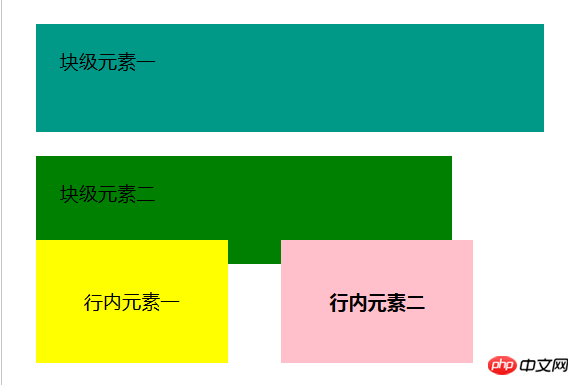
Note: Inline elements in the vertical direction such as padding-top and margin -bottom will not produce margin effects.
The fourth difference between css block-level elements and inline elements:
Block-level elements: Block-level elements correspond to display:block.
Inline elements: Inline elements correspond to display:inline.
Finally, let’s talk about one attribute: display: inline-block; it allows the element to have the characteristics of block-level elements and inline elements: it can set the length and width, enable padding and margin, and can be placed side by side with other inline elements. . It is a very practical attribute.
Note: You can switch between inline elements and block-level elements by modifying the display attribute of the element.
The article ends here. If you want to know more about the difference between CSS block-level elements and inline elements, you can go to the css video tutorial column on the php Chinese website to watch the video.
Related recommendations:
The difference between inline elements and block-level elements
htmlBlock-level elements and inline elements_html /css_WEB-ITnose
The above is the detailed content of What are the css inline elements? The difference between css block-level elements and inline elements. For more information, please follow other related articles on the PHP Chinese website!