
This article mainly introduces the introduction of CSS to create striped background styles for Web pages. It has certain reference value. Now I share it with you. Friends in need can refer to it.
Through linear- in CSS Gradient can mainly display stripe effects in different directions. Here we will explain in detail the techniques of making striped background styles for Web pages using CSS. Friends in need can refer to the following
1. Horizontal Stripes
The following code:
background: linear-gradient(#fb3 20%, #58a 80%)
The above code indicates that the upper 20% and lower 20% of the entire image are corresponding solid colors, and only the middle part is a gradient color. If the middle part is gradually reduced, when the middle part becomes 0, that is, the seven points and end points of the upper and lower colors are the same, there will be no gradient and it will become a color bar of two colors:
background: linear-gradient(#fb3 50%, #58a 50%);
Continue Next, you can set the size of the background to make the background height smaller and the background defaults to repeat, so that stripes appear
background: linear-gradient(#fb3 50%, #58a 50%); background-size: 100% 30px;
We can not set the starting position of the second color, set it to 0, and browse By default, the device starts with the previous color:
background: linear-gradient(#fb3 30%, #58a 0); background-size:100% 30px;
This forms a striped background with yellow accounting for 30% and blue accounting for 70%
You can also set multiple colors, three colors are set below Stripes:
background: linear-gradient(#fb3 33.3%, #58a 0, #58a 66.6%,yellowgreen 0); background-size: 100% 45px;
2. Vertical stripes
Just add a prefix to the linear-gradient method. Note that you also need to reverse the settings of background-size length and width
background: linear-gradient(to rightright, #fb3 50%, #58a 0); background-size:30px 100%;
3. Oblique stripes
can be achieved by modifying the value of background-size and adding angles to linear-gradient Diagonal stripes:
background: linear-gradient(45deg, #fb3 50%, #58a 0); //Make the gradient of the background tilted
background-size:30px 30px; //Each piece is small The component has a fixed width and height
, but the result of this is that only a small piece of diagonal line will be formed, rather than the diagonal line of the whole p. We need to draw the diagonal line in a group of four small p's, Add color decomposition in linear-gradient:
background: linear-gradient(45deg, #fb3 25%, #58a 0, #58a50%, #fb3 0, #fb3 75%, #58a 0); background-size:30px 30px;
4. Use repeat-linear-gradient
For diagonal background drawing, it is more effective to use the repeat-linear-gradient method. When using this method, the set color changes will automatically repeat until the entire p is covered. The example code is as follows:
background: repeating-linear-gradient(45deg, #fb3, #58a 30px);
In this way, the angle can be changed arbitrarily without the adjustment difficulties in the above method
background: repeating-linear-gradient(60deg, #fb3, #fb315px, #58a 0, #58a 30px);
(This method is actually equivalent to combining size control and gradient control)
5. About color settings
Sometimes we hope that the colors of the stripe background are similar to each other, but it is very inconvenient to manually set this color #, and it is also difficult to find out what color to choose. You can use the following method:
background: #58a; background-image: repeating-linear-gradient(30deg, hsla(0,0%,100%,.1), hsla(0,0%,100%,.1)15px, transparent 0,transparent 30px);
The principle of this method is: specify the darkest color in the background, and use transparency to adjust other similar colors in the article
6. Comprehensive Example
The renderings are put together here, corresponding to the following styles: 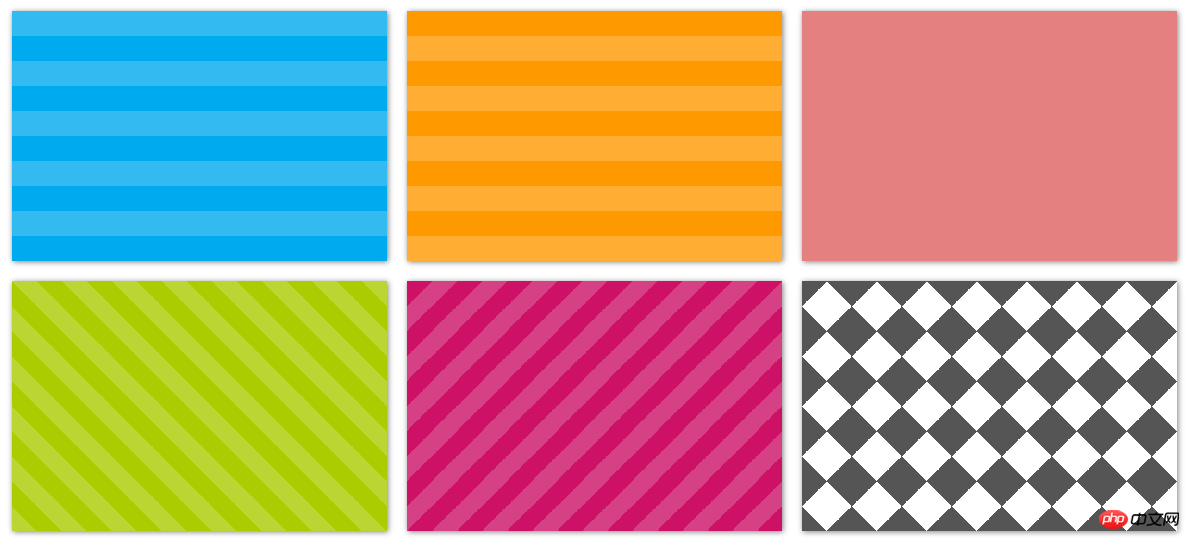 ##
##
.stripes {
height: 250px;
width: 375px;
float: left;
margin: 10px;
-webkit-background-size: 50px 50px;
-moz-background-size: 50px 50px;
background-size: 50px 50px; /* 控制条纹的大小 */
-moz-box-shadow: 1px 1px 8px gray;
-webkit-box-shadow: 1px 1px 8px gray;
box-shadow: 1px 1px 8px gray;
}.horizontal {
background-color: #0ae;
background-image: -webkit-gradient(linear, 0 0, 0 100%, color-stop(.5, rgba(255, 255, 255, .2)), color-stop(.5, transparent), to(transparent));
background-image: -moz-linear-gradient(rgba(255, 255, 255, .2) 50%, transparent 50%, transparent);
background-image: -o-linear-gradient(rgba(255, 255, 255, .2) 50%, transparent 50%, transparent);
background-image: linear-gradient(rgba(255, 255, 255, .2) 50%, transparent 50%, transparent);
}.vertical {
background-color: #f90;
background-image: -webkit-gradient(linear, 0 0, 100% 0, color-stop(.5, rgba(255, 255, 255, .2)), color-stop(.5, transparent), to(transparent));
background-image: -moz-linear-gradient(0deg, rgba(255, 255, 255, .2) 50%, transparent 50%, transparent);
background-image: -o-linear-gradient(0deg, rgba(255, 255, 255, .2) 50%, transparent 50%, transparent);
background-image: linear-gradient(0deg, rgba(255, 255, 255, .2) 50%, transparent 50%, transparent);
}.picnic {
background-color:white;
background-image: -webkit-gradient(linear, 0 0, 0 100%, color-stop(.5, transparent), color-stop(.5, rgba(200, 0, 0, .5)), to(rgba(200, 0, 0, .5))),
-webkit-gradient(linear, 0 0, 100% 0, color-stop(.5, transparent), color-stop(.5, rgba(200, 0, 0, .5)), to(rgba(200, 0, 0, .5)));
background-image: -moz-linear-gradient(transparent 50%, rgba(200, 0, 0, .5) 50%, rgba(200, 0, 0, .5)),
-moz-linear-gradient(0deg, transparent 50%, rgba(200, 0, 0, .5) 50%, rgba(200, 0, 0, .5));
background-image: -o-linear-gradient(transparent 50%, rgba(200, 0, 0, .5) 50%, rgba(200, 0, 0, .5)),
-o-linear-gradient(0deg, transparent 50%, rgba(200, 0, 0, .5) 50%, rgba(200, 0, 0, .5));
background-image: linear-gradient(transparent 50%, rgba(200, 0, 0, .5) 50%, rgba(200, 0, 0, .5)),
linear-gradient(0deg, transparent 50%, rgba(200, 0, 0, .5) 50%, rgba(200, 0, 0, .5));
}.picnic {
background-color:white;
background-image: -webkit-gradient(linear, 0 0, 0 100%, color-stop(.5, transparent), color-stop(.5, rgba(200, 0, 0, .5)), to(rgba(200, 0, 0, .5))),
-webkit-gradient(linear, 0 0, 100% 0, color-stop(.5, transparent), color-stop(.5, rgba(200, 0, 0, .5)), to(rgba(200, 0, 0, .5)));
background-image: -moz-linear-gradient(transparent 50%, rgba(200, 0, 0, .5) 50%, rgba(200, 0, 0, .5)),
-moz-linear-gradient(0deg, transparent 50%, rgba(200, 0, 0, .5) 50%, rgba(200, 0, 0, .5));
background-image: -o-linear-gradient(transparent 50%, rgba(200, 0, 0, .5) 50%, rgba(200, 0, 0, .5)),
-o-linear-gradient(0deg, transparent 50%, rgba(200, 0, 0, .5) 50%, rgba(200, 0, 0, .5));
background-image: linear-gradient(transparent 50%, rgba(200, 0, 0, .5) 50%, rgba(200, 0, 0, .5)),
linear-gradient(0deg, transparent 50%, rgba(200, 0, 0, .5) 50%, rgba(200, 0, 0, .5));
}.angled-135 {
background-color: #c16;
background-image: -webkit-gradient(linear, 0 0, 100% 100%,
color-stop(.25, rgba(255, 255, 255, .2)), color-stop(.25, transparent),
color-stop(.5, transparent), color-stop(.5, rgba(255, 255, 255, .2)),
color-stop(.75, rgba(255, 255, 255, .2)), color-stop(.75, transparent),
to(transparent));
background-image: -moz-linear-gradient(-45deg, rgba(255, 255, 255, .2) 25%, transparent 25%,
transparent 50%, rgba(255, 255, 255, .2) 50%, rgba(255, 255, 255, .2) 75%,
transparent 75%, transparent);
background-image: -o-linear-gradient(-45deg, rgba(255, 255, 255, .2) 25%, transparent 25%,
transparent 50%, rgba(255, 255, 255, .2) 50%, rgba(255, 255, 255, .2) 75%,
transparent 75%, transparent);
background-image: linear-gradient(-45deg, rgba(255, 255, 255, .2) 25%, transparent 25%,
transparent 50%, rgba(255, 255, 255, .2) 50%, rgba(255, 255, 255, .2) 75%,
transparent 75%, transparent);
}.checkered {
background-image: -webkit-gradient(linear, 0 0, 100% 100%, color-stop(.25, #555), color-stop(.25, transparent), to(transparent)),
-webkit-gradient(linear, 0 100%, 100% 0, color-stop(.25, #555), color-stop(.25, transparent), to(transparent)),
-webkit-gradient(linear, 0 0, 100% 100%, color-stop(.75, transparent), color-stop(.75, #555)),
-webkit-gradient(linear, 0 100%, 100% 0, color-stop(.75, transparent), color-stop(.75, #555));
background-image: -moz-linear-gradient(45deg, #555 25%, transparent 25%, transparent),
-moz-linear-gradient(-45deg, #555 25%, transparent 25%, transparent),
-moz-linear-gradient(45deg, transparent 75%, #555 75%),
-moz-linear-gradient(-45deg, transparent 75%, #555 75%);
background-image: -o-linear-gradient(45deg, #555 25%, transparent 25%, transparent),
-o-linear-gradient(-45deg, #555 25%, transparent 25%, transparent),
-o-linear-gradient(45deg, transparent 75%, #555 75%),
-o-linear-gradient(-45deg, transparent 75%, #555 75%);
background-image: linear-gradient(45deg, #555 25%, transparent 25%, transparent),
linear-gradient(-45deg, #555 25%, transparent 25%, transparent),
linear-gradient(45deg, transparent 75%, #555 75%),
linear-gradient(-45deg, transparent 75%, #555 75%);
}<p class="horizontal stripes"></p> <p class="vertical stripes"></p> <p class="picnic stripes"></p> <p class="angled stripes"></p> <p class="angled-135 stripes"></p> <p class="checkered stripes"></p>
The effect of menu navigation based on the attribute transition of css3
Rendered by the transform transformation model in CSS3 Analysis
Comprehensive introduction to css gradient color omission mark embedded font text shadow
The above is the detailed content of Introduction to creating striped background styles for web pages with CSS. For more information, please follow other related articles on the PHP Chinese website!




