
This article mainly introduces in detail the specific code for making a simple and beautiful login page in Html. It has certain reference value. Interested friends can refer to it.
Let’s take a look first.
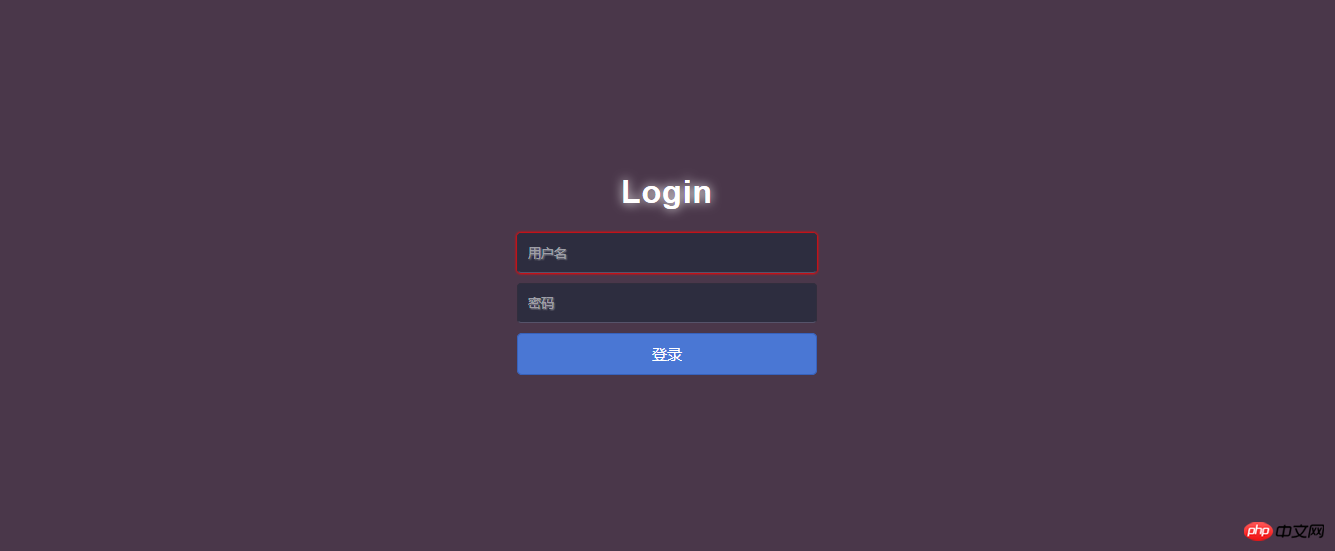
html source code:
<!DOCTYPE html>
<html lang="en">
<head>
<meta charset="UTF-8">
<title>Login</title>
<link rel="stylesheet" type="text/css" href="Login.css"/>
</head>
<body>
<p id="login">
<h1>Login</h1>
<form method="post">
<input type="text" required="required" placeholder="用户名" name="u"></input>
<input type="password" required="required" placeholder="密码" name="p"></input>
<button class="but" type="submit">登录</button>
</form>
</p>
</body>
</html>css code:
html{
width: 100%;
height: 100%;
overflow: hidden;
font-style: sans-serif;
}
body{
width: 100%;
height: 100%;
font-family: 'Open Sans',sans-serif;
margin: 0;
background-color: #4A374A;
}
#login{
position: absolute;
top: 50%;
left:50%;
margin: -150px 0 0 -150px;
width: 300px;
height: 300px;
}
#login h1{
color: #fff;
text-shadow:0 0 10px;
letter-spacing: 1px;
text-align: center;
}
h1{
font-size: 2em;
margin: 0.67em 0;
}
input{
width: 278px;
height: 18px;
margin-bottom: 10px;
outline: none;
padding: 10px;
font-size: 13px;
color: #fff;
text-shadow:1px 1px 1px;
border-top: 1px solid #312E3D;
border-left: 1px solid #312E3D;
border-right: 1px solid #312E3D;
border-bottom: 1px solid #56536A;
border-radius: 4px;
background-color: #2D2D3F;
}
.but{
width: 300px;
min-height: 20px;
display: block;
background-color: #4a77d4;
border: 1px solid #3762bc;
color: #fff;
padding: 9px 14px;
font-size: 15px;
line-height: normal;
border-radius: 5px;
margin: 0;
}Summary
The code is as follows :
<input type="text" required="required" **placeholder="用户名"** name="u"></input> <input type="password" required="required" **placeholder="密码"** name="p"></input>
placeholder="Username" function:Placeholder
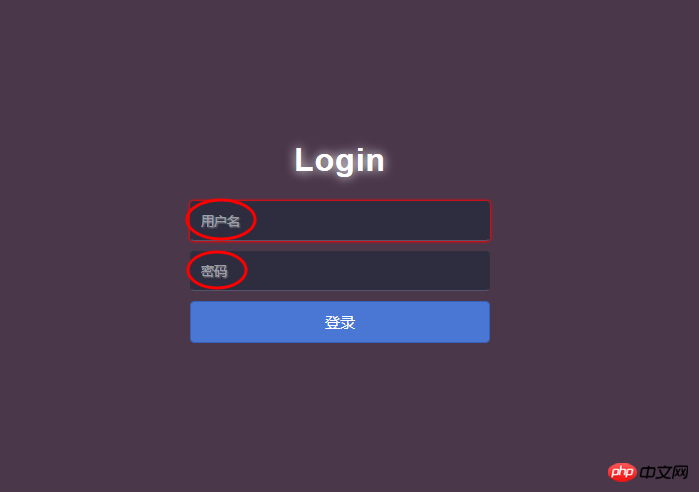
The above is this article The entire content, I hope it will be helpful to everyone's study. For more related content, please pay attention to the PHP Chinese website!
Related recommendations:
The difference in usage of href and onclick in the a tag of Html and the priority level
The above is the detailed content of How to create a simple login page using Html. For more information, please follow other related articles on the PHP Chinese website!




