
Various loading animation sharing:
##Effect twenty-three
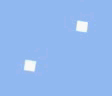 ##Two squares, The initial positioning is to the upper left (top: 0; left: 0;);
##Two squares, The initial positioning is to the upper left (top: 0; left: 0;);
A complete movement is divided into four stages: in the first stage, the upper left moves to the upper right, rotated 90°, and the width and height are reduced; Two stages: move the upper right to the lower right, rotate 180°, and restore the width and height; the third stage, move the lower right to the lower left, rotate 270°, and reduce the width and height; the fourth stage, move the lower left to the upper left, rotate 360° , width and height reply.
The animation delay time difference is negative half of the animation time.
{:;:;:;:;
}{:;:;:;:;
}{:;:;:;:;
}{:;:;:;:;
}

{animation: fire_ball 1.5s linear infinite;}@keyframes fire_ball { 50% {
height: 30px;width: 30px;top: 50%;
} 100% {height: 0;width: 0;top: 0;
}}
 It’s very similar to the game I played when I was a kid - Pac-Man
It’s very similar to the game I played when I was a kid - Pac-Man
The production of Pac-Man on the left: the width and height of the two divs are 0, and only Set the border and set the color attribute of the right border to transparent. The code and effect are as follows:
.pac_head { border: 25px solid #fff; border-right-color: transparent; border-radius: 50%;
} Pac-Man’s mouth has been made. For the remaining two divs, one rotates forward to the Z-axis and the other rotates in the opposite direction to the Z-axis, thus making the eating action.
Pac-Man’s mouth has been made. For the remaining two divs, one rotates forward to the Z-axis and the other rotates in the opposite direction to the Z-axis, thus making the eating action.
@keyframes pac_ball { 100% {
right: 55%;
}}
 The beating paper
The beating paper
@keyframes beat_ball { 25% {
transform: translateY(25%) rotate(22.5deg);//下落border-bottom-right-radius: 10%;
} 50% {border-bottom-right-radius: 100%;transform: translateY(50%) scale(1, 0.8) rotate(45deg) //scale,是为了让形变看起来有弹性 } 75% {transform: translateY(25%) rotate(67.5deg) //上升 } 100% {transform: translateY(0) rotate(90deg) //旋转90°结束一个周期,刚好和初始状态一模一样,那就直接重复执行动画即可 }}@keyframes beat_shadow { 50%{
transform: scale(1.25,0.8);
}}##Twenty-seven, effect twenty-seven
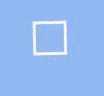 A div and a pseudo class are created. The div is responsible for rotating, and the pseudo-class is responsible for changing the height. Each one performs its own duties.
A div and a pseudo class are created. The div is responsible for rotating, and the pseudo-class is responsible for changing the height. Each one performs its own duties.
@keyframes locker_ball { //div旋转
25%{
transform: rotateZ(180deg);
} 50%{transform: rotateZ(180deg);
} 75%{transform: rotateZ(360deg);
} 100%{transform: rotateZ(360deg);
}}
@keyframes locker_ballh { //伪类高度改变
25%{
height: 40px;
} 50%{height: 0;
} 75%{height: 0;
} 100%{height: 40px;
}}
The effect of the clock (my positioning seems not to be in the middle) The effect of the clock only uses one keyframe animation. That is to rotate 360°, just change the animation movement time of the two pointers.
The effect of the clock only uses one keyframe animation. That is to rotate 360°, just change the animation movement time of the two pointers.
@keyframes clock { 100%{
transform: rotateZ(360deg);
}}The above is the detailed content of A variety of loading animation sharing. For more information, please follow other related articles on the PHP Chinese website!




