
Bezier curves can produce many complex effects, such as the complex animation effect of a bouncing ball, which first accelerates down, stops, and then gradually decelerates when it bounces up.
Two commonly used URLs for using Bezier curves are as follows:
Easing function:
cubic-bezier:
A standard cubic Bezier curve requires 4 points: the starting point, the ending point (also called the anchor point) and two mutually separated intermediate points.
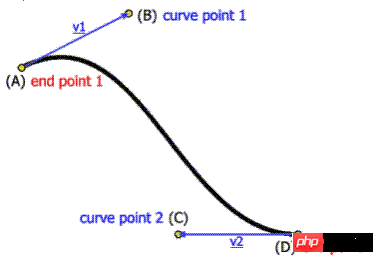
Regardless of SVG, Canvas or CSS3 animation, these four points are involved.
svg scalable vector graphics (Scalable Vector Graphics), two-dimensional, XML markup, similar to the following:
<svg width="160px" height="160px"> <path d="M10 80 ..." /></svg>
SVG is not expanded in detail (it can be serialized in several articles). Just mention one of the tags of path, and you can draw any path, including making bases with Bezier.
Cubic Bezier Curve Instructions: C x1 y1, x2 y2, x yTwo control points (x1,y1)and (x2,y2 ), (x,y) represents the end point of the curve. The letters C represent specific actions and behaviors. They need to be capitalized here and represent the standard cubic Bezier curve.
Look at some of the codes (fragments) describing Bezier curves below, you can feel it (the letters M represent specific actions moveTo, referring to The starting point of the drawing moves here).
<svg width="190px" height="160px"> <path d="M10 10 C 20 20, 40 20, 50 10" stroke="3" fill="none"/> <path d="M70 10 C 70 20, 120 20, 120 10" stroke="3" fill="none"/> <path d="M130 10 C 120 20, 180 20, 170 10" stroke="3" fill="none"/> <path d="M10 60 C 20 80, 40 80, 50 60" stroke="3" fill="none"/> <path d="M70 60 C 70 80, 110 80, 110 60" stroke="3" fill="none"/> <path d="M130 60 C 120 80, 180 80, 170 60" stroke="3" fill="none"/> <path d="M10 110 C 20 140, 40 140, 50 110" stroke="3" fill="none"/> <path d="M70 110 C 70 140, 110 140, 110 110" stroke="3" fill="none"/> <path d="M130 110 C 120 140, 180 140, 170 110" stroke="3" fill="none"/></svg>
The curve effect is similar to the picture below:

You can see the starting point behind M, Add the three points after C to form the 4 points of the Bezier curve.
Canvas has a bezierCurveTo() method, the code is as follows:
var c=document.getElementById("myCanvas");var ctx=c.getContext("2d");
ctx.beginPath();
ctx.moveTo(20,20);
ctx.bezierCurveTo(20,100,200,100,200,20);
ctx.stroke();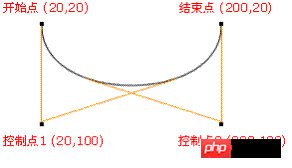
开始点:moveTo(20,20) 控制点 1:bezierCurveTo(20,100,200,100,200,20) 控制点 2:bezierCurveTo(20,100,200,100,200,20) 结束点: bezierCurveTo(20,100,200,100,200,20)
The usage is as follows:
transition:cubic-bezier(.25,.1,.25,1)
where.25,.1This coordinate is for the anchor point connected to the starting point; .25,1This coordinate is for the point at the top of the antenna on the end point.
Some people may wonder, the cubic-bezier value of CSS3 animation seems to have only two points~~
That’s because the starting point and end point of the Bezier curve of CSS3 animation Already fixed, they are (0,0) and (1,1) respectively.
Several animation effects commonly used in css3:
ease: cubic-bezier(0.25, 0.1, 0.25, 1.0)
linear: cubic-bezier(0.0, 0.0, 1.0, 1.0)
ease-in: cubic-bezier(0.42, 0, 1.0, 1.0)
ease-out: cubic-bezier(0, 0, 0.58, 1.0)
ease-in-out: cubic -bezier(0.42, 0, 0.58, 1.0)
Achieve the effect of a pinball:
html code:
<div id="ball"></div><div id="floor"></div>
css code:
body{margin:0;padding:0;}#ball{
background:red;
height:100px;
width:100px;
position:absolute;
top:10px;
left:20px;
border-radius:50px;
}#floor{
position:absolute;
bottom:10px;
left:0px;
width:350px;
height:1px;
border-top:5px solid brown;
}js code:
;(function(){
var down=false,
trans='transition',
eventName='transitionend'; if(typeof document.body.style.webkitTransition==='string'){
trans='webkitTransition';
eventName='webkitTransitionEnd';
}else if(typeof document.body.style.MozTransition==='string'){
trans='MozTransition';
}var ball=document.getElementById('ball');var floor=document.getElementById('floor');function bounce(){ if(down){
ball.style[trans]="Top 1s cubic-bezier(0,.27,.32,1)";
ball.style.top='10px';
down=false;
}else{
ball.style[trans]="Top 1s cubic-bezier(1,0,0.96,0.91)";
ball.style.top=(floor.offsetTop-100)+'px';
down=true;
}
}
ball.addEventListener(eventName,bounce);
bounce();
})(); Description: document.body.style.webkitTransition Gets the transition prefixed by webkit
In the WebKit engine browser, when the transition animation of css3 ends, the webkitTransitionEnd event is triggered.
The effect is shown in the figure:
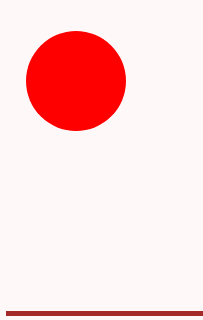
Download address: "CSS3 Animation: Ball Bounce Animation"
canvas:
ctx.moveTo(0,0); ctx.bezierCurveTo(x1,y1,x2,y2,1,1);
SVG:
<path d="M0 0 C x1 y1, x2, y2, 1 1"/>
CSS3 Bezier starting point is0,0; The end point is 1, 1;
cubic-bezier(x1,y1, x2,y2)
The above is the detailed content of Detailed explanation of the application of Bezier curve. For more information, please follow other related articles on the PHP Chinese website!




