
As of now, the new version of APICloud Studio 2 is still in the public beta period. The code management client of APICloud Studio 2 has been changed from SVN to GIT. Company The code server is still an SVN server, and the front end uses GIT as the client. Some children must have guessed it - APICloud Studio 2 uses GIT-SVN technology to manage code.
This important feature cannot be I think it has become a major shortcoming of APICloud Studio 2. Almost every day, people ask questions like "Why does submitting to the code have no effect?" on the forum. We try to answer it every day on the forum, QQ, or through email. Developers have such questions about code submission. When they find problems, they mainly focus on their daily usage habits of code management tools. People who have experience in using GIT can easily get started after basically reading the documentation or simple tips; More developers who use SVN to manage code, although they can finally submit the code to the APICloud cloud, may still not really understand: Why do I have to make a local submission before synchronizing the code to the cloud.
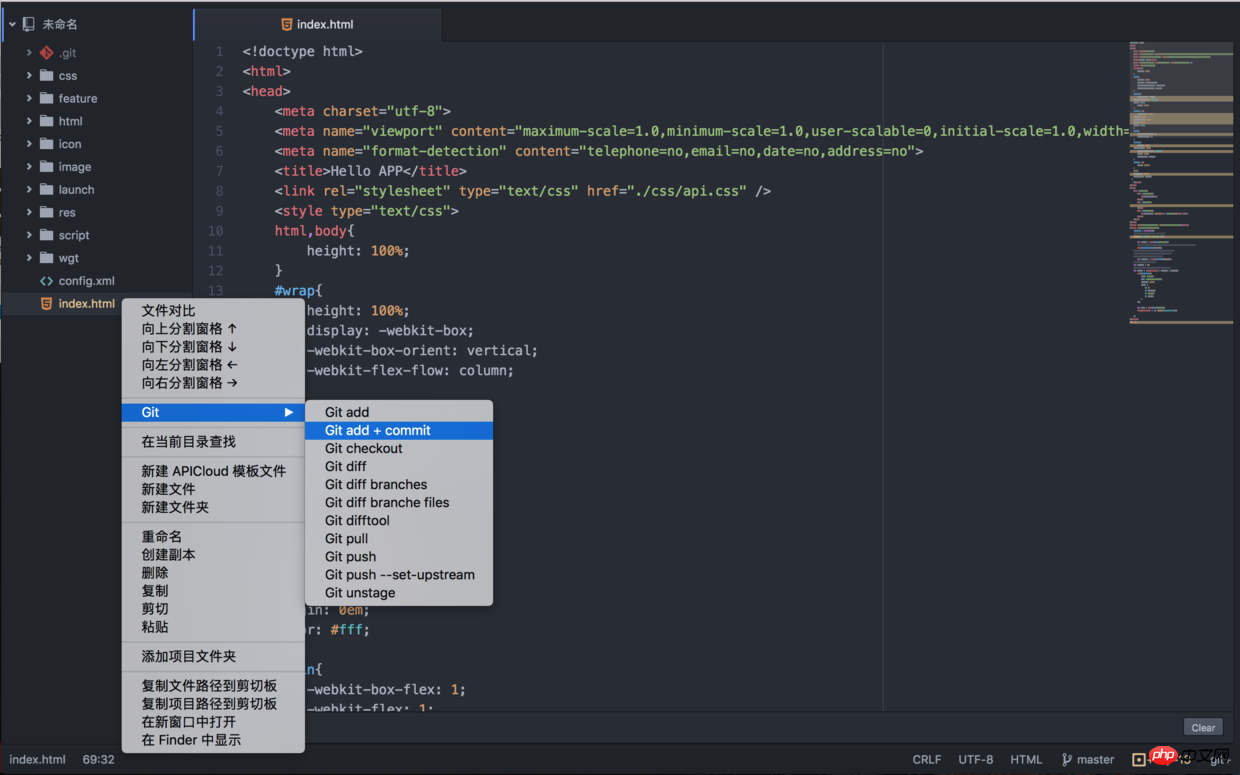
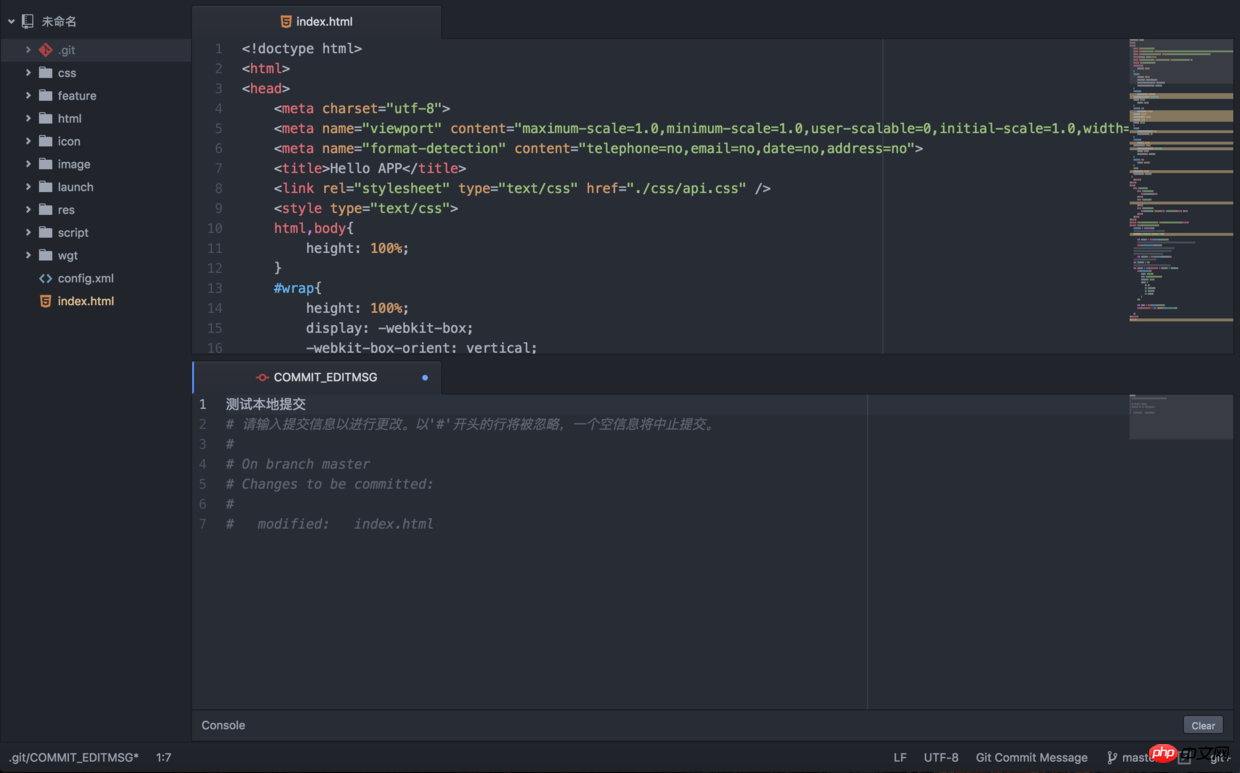
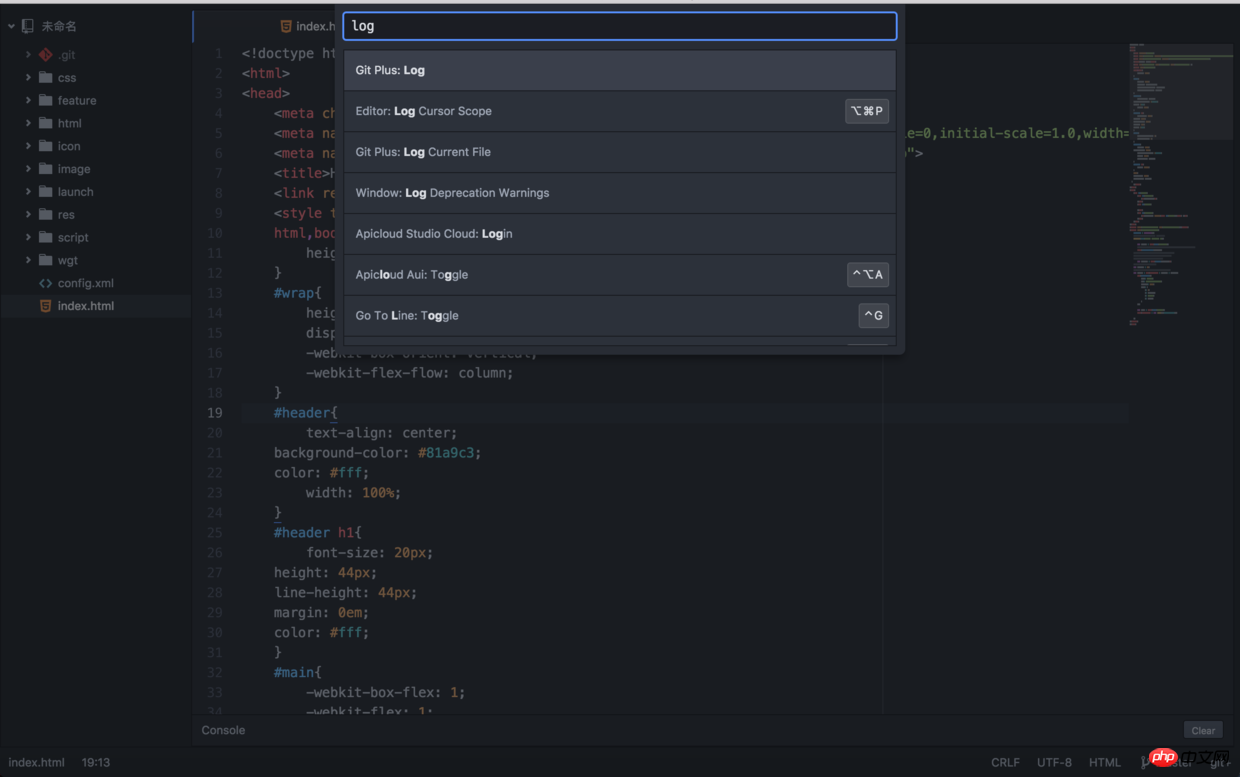
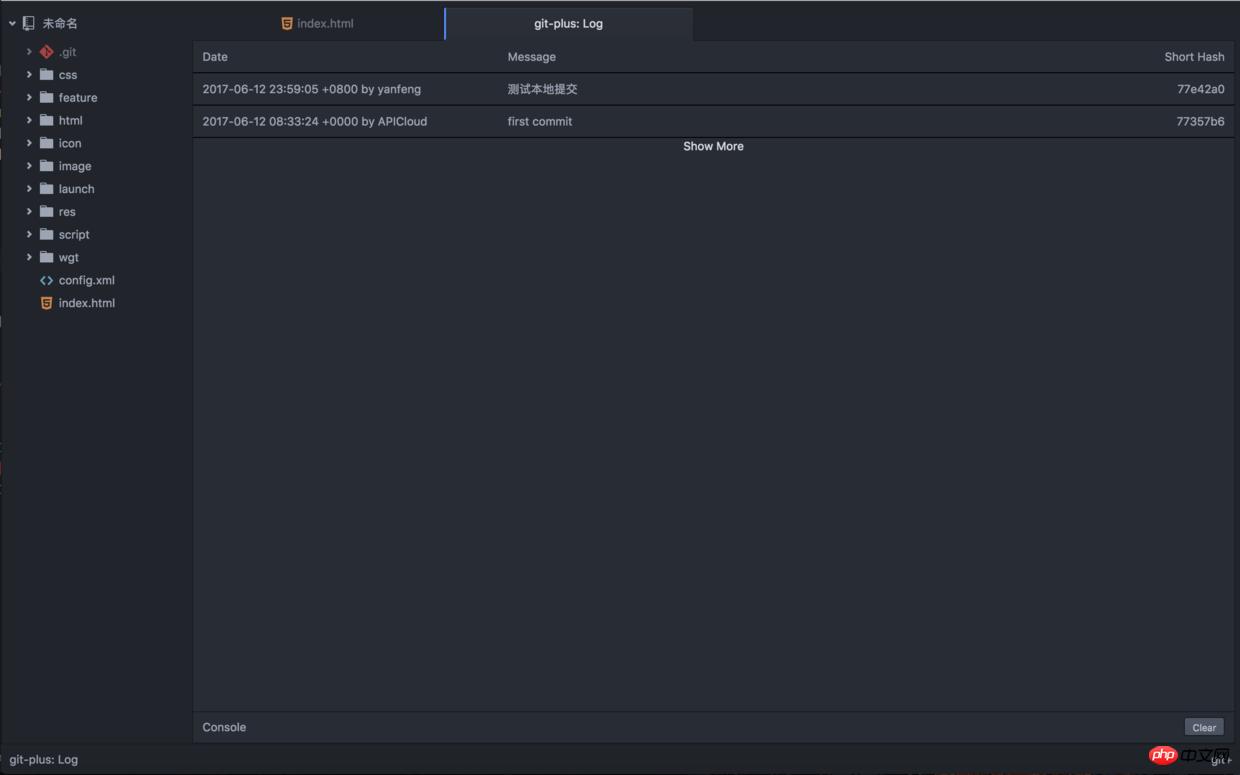
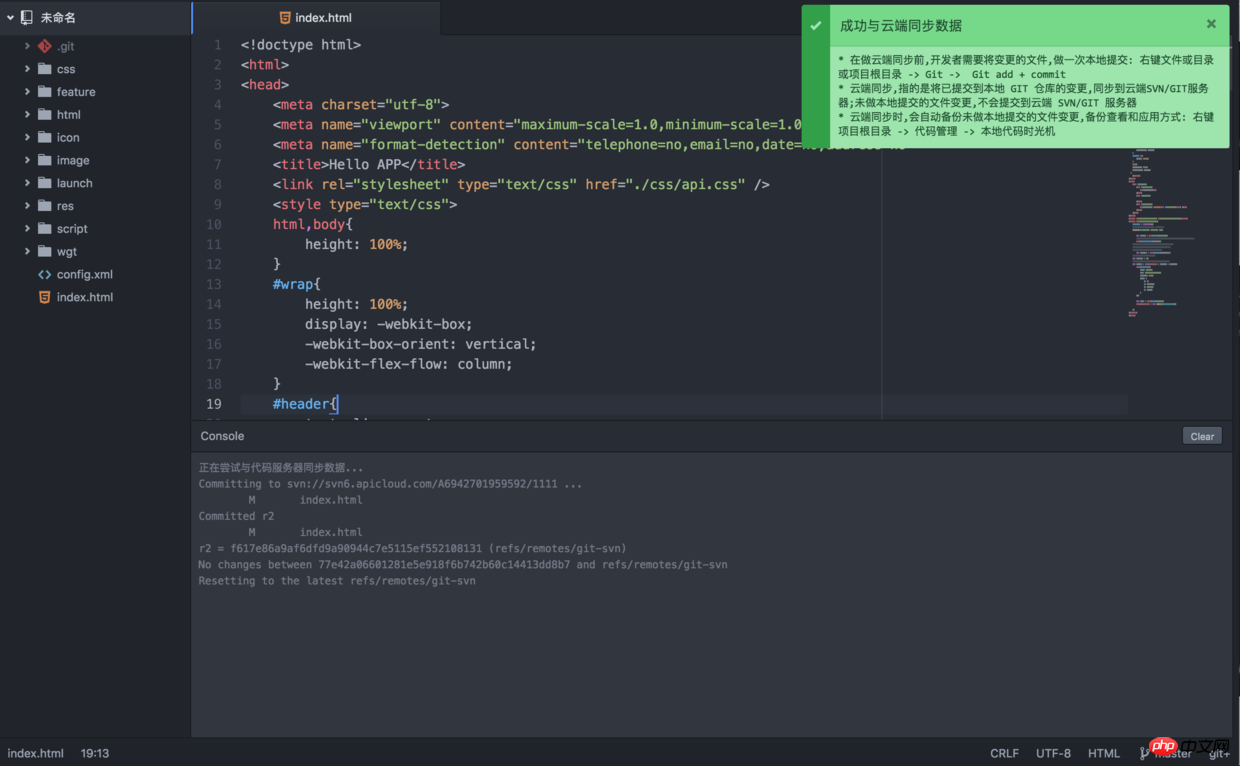 ##Right-click cloud compilation--> Code, view code submission record
##Right-click cloud compilation--> Code, view code submission record
 Isn’t it very convenient and amazing? You can actually use GIT to manage SVN code. Feelings about GIT-SVN technology If you are interested, why not search it quickly?!
Isn’t it very convenient and amazing? You can actually use GIT to manage SVN code. Feelings about GIT-SVN technology If you are interested, why not search it quickly?!
Why not continue to use SVN as the default code management tool of APICloud Studio 2?
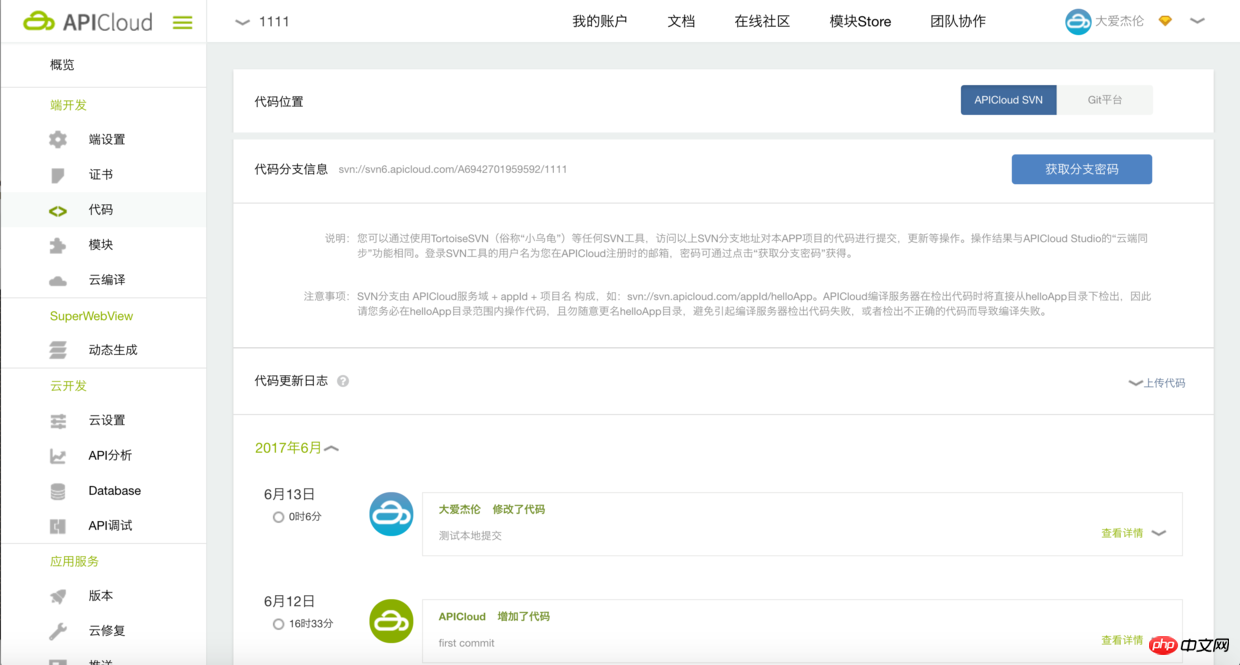 Then, there is the core code management of APICloud Studio2 Why was the tool changed to GIT? Of course because it is more efficient and has more potential! In this way, it may be a bit abstract, let’s give a specific example. You can take a look at 2.1.4. There is a very important but not very eye-catching one. Update: The local code time machine function is launched, which supports manual backup and automatic backup of local uncommitted code when synchronizing with the cloud. It is based on the stash command of GIT. It can be done as long as your local .git directory is not artificially destroyed. Once the uncommitted code is lost due to some accident, you can use the "local code time machine" function to retrieve it. Of course, you don't have to worry about the size of the .git directory, because local backup is not a simple zip compression. Interested You can study the git stash command carefully.
Then, there is the core code management of APICloud Studio2 Why was the tool changed to GIT? Of course because it is more efficient and has more potential! In this way, it may be a bit abstract, let’s give a specific example. You can take a look at 2.1.4. There is a very important but not very eye-catching one. Update: The local code time machine function is launched, which supports manual backup and automatic backup of local uncommitted code when synchronizing with the cloud. It is based on the stash command of GIT. It can be done as long as your local .git directory is not artificially destroyed. Once the uncommitted code is lost due to some accident, you can use the "local code time machine" function to retrieve it. Of course, you don't have to worry about the size of the .git directory, because local backup is not a simple zip compression. Interested You can study the git stash command carefully.
GIT is so easy to use, why do some people still don’t know how to use it to submit code? Of course it is the difference in personal code management tool usage habits. However, I can tell you responsibly that familiar Downloading GIT will not only help you better develop APICloud applications, but also help you learn and work in all aspects in the future. Try to look at the world from a different angle and you will find new differences~
The above is the detailed content of APICloud Studio 2 tutorial using GIT-SVN technology. For more information, please follow other related articles on the PHP Chinese website!




