
Determine the style and functions (forum, message board, payment, user login, etc.).
Artists produce web page renderings (home page, list page, content page).
#The production staff cuts the pictures and typesets them into a web page.
#The background program starts writing the program.
#The combination of front desk and back desk.
Note: Comments are only for future maintenance use.
<ul><li>内容</li> <li>内容</li> <li>内容</li></ul>
Common attributes of
l Type: the type of bullet, Values: disc (small black dot), circle (circle), square (solid square)
<ol> <li>内容</li> <li>内容</li> <li>内容</li></ol>
< ;ol> or Common attributes
## Type: Number Type, value: 1, a, A, i, I
Start: From which number
<marquee> 内容….. </marquee>
Common attributes
Direction: scrolling direction, values: up, down, left, right
Width: Scroll width
Height: Scroll height
BgColor: Scroll background color
ScrollAmount: Scroll step value
ScrollDelay: The dwell value between two steps
Loop: The number of loop scrolls
Syntax format: Attribute="value">
Commonly used attributes:
Width: Image width.
Height: Image height.
# Border: The border of the picture.
# Src: The path of the image.
Align: left, center, right. (can achieve the effect of mixed graphics and text)
Hspace: left and right spacing between pictures and text.
Vspace: The upper and lower spacing between pictures and text.
Syntax format: Attribute="Value"> ;Content
Common attributes:
:
Color words: blue, green, red, yellow.Decimal representation: rgb (255, 0, 0)
Hexadecimal representation #FF0000 (red), #00FF00 ( Green), #0000FF (blue)
Anchor link
# Jump to anchor point (marker):1. http-equiv attribute
Function: simulate http protocol File header information tells the browser how to open the web page.
The http-equiv attribute is generally used in conjunction with the content attribute. Content attribute specifies the detailed attributes of the information
Automatically refresh the web page:;
2. Name attribute
(1) 设置网页搜索关键词
(2) 设置网页描述信息
l 所有标记和属性全部小写
l 单边标记必须关闭。如:
-----
l 所有的属性值都必须加引号。
l 所有属性都必须有值。如:
l 标机之间要顺序嵌套,外层套内层。
l Xhtml网页必须有DTD文档类型定义代码
DTD文档类型定义
三大类型:
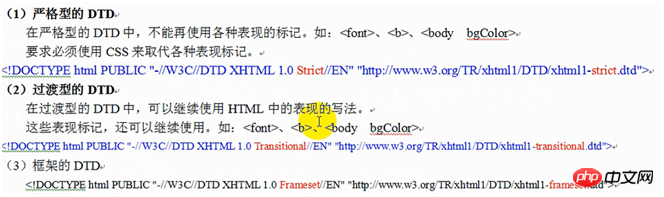
(1)结构:(一行四列)
<table border=“1”> <tr><td> </td><td> </td><td> </td><td>< /td> </tr></table>
(2)border属性:
Width:宽度
Height:高度
Border:边框
Bordercolor:边框颜色
Bgcolor:表格背景色
Background:背景图片
Cellpadding:单元格与内容距离
Cellspacing:单元格与单元格距离
Rules:合并边框线,取值:all
(3) tr属性:
bgcolor
align
height:水平:left、center、right
valign:垂直:top、middle、bpttom
(4) td属性:
colspan:合并单元格(左右)
rowspan:合并单元格(上下)
background
width
height
bgcolor
align
valign
(1)结构:
<form name=”form1” method=“get” action=“login.php”> 用户名:<input type=”text” name=”username”/> 密码:<input type=”password” name=”userpwd”/> <input type=”submit” value=”提交表单”/></form>
(2)标记属性----块元素
name
method:提交方式 get、post
action:指定表单的处理程序,一般是PHP文件
enctype:指定表单数据的编码方式。只能在method=post情况下。
application/x-www-form-urldecoded //默认加密方式
multipart/form-data //上传文件,值是他自己
(3)get和post方法
Get提交方式:将表单数据追加到action指定的处理程序的后面,然后向服务器发出请求。不安全
如果某个表单元素,不想往服务器传递数据,那么,name可以不用写。
POST提交方式:POST提交的数据相对安全,可以提交海量数据,可以上传附件。
语法格式:属性=“值”>
属性:
name:文本框的名字
Type:表单元素类型
Value:文本框的值
Size:文本框的长度
Maxlength:最多可以输入多少个字符。
Readonly:只读属性。可以选中,但不能修改。Readonly=“readonly”
Disabled:禁用属性 同上。
语法格式:
属性:
name:文本框的名字
Type:表单元素类型
Value:文本框的值
Size:文本框的长度
Maxlength:最多可以输入多少个字符。
Readonly:只读属性。可以选中,但不能修改。Readonly=“readonly”
Disabled:禁用属性 同上。
语法格式:男
女
属性:
name:元素名称
Checked:默认选择checked=“checked”
Value:值
语法格式: 游戏
杀人
放火
属性:
name:元素名称
Checked:默认选择checked=“checked”
Value:值
语法格式:
<select name=””> <option value=”北京”>北京</option> <option value=”天津”>天津</option> <option value=”重庆”>重庆</option></select>
Selected:默认选中
层叠样式表方式改下拉列表宽度:type=”width:100px”
语法格式:
属性:
name:元素名称
Cols:宽度
Rows:高度
提交按钮
重置按钮
图片按钮
普通按钮
普通按钮本身不具备任何功能,需与js配合使用。
语法格式:
属性:
Name:名称
Value:上传文件名。Value属性是只读属性,
必须与
功能:看不见的框。传递一些值,而又不想让别人看到。主要用于php后台。如id号。
语法格式:
语法格式:
网页视频一般是flash格式,flash比较小、兼容性好,适合网站播放。 图片热点 图片热点:给一张图片加多个热点。 语法结构: 标记常用属性: Shape:热区的形状,取值:rect(矩形)、circle(圆)、polygon(多边形) Coords:热区的坐标 如果shap=rect时,那么,coords=“x1,y1,x2,y2”列如:coords=”50,20,200,150” (x1,y1)为左上角坐标,(x2,y2)为右下角坐标。 如果shap=circle时,那么,coords=“x,y,r”,其中(x,y)圆心坐标,r为半径。 框架集和框架页: 框架集: 框架页::主要用来指定默认显示的网页地址。 属性: Cols:划分左右型框架。 Cols=”200,*” 左边为宽度200px,剩下的为右边。 Cols=”180,*,180” 左右框架为180px,剩下的为中间框架 Rows:划分上下型框架 Rows=”200,*” 上框架高度为200px,剩下的为下框架。 Frameborder:是否显示边框线,取值0或1. Border:边框粗细。 Bordercolor:边框颜色。 框架页的属性 : Src:该小窗口中,默认显示的网页地址。 Noresize:不能调整大小。Noresize=”noresize” Scrolling:是否显示滚动条,取值:auto、yes、no Name:给当前小窗口起个名字。这个name就是给标记target属性来用的。 与普通框架区别: 常用属性: Src:引入文件地址。 Width:宽度 Height:高度 Frameborder:是否显示框架的边框线,取值:yes或no。 Scrolling:是否显示滚动条。取值:yes、no、auto。 Name:制定小窗口的名称,改名称也是给标记的target属性来用。 Align:框架在网页中对齐方式,取值:left、center、right。 CSS 层叠样式表。 CSS的主要目的:是给html标记添加各种各样的表现(表格、样式)。比如:文字样式、背景、文本样式、连接样式。 语法格式: 基本选择器 (1) “*”选择器:通配符 描述:将匹配所有的html标记,所有标记都会改变。 语法:*{color:red;} (2)标签选择器 描述:将匹配指定的html标记 语法:h1{color:red;} (3)class选择器(类选择器)-----使用最多的选择器 描述:给一类html标记加样式。这里所指的“一类”是:每个html标记都有的一个class属性,且class的一样。Class属性是公共属性,每个html标记都有。 格式: (3) Child element selector Description: Add style to the child elements of an element Width: element width , be sure to add px units. Height: Element height. Font-size: text size. For example: font-size: 14px; Font-family: font. For example: font-family: Microsoft Yahei; Font-style: italic, value: italic. For example: font-style: italic; Font-weight: bold, value: bold. Such as: font-weight: bold; Color: text color Text-decoration: Text decoration line, values: none, underline, overline, line-through Text- align: text horizontal alignment, values: left, center, right Line-height: line height, can be a fixed value or a percentage, such as: line-height: 24px; line-height: 150%; Text-indent: The first line is indented. Text-indent: 28px; Letter-spacing: word spacing. A hyperlink has four states Normal state (: link): mouse The style of the previous link is not placed. Put state (:hover): The style when the mouse is placed on the link. Activation state (: action): The style of holding down the left mouse button without releasing it. Visited state (:visited): Press the left mouse button and pop it up, the style at this time. In daily work, I will use the following writing method to add styles to links: A:link,a:visited{ color :#444;text-decoration:none; } //Combine "normal state" and "visited state" into one. A:hover{ color:#990000;text-decoration:underline; } //"Mouse over" to create a single effect List -style: List style, value: none. Remove various symbols before bullets or numbers. # CSS border attribute: Each element can have a border line Border-left: Left border line. Format: border-left: Thick and thin line color border-left: 5px dashed red; Border-right: right border Wire. Border-top: Top border line. Note: When we usually call the width and height properties, they refer to the width and height of the content. Does not include inner and outer margins and border lines. Padding-left: The distance between the left inner padding and the right line to the content. Margin: 10px 20px 50px; //The top margin is 10px, the left and right margins are 20px, and the bottom margin is 50px. Margin: 10px 20px 30px 40px; //The order is top right, bottom left. Background-color: Background color. Background-image: Background image address. Background-image:url(image/banner.jpg) The above is the detailed content of Share a journey of learning HTML. For more information, please follow other related articles on the PHP Chinese website!的子标记。
的后面。
网页多媒体
<ing src=”inmages/01.jpg” usemap=”#Map”/><map id=”Map”><area shap=”热区形状” cords=”热区坐标” href=”链接地址” /><area shap=”热区形状” cords=”热区坐标” href=”链接地址” /><area shap=”热区形状” cords=”热区坐标” href=”链接地址” /></map>
普通框架
内嵌框架(行内框架)
CSS简介
<style type=”text/css”> h1{Color:red; //文本颜色
Text-align:center; //对齐方式
Border:1px solid #444; //半框样式
Background-color:#ffff00; //背景色}</style>CSS选择器
CSS size attribute
CSS Font Properties
CSS text attribute
Pseudo-class selector
CSS list attribute
Line style: none, solid, dashed (dashed line), dotted ( Dotted line)
Padding-right: right inner padding distance. Same as above
Padding-top: Top.
Margin-top: Top…….
CSS Background Properties




