
WeChat operation has become popular in the workplace. The self-media companies that produce content have spent a lot of effort on this operation. There are copywriters who specialize in how to write popular titles, and there are also copywriters who specialize in producing exquisite content. For designers whose eyes are red with graphic typesetting, today we will take stock of the graphic and text typesetting editor.
No1:135Typesetting
This is the most convenient WeChat image and text typesetting tool I use,
Advantages: One-click typesetting, friends with zero foundation can apply it directly, and it is the designer’s original design.
Disadvantages: There are many bugs, the stability is not enough, and sometimes errors will occur when copying and pasting.
Usability index: ★★★★

##No2: Xiumi
I use Xiumi and 135 interchangeably. The Xiumi page is very flat and looks very refreshing. Advantages: It has more functions than 135, has graphic components, and the types are clearer. If the articlehas more pictures, there are special picture templates. The graphic and text templates are relatively rich and have many options.
Disadvantages: The function operation is relatively fool-like. For people with obsessive-compulsive disorder, using this editor is really killing themselves. Easy to use index: ★★★★
not only has the function of typesetting pictures and texts on WeChat, but also has functions such as WeChat article ranking board, account ranking board, etc. Friends can also look at some popular articles when typesetting.
Advantages: It has its own client. The main point is that you can submit article links to obtain the content of the article. Friends who don’t understand layout at the beginning can give it a try and follow other people’s layout first. With its own APP, you can easily control your official account data even when you are away from home.
Disadvantages: There are relatively few layout templates
Easy to use index:★★★★

##No4: I typesetting
I typesetting has relatively few functions. Since I personally prefer simple typesetting, I rarely use I typesetting because its page design is a bit clumsy. Bad.
Advantages: The function classification is relatively complete, and many components are also available. If the requirements for typesetting are not very high, this software can completely satisfy it. Disadvantages: Too few style templates, limited range of choicesEasy to use index:★★★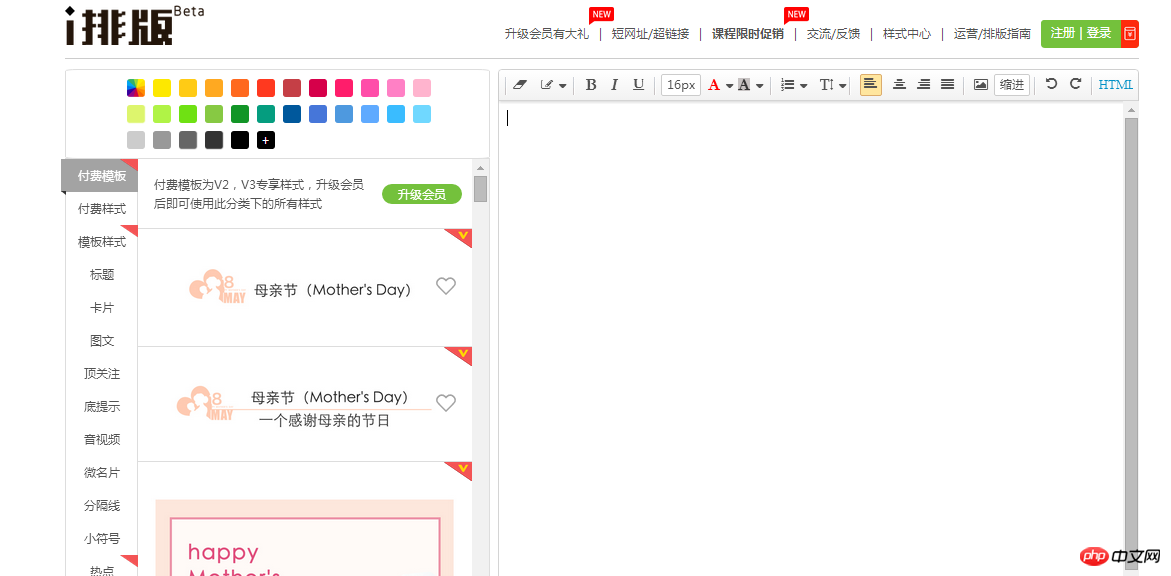
No5: Yidian Editor
has basic editing functions and can complete general typesetting, such as following at the top, sharing at the bottom, image and text typesetting, and title , dividing lines and other basic typesetting functions.
Advantages: There are some emoticons, so friends don’t have to go to Baidu so hard to find emoticons. Disadvantages: The page is too messy, there are too many ads, and the user experience is not good. Usability Index: ★★★
##No6: Like the WeChat editor
If you want to add a top attention, simple image and text layout, and some basic functional components, it is generally better than the editor that comes with WeChat’s backend, and there are some options. Advantages: I haven’t found anything better than other software yet.
Disadvantages: I don’t know why the editing page is a Christmas scene, the fonts are very difficult to read, and the user experience is not good at all.
Usability Index: ★★★
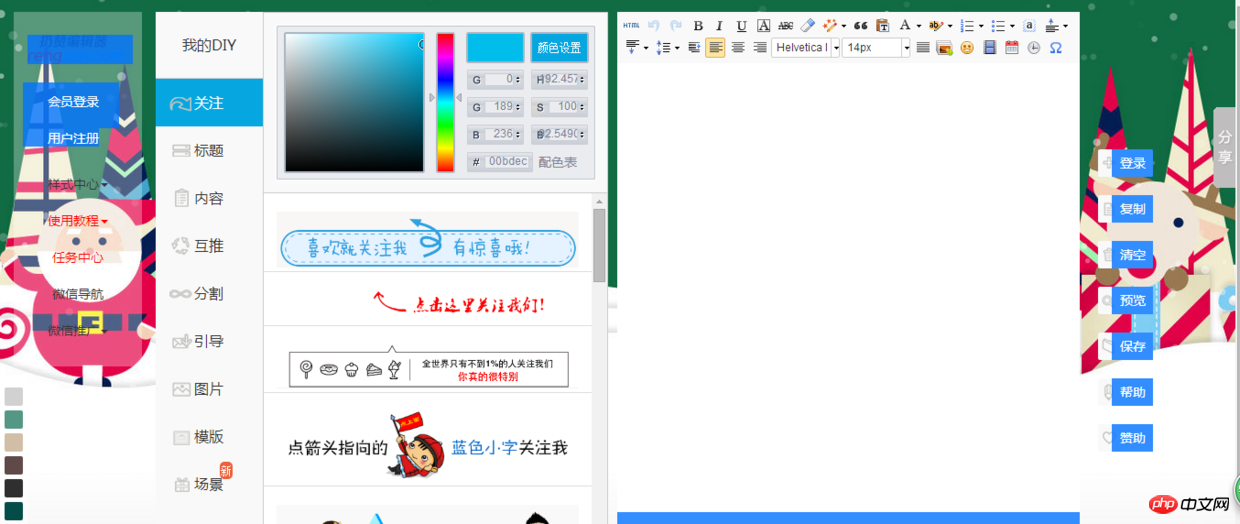
Advantages: I haven’t found anything better than other software yet.
Disadvantages: Too many functions, focusing on marketing, and no advantage in graphic and text layout. Usability index:★★★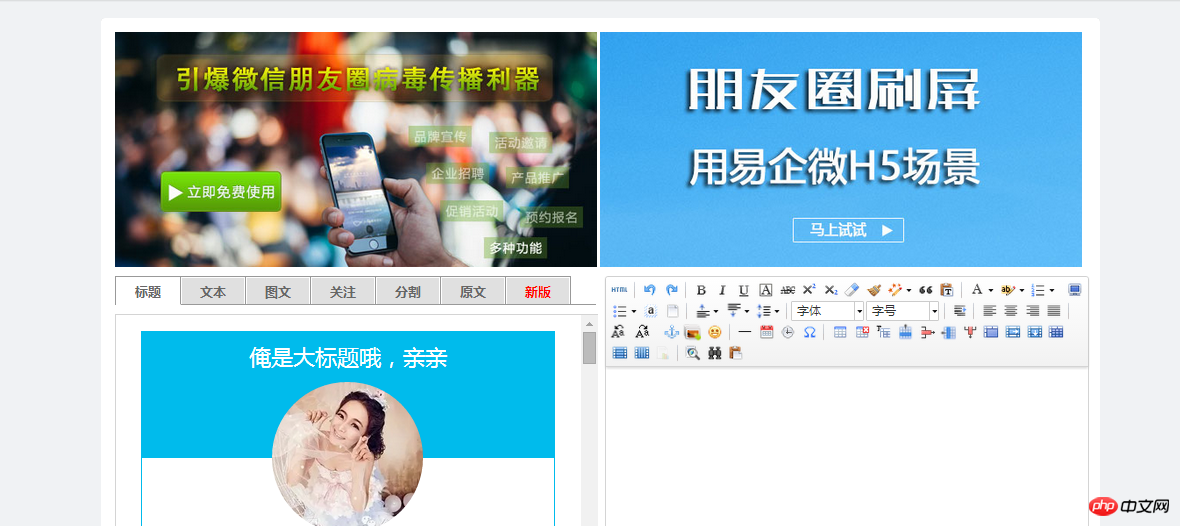
#No8: WeChat Online Editor
It has basic editing functions, and general typesetting can be completed, such as following at the top, sharing at the bottom, graphic and text typesetting, titles, dividing lines and other basic typesetting functions.
Advantages: I haven’t found anything better than other software yet. Disadvantages: The editing page is too simple and does not conform to the style of the Internet.
Usability index: ★★

No9: Tianxing WeChat editor
has basic editing functions, generally All typesetting can be completed.
Advantages: I haven’t found anything that is easier to use than other editors.
Disadvantages: The editing page is not attractive and not powerful.
Usability index: ★★

#No10: WeChat Circle Typesetting Assistant
The functional interface is similar to 13, and basic typesetting functions can be realized. Advantages: It has the function of generating PDF or long pictures or web pages. Disadvantages: There are relatively few templates for graphic and text editing, and there are not many options. Usability index:★★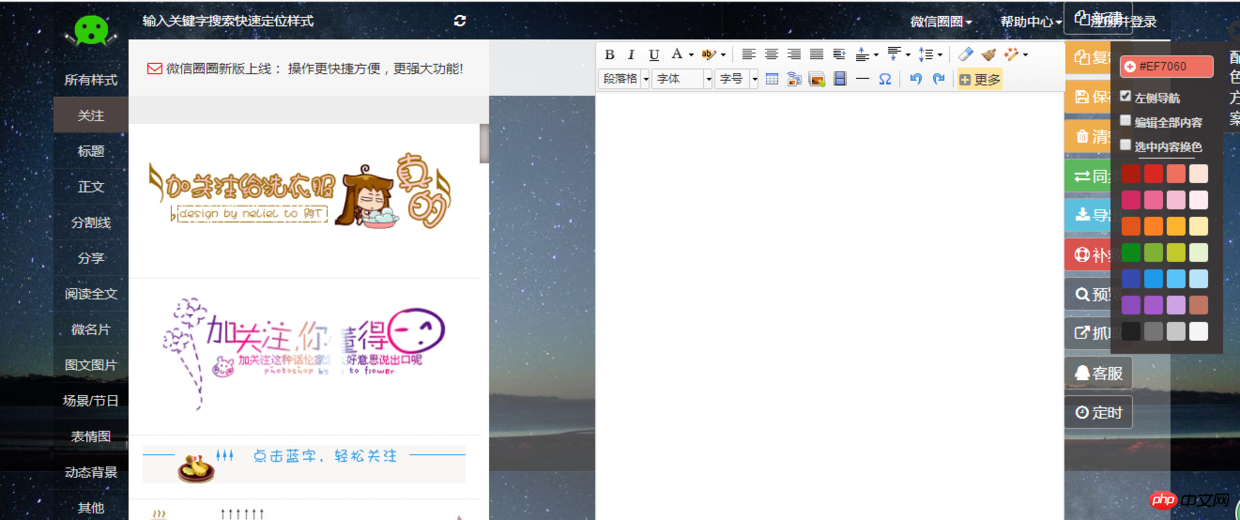
##The above introduces ten WeChat graphic editors. It must be enough for my friends. It’s good to switch to it when you have nothing to do. Of course, there are many more, such as: Typesetting 365 WeChat Editor, WeChat Circle Typesetting Assistant, Tianxing WeChat Editor, Xiuduoduo Graphic and text templates, etc. These editing and typesetting tools are similar, and you can choose the software according to your own needs.
The above sharing, I hope it can help my friends to produce amazing pictures and texts as soon as possible.
The above is the detailed content of Summary of WeChat content layout tools. For more information, please follow other related articles on the PHP Chinese website!
 How to operate Oracle rounding
How to operate Oracle rounding
 How to use frequency function
How to use frequency function
 The difference between win10 home version and professional version
The difference between win10 home version and professional version
 What to do if the chm file cannot be opened
What to do if the chm file cannot be opened
 What are the website building functions?
What are the website building functions?
 What are the differences between Eclipse version numbers?
What are the differences between Eclipse version numbers?
 How to open win11 control panel
How to open win11 control panel
 What does terminal equipment mean?
What does terminal equipment mean?




