
Cancellation method: 1. Open WeChat and click "I" in the lower right corner; 2. Click "Settings" - "General" - "Accessibility"; 3. In the "Accessibility" interface, find " Click "WeChat Sports" under "Enabled Function" to enter; 3. In the "WeChat Sports" interface, click the "Deactivate" button, and click the "Clear" option in the pop-up window.

The operating environment of this tutorial: HarmonyOS 2.0 system, WeChat version 8.0.20, HONOR V30 mobile phone.
WeChat Sports is a small function in WeChat. It can calculate the number of daily steps based on the inherent configuration of the phone and rank it with the steps of other friends. However, due to some reasons, many friends may not want others to see the number of steps they take every day. The following article will introduce to you how to cancel WeChat exercise.
How to cancel/close WeChat exercise
First open WeChat and click "I" in the lower right corner;
Select the "Settings" column;
Click "General";
After entering the page, select "Accessibility";
Find WeChat Sports under "Enabled Features",
In the WeChat Sports page, you can see about WeChat Sports If you want to know the detailed functions of a certain function, just click in;
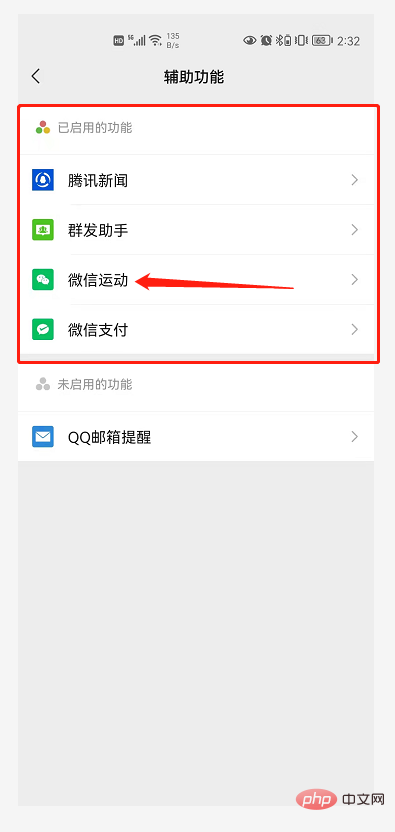
Manually slide to the bottom and click "Deactivate";
Select "Clear" in the pop-up interface;
The WeChat Sports will be closed successfully!
Related recommendations:
- ##《
##《WeChat Mini Program Development Document》
- Developing WeChat applet video tutorial##《
PHP WeChat development video tutorial- 》
The above is the detailed content of How to cancel WeChat activities?. For more information, please follow other related articles on the PHP Chinese website!