
Today we will mainly talk about various centering methods in CSS.
The first thing is to center it horizontally. The easiest way is of course
margin:0 auto;
That is, set the margin-left and margin-right properties to auto to achieve the effect of horizontal centering.
What about other ways? Let me go through them one by one:
line-height
First introduce the horizontal centering method of text:
<div class="wrap">刘放</div>
Use line-height set to height:
.wrap{
line-height: 200px;/*垂直居中关键*/
text-align:center;
height: 200px;
font-size: 36px;
background-color: #ccc;
}The effect is as follows:
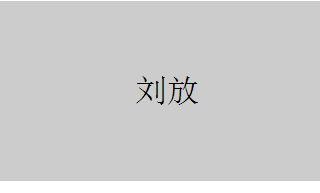
padding
Use padding and background-clip to achieve horizontal and vertical centering of divs:
<div class="parent"> <div class="children"></div> </div>
Set backgroun-clip to content-box, crop the background to the outer edge of the content area, and then use padding to set the difference between the outer div minus the inner div Half of it, to achieve:
.parent{
margin:0 auto;
width:200px;
height:200px;
background-color:red;
}
.children {
width: 100px;
height: 100px;
padding: 50px;
background-color: black;
background-clip:content-box;/*居中的关键*/The effect is as follows:
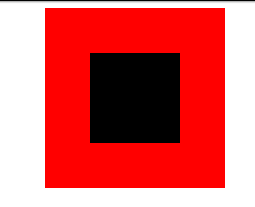
margin filling
Next, we will introduce the method of margin filling to achieve horizontal and vertical centering.
First we define the parent-child div:
Here we use the child div The margin-top is set to the height of the parent div minus half the height of the child div, and then the overflow is set to hidden to trigger the BFC of the parent div. The LESS code is as follows:
@parentWidth:200px;
@childrenWidth:50px;
.parent {
margin:0 auto;
height:@parentWidth;
width:@parentWidth;
background: red;
overflow:hidden;/*触发BFC*/
}
.children {
height:@childrenWidth;
width:@childrenWidth;
margin-left:auto;
margin-right:auto;
margin-top: (@parentWidth - @childrenWidth) / 2;
background:black;
}The final centering effect is as follows:
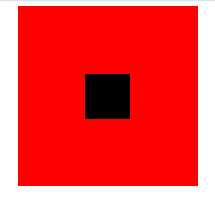
absolute Positioning
Use position:absolute with top, left 50%, and then set the margin to a negative value to center the div horizontally and vertically. First, you still need to define the parent-child div:
<div class="parent"> <div class="children"></div> </div>
and then set the corresponding css:
.parent {
position:relative;
margin:0 auto;
width:200px;
height:200px;
background-color:red;
}
.children {
position:absolute;
left:50%;
top:50%;
margin:-25px 0 0 -25px ;
height:50px;
width:50px;
background-color: black;
}where The value in margin is half the width of the div. The final rendering is:
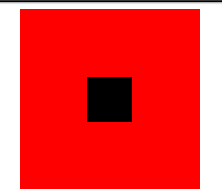
text-align centered
As we all know, text-align can center the content in a div horizontally. But what if you want to center the child div in this div? You can set the display of the child div to inline-block.
.parent {
text-align:center;
margin:0 auto;
width:200px;
height:200px;
background:red;
}
.children {
positiona;absolute;
margin-top:75px;
width:50px;
height:50px;
background: black;
display:inline-block;/*使其父元素text-align生效*/
}Picture centering
General picture centering is the same as text-align. Wrap the picture in a div and set the text-align of the div to center.
You can refer to the link below:
Personal site
There is a special way to use an image as a placeholder to allow the parent container to obtain the height and width, so that the image with a -50% offset can have a reference container. Percent calculation. The advantage is that you don’t know the size of the image, and you can place any image that does not exceed the size of the parent container and it will be centered. In addition, the compatibility is good, and IE6 is smoothly compatible. The code is as follows:
<div class="parent">
<p>
<img class="hidden-img" src="http://nec.netease.com/img/s/1.jpg" alt="" />
<img class="show-img" src="http://nec.netease.com/img/s/1.jpg" alt="" /></p>
</div>.parent {
position:relative;
width:100%;
height:200px;
background:red;
}
p {
position:absolute;
top:50%;
left:50%;
}
.hidden-img {
visibility:hidden;
}
.show-img {
position:absolute;
right:50%;
bottom:50%;
}The effect is as follows:
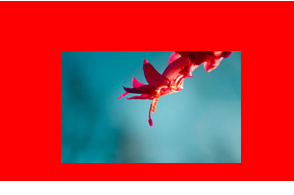
transform centered
In the above example of centered div, the width of the div is fixed. However, in actual projects, you may encounter divs with variable widths. Especially in responsive or mobile-side designs, it is more common. So here’s a method to center divs horizontally and vertically that doesn’t require a fixed width.
First go to the code:
<div class="parent">
<div class="children">
<div class="children-inline">我是水平垂直居中噢!</div>
</div>
</div>.parent {
float: left;
width: 100%;
height: 200px;
background-color: red;
}
.children {
float:left;
position:relative;
top:50%;
left:50%;
}
.children-inline {
position: relative;
left: -50%;
-webkit-transform : translate3d(0, -50%, 0);
transform : translate3d(0, -50%, 0);
background-color: black;
color:white;
}The effect is as follows:
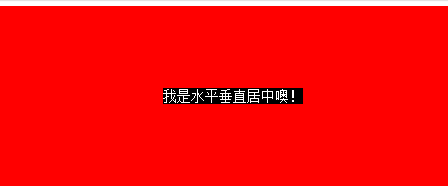
First we use float to shrink the width of the parent div of the div that needs to be centered, that is, children, and then left:50%, align the left side of children with the horizontal midline . At this time, it is not really centered yet. We need to move the children-inner left by -50% so that it is horizontally centered.
Let’s talk about the vertical direction. First set the children’s top to 50%, and then align its top edge with the vertical center line. Similarly, we need to move the children-inner upward by -50%. But this 50% cannot be calculated, so we use transform: translate3d(0, -50%, 0);
This method is very easy to use.
flex centering
Finally, let’s introduce the horizontal and vertical centering method implemented by display:flex in CSS3.
<div class="parent"> <div class="children">我是通过flex的水平垂直居中噢!</div> </div>
html,body{
width: 100%;
height: 200px;
}
.parent {
display:flex;
align-items: center;/*垂直居中*/
justify-content: center;/*水平居中*/
width:100%;
height:100%;
background-color:red;
}
.children {
background-color:blue;
}The effect is as follows:
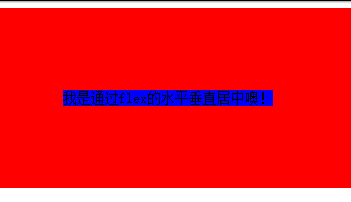
This method is the simplest, but the compatibility is not good, but as time goes by, all major browsers will be compatible.
The above is the entire discussion of various centering methods in CSS. I hope you like it.




