How do I clear the entire stash list?
To clear the entire stash list in Git, there are no direct built-in commands, but it can be done in a few steps. First run git stash list to view all current stash entries, and then delete them one by one using git stash drop stash@{n}, or use git reflog delete --expire-unreachable=now refs/stash and git gc --prune=now to force all stashes to be cleared at once. In addition, you can also use the bash loop command while git stash list | grep -q '^stash@'; do git stash drop; done to quickly delete all stash, but please note that these operations are irreversible, and stash will not be restored after deletion.

If you're asking how to clear the entire stash list in Git, the short answer is: there's no single built-in command for that, but it's possible with a few steps.
Git doesn't provide a direct git stash clear command like it does with git stash pop or git stash apply . However, if you want to remove all stashed changes and start fresh, you can do it manually by dropping each stash entry one by one — or use a quick script if you have many entries.
Check Your Current Stash List First
Before clearing anything, it's a good idea to see what's in your stash list. Run:
git stash list
This shows all the stashes you've created, usually in the format:
stash@{0}: WIP on main: abc1234 Some message
stash@{1}: On feature-branch: def5678 Another message Each stash has an index (like stash@{0} ), and they're listed from newest to oldest. If the list is long and you don't need any of them, proceed to drop them all.
Drop Stashes One by One
The safest way to remove stashes is using git stash drop followed by the stash reference.
For example:
git stash drop stash@{0}
git stash drop stash@{1}You'll need to repeat this for each stash in the list. After each drop, the list updates automatically.
If you're not sure which stash to drop first, always check the list again after each action:
git stash list
This method is safe but time-consuming if you have many stashes.
Clear All Stashes at Once (Use with Caution)
If you're 100% sure you don't need any stashes anymore, you can force-clear the stash reflog, which effectively removes all stash entries:
git reflog delete --expire-unreachable=now refs/stash git gc --prune=now
⚠️ Warning: This method is irreversible. It completely deletes all stashed changes without confirmation. Make sure you really don't need any of the stashes before running these commands.
Alternative: Use a Bash One-Liner (for Unix/Linux/Mac)
If you're comfortable with the command line, this loop drops all stashes quickly:
while git stash list | grep -q '^stash@'; do git stash drop; done
It keeps dropping the top stash ( stash@{0} ) until the list is empty.
Again, be careful — once dropped, those stashes are gone for good unless you have some low-level Git recovery knowledge.
So, whether you go step-by-step or wipe the whole stash list at once depends on how sure you are about losing those saved changes. Either way, just remember: once a stash is dropped and garbage collected, it's not coming back easily.
Basically that's it.
The above is the detailed content of How do I clear the entire stash list?. For more information, please follow other related articles on the PHP Chinese website!

Hot AI Tools

Undress AI Tool
Undress images for free

Undresser.AI Undress
AI-powered app for creating realistic nude photos

AI Clothes Remover
Online AI tool for removing clothes from photos.

Clothoff.io
AI clothes remover

Video Face Swap
Swap faces in any video effortlessly with our completely free AI face swap tool!

Hot Article

Hot Tools

Notepad++7.3.1
Easy-to-use and free code editor

SublimeText3 Chinese version
Chinese version, very easy to use

Zend Studio 13.0.1
Powerful PHP integrated development environment

Dreamweaver CS6
Visual web development tools

SublimeText3 Mac version
God-level code editing software (SublimeText3)

Hot Topics
 1793
1793
 16
16
 1736
1736
 56
56
 1587
1587
 29
29
 267
267
 587
587
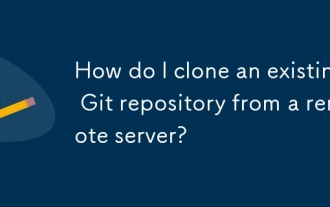 How do I clone an existing Git repository from a remote server?
Jun 24, 2025 am 12:05 AM
How do I clone an existing Git repository from a remote server?
Jun 24, 2025 am 12:05 AM
TocloneaGitrepository,ensureGitisinstalledbycheckingwithgit--versionandinstallingifneeded.(1)Setupyourusernameandemailusinggitconfig.(2)UsegitclonefollowedbytherepositoryURLtocreatealocalcopy.(3)Forprivaterepos,useSSHwithanaddedkey.(4)Optionallyspeci
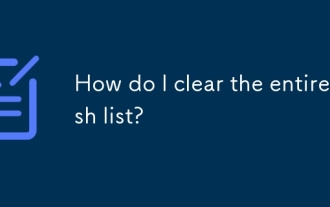 How do I clear the entire stash list?
Jul 01, 2025 am 12:02 AM
How do I clear the entire stash list?
Jul 01, 2025 am 12:02 AM
To clear the entire stash list in Git, there are no direct built-in commands, but it can be done in a few steps. First run gitstashlist to view all current stash entries, and then use gitstashdropstash@{n} to delete them one by one, or use gitreflogdelete --expire-unreachable=nowrefs/stash and gitgc-prune=now to force all stashes to be cleared at once. In addition, you can also use the bash loop command whilegitstashlist|grep-q'^stash@';dogitstashdrop;d
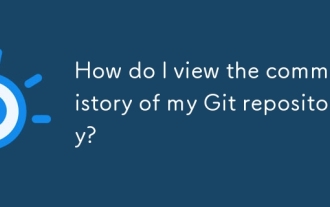 How do I view the commit history of my Git repository?
Jul 13, 2025 am 12:07 AM
How do I view the commit history of my Git repository?
Jul 13, 2025 am 12:07 AM
To view Git commit history, use the gitlog command. 1. The basic usage is gitlog, which can display the submission hash, author, date and submission information; 2. Use gitlog--oneline to obtain a concise view; 3. Filter by author or submission information through --author and --grep; 4. Add -p to view code changes, --stat to view change statistics; 5. Use --graph and --all to view branch history, or use visualization tools such as GitKraken and VSCode.
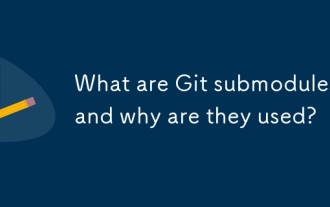 What are Git submodules, and why are they used?
Jun 25, 2025 am 12:13 AM
What are Git submodules, and why are they used?
Jun 25, 2025 am 12:13 AM
Git submodule allows embedding of one Git repository as a subdirectory into another repository, suitable for references to external projects or components without merging their history. Reasons for using submodules include: managing third-party libraries with independent version control, maintaining independent development history for different parts of a project, and sharing code among multiple projects. The working principle of a submodule is: when adding a submodule, Git will record the specific submissions to be used, and the parent project only tracks the changes in the submodule, not the file changes in the submodule; the submodule needs to be initialized and updated after cloning the main repository; the submodule information is stored in the .gitmodules file and .git/config, and the actual file is located in the .git/modules/ path. Applicable scenarios include: Strict control of external dependency versions
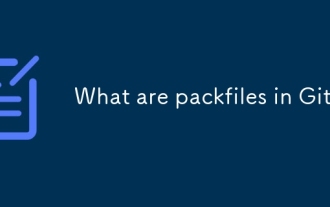 What are packfiles in Git?
Jul 08, 2025 am 12:14 AM
What are packfiles in Git?
Jul 08, 2025 am 12:14 AM
Packfile is an efficient mechanism used by Git to package, compress and transfer repository objects. When you execute gitpush, gitfetch or gitclone, what Git actually transmits is the packfile; 1. It is initially generated by loose objects through gitgc or gitrepack commands and stored in the .git/objects/pack/ directory; 2. The packfile not only contains object data, but also records the delta relationship between objects, and achieves rapid search with index file (.idx). 3. This design reduces the transmission volume and improves synchronization efficiency; 4. A large number of small packfiles may affect performance, and can be used through gitgc or git
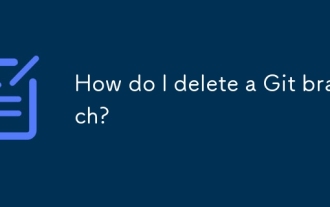 How do I delete a Git branch?
Jul 13, 2025 am 12:02 AM
How do I delete a Git branch?
Jul 13, 2025 am 12:02 AM
To delete a Git branch, first make sure it has been merged or no retention is required. Use gitbranch-d to delete the local merged branch. If you need to force delete unmerged branches, use the -D parameter. Remote branch deletion uses the gitpushorigin-deletebranch-name command, and can synchronize other people's local repositories through gitfetch-prune. 1. To delete the local branch, you need to confirm whether it has been merged; 2. To delete the remote branch, you need to use the --delete parameter; 3. After deletion, you should verify whether the branch is successfully removed; 4. Communicate with the team to avoid accidentally deleting shared branches; 5. Clean useless branches regularly to keep the warehouse clean.
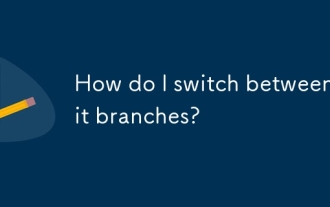 How do I switch between Git branches?
Jul 07, 2025 am 12:03 AM
How do I switch between Git branches?
Jul 07, 2025 am 12:03 AM
ToswitchGitbranches,firstupdatethelocalrepowithgitfetch,checkexistingbrancheswithgitbranchcommands,thenusegitcheckoutorgitswitchtochangebranches,handlinguncommittedchangesbycommitting,stashing,ordiscardingthem.WhenswitchingGitbranches,ensureyourlocal
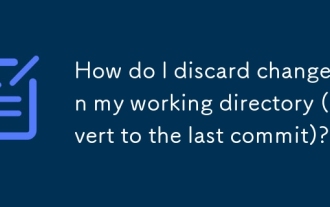 How do I discard changes in my working directory (revert to the last commit)?
Jul 08, 2025 am 12:38 AM
How do I discard changes in my working directory (revert to the last commit)?
Jul 08, 2025 am 12:38 AM
To discard the modifications in the Git working directory and return to the state of the last commit, 1. For the modifications of the tracked files, use gitcheckout-- or gitcheckout--. Discard all modifications; 2. For new files that are not tracked, use gitclean-f to delete the files. If the directory is included, use gitclean-fd. Before execution, use gitclean-fd to preview the delete content; 3. If you need to reset all changes (including the temporary storage area and the working directory), use gitreset-hard. This command will reset the working directory and the temporary storage area. Be sure to operate with caution. These methods can be used individually or in combination to achieve the purpose of cleaning up the working directory.





