
What should I do if the wps form encounters an error when trying to open a file? Recently, a user asked this question. WPS is a very easy-to-use office software with a variety of built-in practical functions. When an error occurs when editing a table file, what should I do? In response to this problem, this article brings a detailed solution to share with everyone. What should I do if I encounter an error when trying to open a file in wps form? 1. There is an error when opening the file, indicating that the file has been damaged and needs to be restored from backup. Create a new form in WPS and click File in the upper left corner.
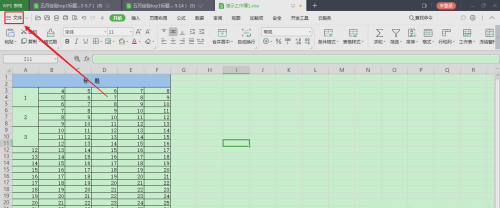
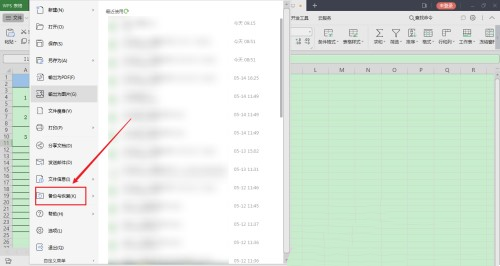
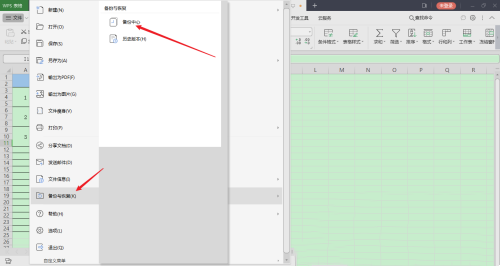
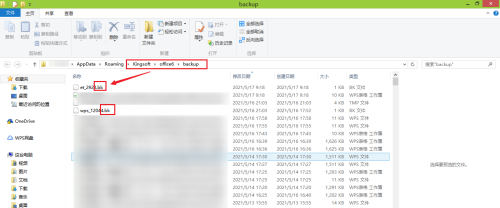
The above is the detailed content of What to do if wps form encounters an error when trying to open a file. For more information, please follow other related articles on the PHP Chinese website!




