
Tired of boring live broadcast covers that can’t attract enough audience attention? Kuaishou Live Companion has now launched a custom cover function to help you easily enhance the charm of your live broadcast! In this guide, PHP editor Baicao will show you step by step how to use Kuaishou Live Companion to set a live broadcast cover, so that your live broadcast will stand out from the beginning and attract more fans to stop and watch.

Open the Kuaishou Live Companion software on your phone and click the upload cover option above.

Click below I got the options.
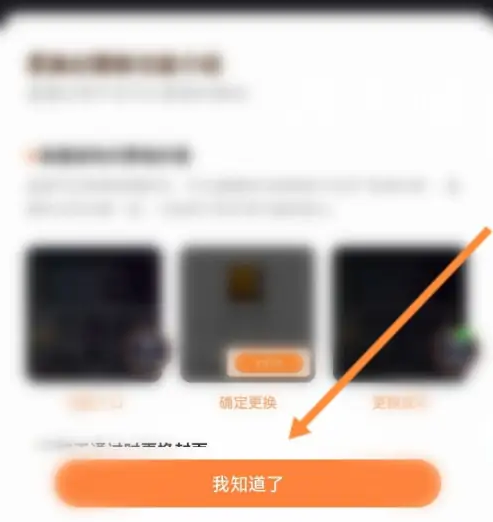
Click on the Choose from Album option below.
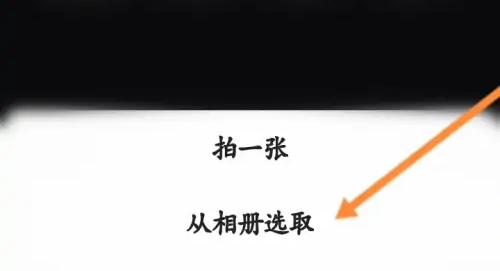
Finally crop the cover, click the ✓ icon below.
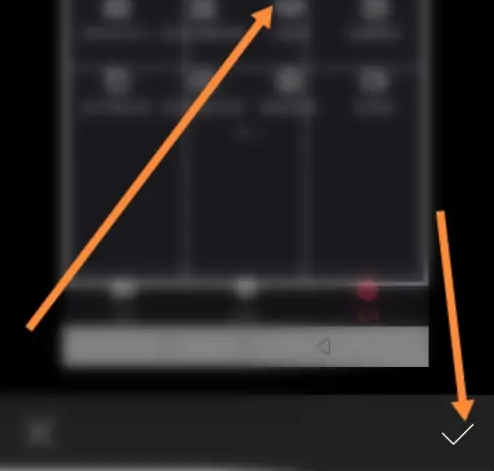
The above is the detailed content of How to set live broadcast cover on Kuaishou Live Companion. Introduction to the steps to set live broadcast cover on Kuaishou Live Companion.. For more information, please follow other related articles on the PHP Chinese website!




