
How to create healthy habits? Methods provided by Mint Health In modern society, people pay more and more attention to health management, and developing healthy habits is the key to improving health conditions. As an application that helps users manage health data, Mint Health provides users with an effective way to create healthy habits. This article will introduce in detail how to create healthy habits on Mint Health, including the steps of recording health data, setting goals, making plans, executing plans, and tracking progress. By following these steps, users can establish healthy habits and gradually achieve their health goals. PHP editor Yuzai would like to remind you that creating healthy habits requires perseverance. I hope that through this article, users can gain the correct method of creating healthy habits and start a new healthy life.

1. First, click to open the Mint Health app on your phone. After entering, find the "Healthy Habits" item in the lower right part of the page, and click on it to open it.

2. After entering the healthy habits page, there is an "Add New Habit" button at the bottom of the habit list. When you see it, click on it to enter.

3. Next, on the Create Habit page, follow the prompts and enter a habit name within 10 characters.
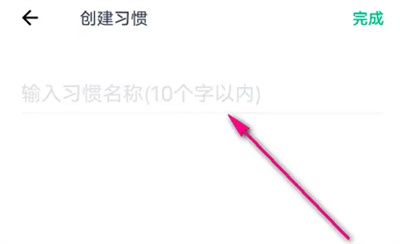
4. Finally, after entering the name, click the "Done" button on the upper right, and the healthy habit is created.

The above is the detailed content of How Mint Health creates healthy habits Mint Health introduces how to create healthy habits. For more information, please follow other related articles on the PHP Chinese website!




