
The code preview mode can provide great convenience when coding, but how to turn on the code preview mode in Visual Studio often confuses developers. PHP editor Xiaoxin hereby provides a detailed introduction to help you quickly master the method of turning on the code preview mode.
1. First, after opening the Visual Studio interface, click the Options button under the Tools menu
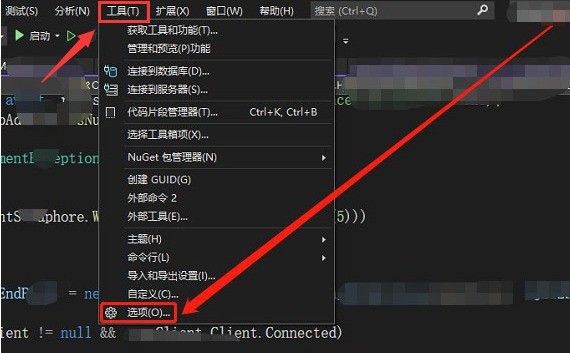
2. Then, find the text editor column
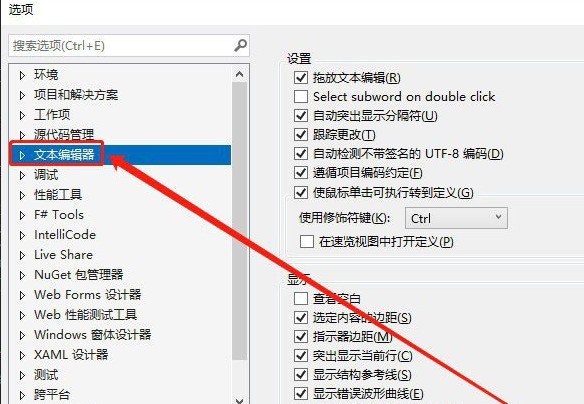
3. Then, find the scroll bar option under the All Languages submenu and check the thumbnail mode using the vertical scroll bar.
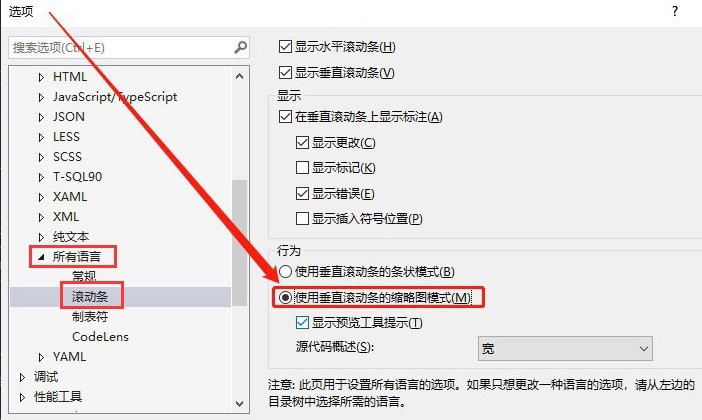
Visual Studio opens the code preview The editor has shared the patterns and methods here, don’t miss it.
The above is the detailed content of How to turn on code preview mode in Visual Studio How to turn on code preview mode. For more information, please follow other related articles on the PHP Chinese website!




