
Question: Windows 10 desktop wallpaper cannot be set, are you having trouble? Introduction: This issue is plaguing many Windows 10 users, preventing them from personalizing their desktop. In order to solve this problem, PHP editor Baicao brings you detailed processing methods. Guidance: The following article will detail what causes this issue and provide step-by-step guidance to help you restore the desktop wallpaper setting functionality in Windows 10. Read on to get the solution.
1. On the Windows 10 desktop, we right-click the [Start] button and select the [Run] menu item in the pop-up menu.

2. In the opened run window, enter the command regedit, and then click the OK button.

3. In the opened registry editor window, locate the HKEY_LOCAL_MACHINESoftwareMicrosoftWindowsCurrentVersionPoliciesActiveDesktop registry key.

4. Then right-click the blank space on the right and click the [New/Dword (32-bit) Value] menu item.
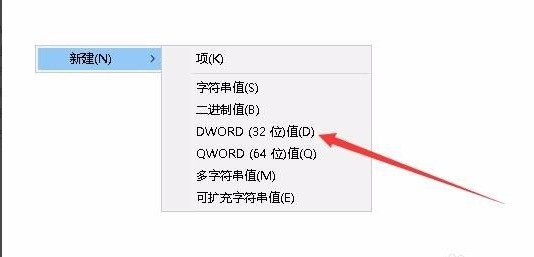
5. Rename the newly created key value to NoChangingWallPaper.

6. After double-clicking the NoChangingWallPaper key value, in the open editing window, change its numerical data to 0, and finally click the OK button. After restarting the computer, you can find that it can work normally Use wallpaper now.

The above is the detailed content of How to solve the problem that the desktop wallpaper cannot be set in Win10 system? How to solve the problem that the desktop wallpaper cannot be set in Win10 system. For more information, please follow other related articles on the PHP Chinese website!




