
How to add page numbers to CorelDRAW X7 documents? PHP editor Zimo will introduce you to the specific steps of adding page numbers in CorelDRAW X7. With this tutorial, you'll learn how to quickly and easily add page numbering to your documents, resulting in a professional and organized document.
First, open the CorelDRAW X7 software, click the + sign below the drawing area, and insert multiple pages, such as 3 pages (as shown in the picture).

Then, click the layout menu→Insert page number→located on all pages, and the corresponding page number is displayed below the page (as shown in the picture).
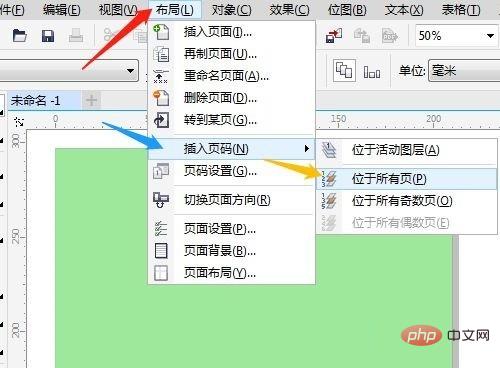
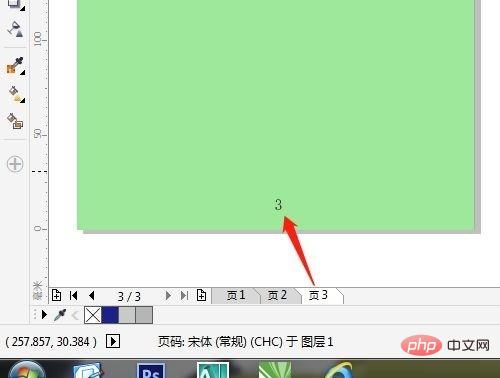
Finally, go to the layout menu → Insert page number. There are other options here that you can operate (as shown in the picture).
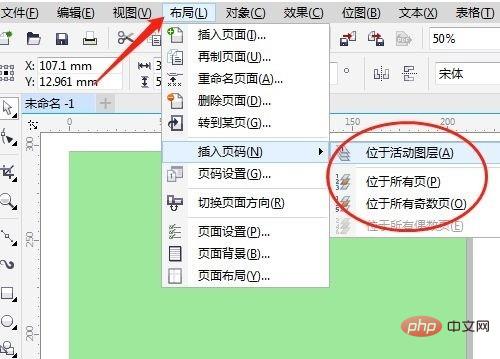
The above is the detailed content of How to add page numbers in CorelDRAW X7. Specific steps for adding page numbers.. For more information, please follow other related articles on the PHP Chinese website!




