
As more designers and developers begin to use standards (especially CSS), new technologies are discovered every day, new ways to achieve the same goals, and better methods are constantly developed.
" "Image replacement" can be said to be the best example of this kind of change. This is a technology that uses CSS to replace ordinary text with images.
How to use CSS to replace text with images?
It would be best if you can put all images used for performance (unimportant or decorative) in CSS, because this way you can easily replace updated images, but But we don't have to change the markup source code. Likewise, we can ensure that all browsers and devices can correctly interpret the meaning of the markup source code, regardless of whether they have full support for advanced CSS that replaces text with images. This has been emphasized throughout this book. advantages.
There is no perfect solution
However, finding the "perfect" way to replace text with an image using just CSS is almost like looking for the Holy Grail... because it doesn't exist yet. Only one that works in all browsers method, but it cannot be used with auxiliary programs (such as screen readers). There are other methods that can work, unless the user specifies that the browser does not display any images, but also enables CSS.
Although in this text writing At that time, there was no method that could satisfy everyone (or all users), but this method is indeed used by many websites now. You must be particularly careful when applying any image replacement method, and you must also understand that it will cause Come with side effects.
It can be used, but be careful
This is the purpose of this chapter. The convenience brought by image replacement will also reveal its shortcomings. As time goes by, more CSS enthusiasts may find that it can A better way to achieve the same effect; before that, we must make good use of the techniques and weigh the gains and losses.
In order to familiarize you with the concept of image replacement, let us look at several commonly used methods. Let’s start with the Fahrner image Talking about replacement techniques (Fahrner Image Replacement;FIR).
#p#
Method A: Fahrner Image Replacement (FIR)
Named after Todd Fahrner who discovered this technique, FIR is the original method of replacing text with images using the CSS background (or background-image) property.
Douglas Bowman in The excellent teaching document "Using Background-image to Replace Text" (//m.sbmmt.com/) published in March 2003 brought this method to great attention.
Let us use a simple example to use Replace the FIR bar title text with an image.
Tag source code
The tag source code to be used for replacement next:
Fahrner Image Replacement
This is just a simple title tag with text that will be replaced with an image later. You will notice that the
 Figure 14- 1 Default style for titles
Extra tags
Figure 14- 1 Default style for titles
Extra tags
Fahrner Image Replacement
Now we have placed the additional tag and are ready to add it on CSS.
CSS content
The essence of method A is to use the two sets of tags you have to complete two tasks respectively, then hide the text with the tag, and then add styles to the tag, specify the background image, and Because of these two steps, two sets of labels are used.
Hiding text
First, use the display attribute of the tag to hide the text.
#fir span {
display: none;
}
This will completely hide the text in the tag in this title, and the browser will not display anything. This is the first step, get rid of the text completely, and there is no need to put a screenshot. You As you can probably imagine, the result will be blank.
Specify the background
First use Photoshop to create a text image (Figure 14-2). Of course, you can use other image editors to complete the same work. Pay attention to the length and width of the image, because you will use it later.  Figure 14-2 fir.gif, an image used to replace text
Figure 14-2 fir.gif, an image used to replace text
Figure 14-2 The size of this image is 287 pixels wide and 29 pixels high. We will set the size of the image to < ;h1>Background image for tag.
#fir {
width: 287px;
height: 29px;
background: url (fir.gif) no-repeat;
}
#fir span {
display: none;
}
Previous Use the display attribute to hide the text content on the tag. Here, use the background attribute to specify the length, width, and image name of the replacement image.
Opens a "window" on the tag. The size It is exactly the same as the picture (287*29px), and the picture will be displayed behind the text previously hidden by display.
Figure 14-3 is the effect of viewing the title in the browser, and the result is only a beautiful picture. Perfect !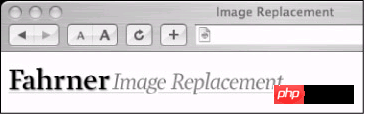 Figure 14-3 The effect of Fahrner’s image replacement method
Advantages
Figure 14-3 The effect of Fahrner’s image replacement method
Advantages
Use CSS instead of markup syntax to provide images, so you can be sure that browsers that do not support CSS can display the title text. If you need to replace the image, you only need to modify a CSS, without having to modify the table and Source code.
But these advantages also come with several very important disadvantages that are worth mentioning.
Disadvantages
Usability expert Joe Clark has extensively studied the impact of Fahrner's image replacement method on users who use screen readers or other assistive devices to read page content.
The results of his tests can be found in his article " See Facts and Opinion About Fahrner Image Replacement"(//m.sbmmt.com/). In this article, he found that most screen readers (perhaps incorrectly) adhere to this statement:
#fir span {
display: none;
}
Not only does the text visually hide, these rules will also be completely invisible to those browsing through a screen reader. The title content cannot be heard. Some would argue that the display attribute should only be parsed by devices with screens. Also, new CSS media types should be created specifically for screen readers so that designers can have more precise control over how the system displays future images. Replacement tips. Or the screen reader should comply with one of the existing media types, such as aural.
In addition to screen readers encountering text display problems, FIR has two disadvantages:
This method requires a set of tags without any semantics to work.
In rare cases when the user closes the browser to display images but enables CSS support (usually to save bandwidth), neither text nor images will be displayed.
Weigh the pros and cons
The fact is that by using FIR, designers run the risk of not providing complete content to people with disabilities, and users who turn off image display and enable CSS also take the same risk. The pros and cons must be weighed here, Understand the shortcomings and use it with caution.
There are some situations where it makes sense to use FIR. In the "Technical Extension" unit later in this chapter, I will analyze two such situations.
As these usability research results have surfaced, Other designers and developers are constantly adapting, trying image replacement techniques, finding new ways to "hide" regular text, and customizing images for Beijing, so check out the following methods.
#p#
Method B: Leahy / Langridge Image Replacement Method (LIR)
was developed by Seamus Leahy (//m.sbmmt.com/) and Stuart Langridge (//m.sbmmt.com/) at the same time. LIR The goal of this method is to handle the image replacement problem without using the meaningless but necessary tag in FIR.
LIR does not use the display attribute to hide text, but instead uses the height of the outsourcing element (in this example () is set to 0, and padding-top is set to the same height as the replacement image to squeeze the text out of the way.
Markup source code and CSS
Since this method does not require additional tags, the markup source code can be reduced to:
Leahy/ Langridge Image Replacement
The CSS code required to replace the text with the image in Figure 14-4 is all in the following statement:
#lir {
padding: 90px 0 0 0;
overflow: hidden;
background: url(lir.gif) no-repeat;
height: 0px !important; /* for most browsers */
height /**/:90px; /* for IE5/Win*/
}
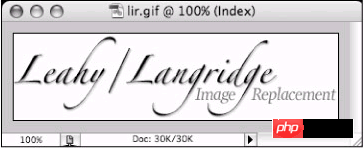 Figure 14-4 lir.gif created with an image editor
Figure 14-4 lir.gif created with an image editor
The image used to replace the text is 90 pixels high, so set the upper and lower heights to the same value. For most browsers, we set the height to 0, which is equivalent to setting the text (or enclosed in ) is completely removed. We use the !important rule to ensure that this value is used instead of the value after it (only for IE5 for Windows). Browsers that comply with the specification will ignore the second height. rule, but IE5 for Windows will take it.
The miserable box model
The last rule will correct the problem of IE 5 for Windows incorrectly parsing the CSS box model (see Chapter 12 "Box Model Problem"). Because IE5 for Windows will accumulate the inner patch between the width and height. within, so a corrected value needs to be provided specifically for this browser.
In this example, the height is equal to the height of the replacement image.
Disadvantages
Although method B can get rid of redundant tags (correcting the source code of tags is always a good thing), it has the same disadvantage as method A, that is, turning off images, and users who enable CSS will have nothing to do with it. Cannot be seen.
Another disadvantage of LIR is that it requires a box model Hack to make IE5 for Windows work properly.
Since method B does not use the display attribute to hide the text, we can assume that this method is useful for using screen readers. It is a better choice for people. But like method A, you should also pay attention when using the Leahy/Langridge method, and consider the usability when "turning off image display/enable CSS".
Let's look at another one by Mike Rundle The discovered image replacement method deformation.
#p#
Method C: Phark Method
The best thing about the Internet is that there are always people improving existing technologies and finding different ways to accomplish the same goal. In August 2003, developer Mike Rundle created his own image The replacement method (//m.sbmmt.com/) uses a special idea to specify a large negative text-indent value for the text you want to hide. The text will theoretically still appear on the screen, but it will exceed the display. There are so many ranges that they won't show up even on the largest screens. What a clever approach.
Markup Language and CSS
Similar to Method B, the Phark method (named after Mike’s website nickname) also requires no additional tags to work properly. Using Method C, the title tag source code looks like this:
The Phark Method
This method does not need to use the extra tag required by the FIR method, let us see Look at the hidden text and replace it with the simple CSS content needed to replace the image in Figure 14-5:  Figure 14-5 The 26-pixel tall image phark.gif we use to replace the text
Figure 14-5 The 26-pixel tall image phark.gif we use to replace the text
#phark {
height: 26px;
text-indent: -5000px;
background: url(phark.gif) no-repeat;
}
As you can see, method C is currently the simplest method. It does not require box model Hack or additional tags. By setting an exaggerated negative indent value for the text, the text can be pushed out of the screen. Make its content invisible to users.
Similar to method B, when using this method, screen reader users should be able to hear the content of the title text normally, which is indeed an improvement.
Still not perfect
Although the Phark method is the easiest to implement, it will still cause problems when "turn off image display and enable CSS". Although it sounds really not easy to happen, this represents the meaning of writing this text. At this time, there is no perfect solution available yet.
Let us review the three methods shown previously and summarize their differences.
#p#
Summary
Carefully studied three commonly used image replacement techniques, starting with the earliest Fahrner image replacement method, followed by its two variations. Although neither is perfect, techniques such as Mike Rundle's are very close to perfection. It should be able to be applied in the real world, but you must pay attention to some pitfalls and shortcomings.
Let us analyze the main differences between these three methods:
Method A:
Requires an additional set of meaningless tags.
When this text is written, commonly used screen readers will be affected by the display attribute and will not read any content (according to Joe Clark's research results)
When "Turn off image display and enable CSS", you can't see anything.
Method B:
No additional tags required
Screen readers should be able to read the content normally.
To use the box model Hack for IE5 for Windows.
When "Turn off image display and enable CSS", you can't see anything.
Method C:
No additional tags required
Screen readers should be able to read the content normally.
When "Turn off image display and enable CSS", you can't see anything.
All common methods now share the last shortcoming, but as more developers continue to study the techniques of image replacement, I believe that one day we will see a solution that can satisfy everyone.
Until then, There are several practical concepts for image replacement worth mentioning, two of which will be discussed later in this chapter in the "Technique Extension" unit.
One important point worth mentioning: Dave, a standard-compliant designer Shea constantly observes the latest developments in image replacement technology, and maintains a well-organized page documenting many related techniques. Be sure to check out Dave's "Revised Image Replacement" (//m.sbmmt.com /).
#p#
Skill extension
In this unit, first let’s take a look at two real-world situations where image replacement technology may be applied correctly. First, let’s take a look at useful techniques for logo replacement. This is a promotion Douglas Bowman of FIR Technique (Method A) first told me. Secondly, I will share how Fast Company’s website uses image replacement technology to create a navigation system without using JavaScript.
Logo Replacement
At the beginning of this chapter, we discussed how to use CSS to replace text with images. These methods have certain disadvantages, but these disadvantages disappear completely in one special case: that is, using images... ..Replace another image.
But why would you want to do this?
One of the reasons Hi-Fi and Lo-Fi
replace one image with another may be to provide different website identities, one for browsers that fully support CSS (can handle the background attribute correctly), and the other This method is especially useful for older browsers, handheld devices, screen readers, etc.
This method is especially convenient if your logo has a transparent color or special color designed with CSS. You may want to display the Lo-Fi version. The logo allows the page to still have a good appearance when CSS is turned off or not supported.
Example
In order to avoid the entanglement of copyright lawyers, I will use my personal website as an example again. It not only replaces the logo image, but also takes into account other pages other than the homepage. The CSS-enabled version of the logo can still be clicked as a hyperlink. , even back to the homepage.
Let’s take a look at the source code I used to mark the logo on the homepage, and the source code used on other pages.
This is the homepage:
< ;p id="logo">
span>
The logos of all other pages can be clicked to bring the user back to the homepage:
style="max-width:90%" alt="Markup Language - Image Replacement_HTML/Xhtml_Web Page Production" />
 Figure 14-6 The logo_lofi.gif that a browser without CSS enabled will see
Figure 14-6 The logo_lofi.gif that a browser without CSS enabled will see Figure 14-7 The logo_corn that a browser that enables CSS will see. gif
CSS Content
Figure 14-7 The logo_corn that a browser that enables CSS will see. gif
CSS Content
#logo img {
display: block;
width: 0;
}
#logo span {
width: 173px;
height: 31px;
background: url(../images/logo_corn.gif) no-repeat;
}
#logo a {
border-style: none;
display: block;
width: 173px;
}
 Figure 14-8 Hyperlink logo, showing selection range
Result
Figure 14-8 Hyperlink logo, showing selection range
Result  Figure 14-9 A browser that supports CSS displays the hi_fi logo
Figure 14-9 A browser that supports CSS displays the hi_fi logo Figure 14-10 When CSS is not supported The lo-fi logo shown
Figure 14-10 When CSS is not supported The lo-fi logo shown 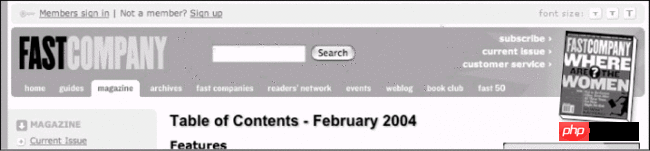
Home
Guides
Magazine
Archives
 Figure 14-12 An image containing three states
Figure 14-12 An image containing three states
#nav {
margin: 0;
padding: 0;
height: 20px;
list-style: none;
display: inline;
overflow: hidden;
}
#nav li {
margin: 0;
padding: 0;
list-style: none;
display: inline;
}
#nav a {
float: left;
padding : 20px 0 0 0;
overflow: hidden;
height: 0px !important;
height /**/:20px; /* for IE5/Win only*/
}
#nav a:hover {
background-position: 0 -20px;
}
#nav a:active, #nav a.selected {
background-position: 0 -40px;
}
#thome a {
width: 40px;
background: url(home.gif) top left no-repeat;
}
 Figure 14-13 Label navigation effect, demonstrating three different states.
Why use it?
It is very lightweight, and the markup source code is nothing more than an unordered list.
It’s easy to use: using Stuart’s method, we made sure screen readers would be able to pronounce the text links.
No JavaScript: Don’t preload images, or create separate images for each state. No additional JavaScript is needed to control the mouseover effect. Thanks! Pixy brother.
It’s beautiful: there’s a lot of skill involved in putting text where it should be, which allows us to just use [beautiful images.
But wait, the text doesn't change size!
Figure 14-13 Label navigation effect, demonstrating three different states.
Why use it?
It is very lightweight, and the markup source code is nothing more than an unordered list.
It’s easy to use: using Stuart’s method, we made sure screen readers would be able to pronounce the text links.
No JavaScript: Don’t preload images, or create separate images for each state. No additional JavaScript is needed to control the mouseover effect. Thanks! Pixy brother.
It’s beautiful: there’s a lot of skill involved in putting text where it should be, which allows us to just use [beautiful images.
But wait, the text doesn't change size!
#thome a {
width: 46px;
background: url(guides_lg.gif) top left no-repeat;
}
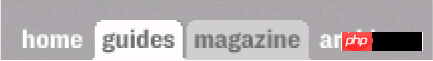 Figure 14-14 Navigation bar with enlarged icon image using replacement style sheet
Compatibility
Figure 14-14 Navigation bar with enlarged icon image using replacement style sheet
Compatibility
#nav {
margin: 0;
padding: 0;
height: 20px;
list-style: none;
display: inline;
overflow: hidden;
width: 201px;
}




