
This article mainly introduces in detail the use of tag in HTML, that is, the implementation method of adding html strikethrough to text text.
I believe that everyone is familiar with the method of adding strikethrough to text. In the previous article [How to set the strikethrough style with css? ] and [How to add strikethrough to text in HTML? ], we have introduced the method of adding strikethrough to everyone. Of course, we all now know that and in HTML4 have been abandoned. If you want to achieve the effect of adding strikethrough to text, you need to pass css or use instead!
Then below we will introduce to you the specific use of the tag through a simple code example.
<!DOCTYPE html>
<html>
<head>
<meta charset="utf-8">
<title>HTML<del>删除线代码示例</title>
</head>
<body>
<P>我喜欢的运动是:<del>篮球</del> 跑步</P>
</body>
</html>The effect is as follows:
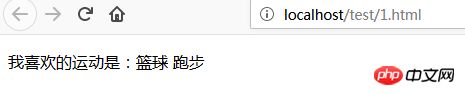
The tag here is used to define the deleted text.
And all major browsers support the tag.
Note: Please use it with the tag to describe updates and corrections in the document.
The optional attributes of the tag are:
1, cite, the value is URL, indicating the URL pointing to another document. This document can explain the reason why the text was deleted (no mainstream Browsers support the cite attribute).
2. Datetime, the value is YYYYMMDD, indicating the date and time when the definition text was deleted.
Summary: You can choose to use css to add strikethrough or html tag to add strikethrough according to your own needs.
This article is a detailed explanation of how to use the tag. I hope it will be helpful to friends in need!
The above is the detailed content of Detailed explanation of tag for adding strikethrough to HTML text. For more information, please follow other related articles on the PHP Chinese website!
 Comparative analysis of win10 home version and professional version
Comparative analysis of win10 home version and professional version
 What do full-width characters mean?
What do full-width characters mean?
 Linux compression zip command usage
Linux compression zip command usage
 How to read a column in excel in python
How to read a column in excel in python
 Clean up junk in win10
Clean up junk in win10
 Flutter framework advantages and disadvantages
Flutter framework advantages and disadvantages
 How to use the mid function
How to use the mid function
 How to restore IE browser to automatically jump to EDGE
How to restore IE browser to automatically jump to EDGE