
This article mainly introduces you to the setting and implementation method ofcss strikethrough.
I believe that when you browse the websites of major shopping malls, you will see some effects on product promotions, such as how much the original price of a product is marked, and how much the current price is changed to. In order for users to find more intuitive Gap, usually with a noticeable strikethrough added to the original price!
Of course, in addition to this effect appearing on the mall website, on our ordinary websites or forum sites, in order to display the website content more beautifully and concisely, CSS will also be used to achieve the strikethrough effect!
So how to use css to achieve strikethrough style?
Below we will explain in detail how to implementcss strikethroughthrough simple code examples!
Accessed through the browser,css strikethroughachieves the effect as shown below:
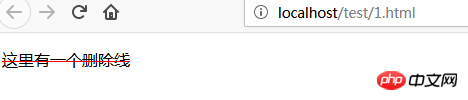
The ## in css is mainly used here. #text-decoration:line-throughStyle attribute.
text-decoration: line-through; andstyle to define the text font color to achieve strikethrough and Style effects with different text colors!
Similarly, we can also easily achieve the related effects of original price and current price: As shown below: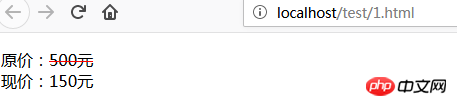
css setting strikethrough and strikethrough color control! Very simple and easy to understand, I hope it will be helpful to friends in need!
The above is the detailed content of How to set strikethrough style with css? (detailed code explanation). For more information, please follow other related articles on the PHP Chinese website!
 How to solve internalerror0x06
How to solve internalerror0x06 Introduction to CPU performance index parameters
Introduction to CPU performance index parameters c/s architecture and b/s architecture
c/s architecture and b/s architecture The difference between pascal language and c language
The difference between pascal language and c language what is adobe flash player
what is adobe flash player Introduction to linux operating system
Introduction to linux operating system The m2m concept in the Internet of Things
The m2m concept in the Internet of Things What should I do if the USB disk cannot be read on the computer?
What should I do if the USB disk cannot be read on the computer?