
The form is mainly responsible for the data collection function in the web page. A form has three basic components: Form tag: This contains the URL of the CGI program used to process the form data and the method for submitting the data to the server. Form fields: include text boxes, password boxes, hidden fields, multi-line text boxes, check boxes, radio button boxes, drop-down selection boxes, file upload boxes, etc. Form buttons: include submit buttons, reset buttons and general buttons; used to transfer data to CGI scripts on the server or cancel input. Form buttons can also be used to control other processing tasks with defined processing scripts. 1. HTML form knowledge encyclopedia form mark
Form attributes: ◆ action: The server program used to specify the form, specifying where to send the form data when the form is submitted. The value of action is: first,1. Recommended 10 articles about form tags

##Introduction: The form is mainly responsible for the data collection function in the web page. A form has three basic components: Form tag: This contains the URL of the CGI program used to process the form data and the method for submitting the data to the server. Form fields: include text boxes, password boxes, hidden fields, multi-line text boxes, check boxes, radio button boxes, drop-down selection boxes, file upload boxes, etc. Form buttons: include submit buttons, reset buttons and general buttons; used to transfer data to CGI scripts on the server or cancel input. Form buttons can also be used to control other processing tasks with defined processing scripts. 1.&nb...
2. Summary of html form knowledge

3.
Css method to solve the problem that the number of text words exceeds the display of ellipsis... (single line, multi-line text)
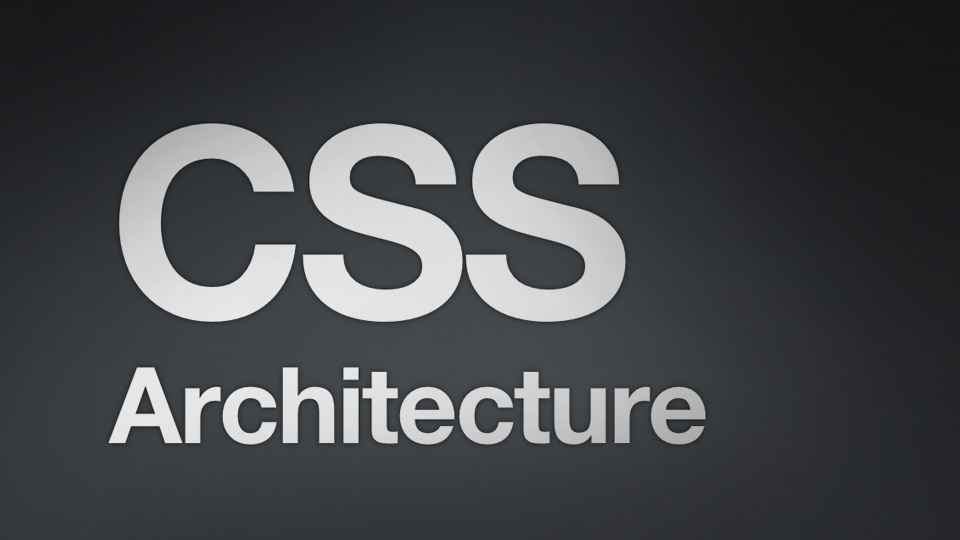
4.
7 steps to implement ellipses display in CSS multi-line text

5.
JS sample code sharing to implement the function of counting the remaining words in a multi-line text box

6.
CSS Tutorial: Various Methods of Vertically Centering divs
Introduction: This article mainly introduces in detail the various methods of vertical centering of divs in CSS tutorials, and also includes the methods of vertically centering multi-line text. Interested friends can refer to it 7. Multi-line text overflow displays ellipses (…) ##Introduction: Everyone should know that the text-overflow:ellipsis attribute is used to realize the overflow display of ellipsis (…) in a single line of text. Of course, some browsers also need to add the width attribute 8. CSS text and div vertical centering method example analysis Introduction: This article mainly introduces a summary of CSS text and div vertical centering methods, including vertical centering of multi-line text, vertical centering of single-line text, and vertical centering of sub-divs. Interested friends can refer to 9. HTML5 actual combat and analysis form - text box script Introduction: When writing form-related things, there are usually two labels to mark text boxes: one is the single-line text box input label, and the other is Multiline text box textarea label. These two labels are relatively similar, but they also have differences. 10. asp.net MaxLengthValidator maximum length validation control code Introduction: If the database field is of varchar or char type, and the ASP.NET control can input Chinese characters, the MaxLength attribute cannot guarantee that truncation errors will not occur when saving to the database, so a maximum length verification is written. Control, can also be used for multi-line text boxes. [Related Q&A recommendations]: java - Is there any library that can automatically generate regular expressions? javascript - In the case of multi-line text, use the ellipsis "..." to hide the out-of-range text javascript - The text exceeds the display ...how is it achieved? javascript - Multi-line text overflow appears with ellipses and [Details], as shown in the figure python - ElementTree.iterparse can extract multiple lines in xml Line text? 




The above is the detailed content of Detailed introduction to multi-line text. For more information, please follow other related articles on the PHP Chinese website!




