
How to center the img image with css? In the previous article [How to center the img image in css? The display attribute of css realizes image centering] We introduced two methods of display attribute to realize image centering. In this article, we will bring you 3 methods (code examples) of css using position positioning to achieve image centering. It has certain reference value. Friends in need can refer to it. I hope it will be helpful to you.
1. Set the css position positioning to center the img image, and know the width and height of the img image
Rendering:
Instructions:
Set the demo box to relative positioning, and set the img to absolute positioning, left: 50%, top: 50%. At this time, the upper left corner of the image is located in the center of the div.
If you want the picture to be centered, the center of the picture and the center of the demo box must coincide, so you need to move the picture upward by half the height of the picture and move it to the left by half the width of the picture. half.
margin-top: -75px; /* 高度的一半 */ margin-left: -100px; /* 宽度的一半 */

2, css position positioning sets the img image to be centered, but I don’t know the width and height of the img image
1), css position positioning transform to achieve image centering
Rendering:
Instructions:
Set left:50%, top:50%, so that the upper left corner of the picture is at The center of the demo box; at this time, as long as the center of the picture coincides with the center of the demo box, the picture can be centered. (See method 1 for details)
So how to make the center of the picture coincide with the center of the demo box? We need to move the image up by half the image height and to the left by half the image width. But I don’t know the width and height of the image, what should I do? At this time, we usetransform: translate(-50%,-50%);to achieve the desired effect.
2), css position positioning margin to center the image
Rendering:
Description:
Set the demo box to relative positioning, and set the img to absolute positioning: absolute, top: 0, left: 0, right: 0, bottom: 0. At this time, the upper left corner of the picture coincides with the upper left corner of the demo box:
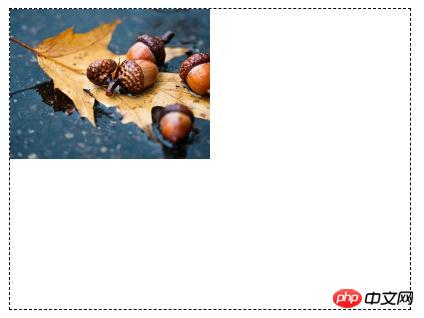
When usingmargin: auto;let the img image be aligned horizontally and vertically with respect to the demo box, and the image centering effect can be achieved.
Summary: The above is a complete introduction to the three methods of css position positioning to center img images. I hope it will be helpful to everyone's learning. For more related tutorials, please visitCSS3 Video Tutorial,Html5 Video Tutorial,bootstrap Video Tutorial!
The above is the detailed content of 3 ways to use css positioning to center img images (code examples). For more information, please follow other related articles on the PHP Chinese website!