
Can be achieved through the "Programs → Accessories → Command Prompt" command in the start menu. Specific method: First click the "Start" button to open the Start menu; then click "Programs" - "Accessories" - "Command Prompt". You can also enter the command window by entering "cmd" in the "Search Programs and Files" box in the "Start" menu and pressing Enter.
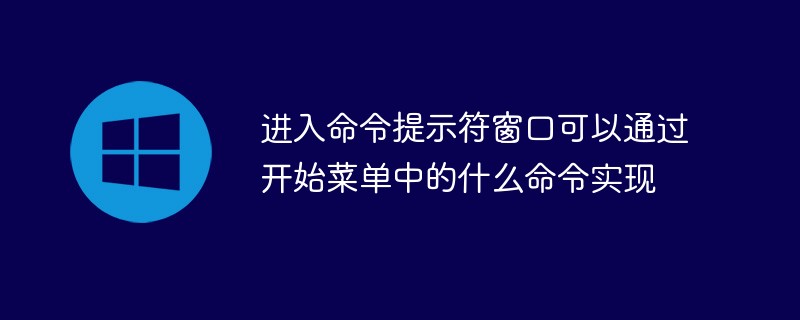
The operating environment of this tutorial: Windows 7 system, Dell G3 computer.
I often encounter some beginners who do not have basic knowledge of the operating system, so they learn a certain programming language. As a result, all kinds of small problems got in the way, and questions were asked here and there. For example, the learning materials provided a command line, but he used it in an interactive environment; the learning materials provided program statements, and he went to the command line to execute them. Some people even gave up studying because of this.
Learning the command line or Shell is the basic prerequisite for learning a programming language. In fact, learning this part of knowledge does not take much time. Here is a relevant introduction to the basic knowledge of the Windows system command line and Linux system shell.
1. Start the Windows system command prompt
1. Under Windows system, the method to start the command line is very simple.
In WinXP system, just "Start" - "Run", then enter cmd in the dialog box and click "OK", a window with a black background will appear. As shown in the picture:
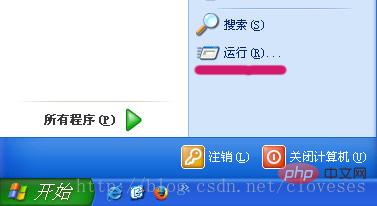
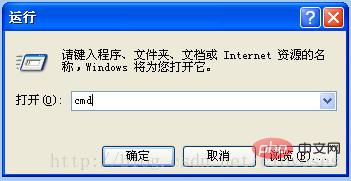
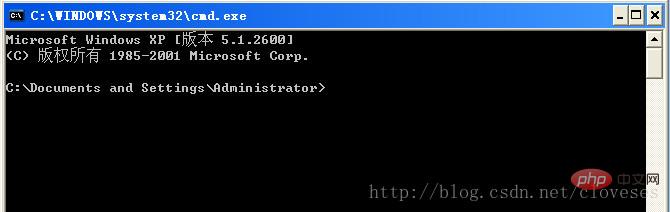


2. Commonly used commands and usage in cmd
1. There are three main types of commands used in cmd: built-in commands in cmd , The system automatically searches for command files and executable files in the current path, etc., and the non-system automatically searches for command files and executable files in the current path or the current path. The first two commands can be started or run directly by entering the command, while the third command must bring the path to the command file or executable file to run. For example:
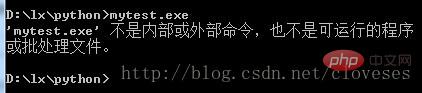

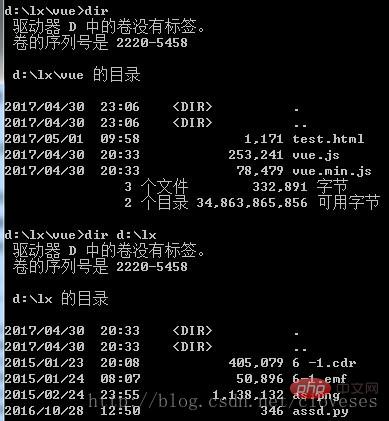
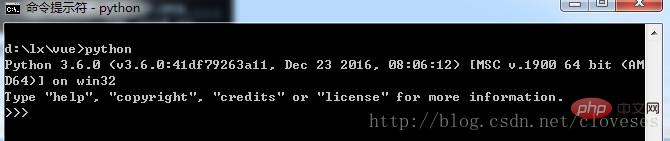
windows tutorial"
The above is the detailed content of What command can be used in the start menu to enter the command prompt window?. For more information, please follow other related articles on the PHP Chinese website!