
The functions of win10 safe mode: 1. Uninstall incompatible drivers or stubborn software; 2. Repair system faults, restart into safe mode, and then restart the computer to start the system normally; 3. Delete stubborn files ; 4. Check for viruses, which can kill viruses more thoroughly and cleaner; 5. Unlock group policies.
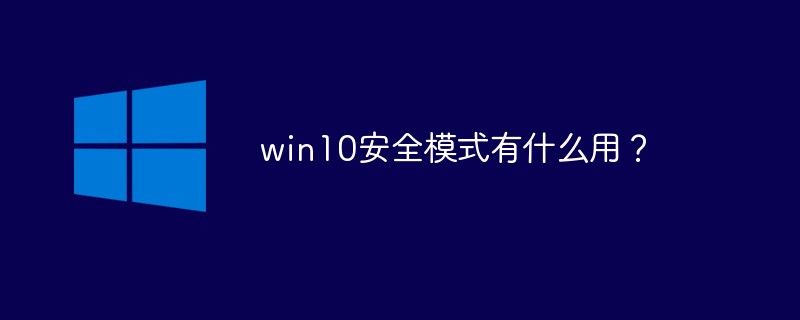
The role of win10 safe mode
1. Uninstall incompatible drivers Or software
Some stubborn software may not be uninstallable or may cause uninstall errors in a normal Win10 system, leaving the user unable to solve it.
In this case, you can enter Win10 safe mode. In safe mode, uninstalling software generally does not fail to uninstall.
In addition, some computer hardware drivers are incompatible, causing the driver to be abnormal and cannot be uninstalled or deleted. In this case, you can easily uninstall the driver by entering safe mode.
2. Repair system faults
If Windows is not stable or cannot start normally, you can restart into safe mode, then restart the computer and check the system Has it returned to normal? System failures caused by
registry problems will generally be effectively resolved.
3. Safe Mode Restore
If the computer cannot start normally and enter the Win10 desktop, you can restart it and enter Win10 "Safe Mode".
Then open the Win10 Control Panel and enter → "System Tools" → "System Restore", open the System Restore Wizard, and then select the "Restore my computer to an earlier time" option,
Click the "Next" button, click on the date shown in bold on the calendar to select the system restore point, and click the "Next" button to restore the system.
4. Delete stubborn files
Under the normal Win10 interface, some files will prompt "In use and cannot be deleted" when clearing them,
We can also enter safe mode to delete them. Deleting files in safe mode will not prompt this problem.
5. Check for viruses
If your computer is infected with a stubborn virus, if you are worried about cross-infection of the virus and do not dare to open other folders,
You might as well try safe mode and then kill the virus, so that the virus can be killed more thoroughly and cleaner.
6. Unlock Group Policy
Group Policy restrictions in Windows systems are achieved by loading specific key values in the registry, but not in safe mode. Load this limit.
Therefore, if certain operations are restricted by Group Policy, causing the normal Win10 interface to be inoperable, we might as well go to Group Policy to uninstall the settings.
In addition, the safe mode can also solve the problem of detecting incompatibility and repairing the problem that the computer cannot connect to the Internet. It has many functions and is very practical.
The above is the detailed content of What is the use of win10 safe mode?. For more information, please follow other related articles on the PHP Chinese website!
 win10 bluetooth switch is missing
win10 bluetooth switch is missing
 Windows checks port occupancy status
Windows checks port occupancy status
 Check port occupancy windows
Check port occupancy windows
 Why do all the icons in the lower right corner of win10 show up?
Why do all the icons in the lower right corner of win10 show up?
 Windows photos cannot be displayed
Windows photos cannot be displayed
 Check the occupied port status in windows
Check the occupied port status in windows
 Windows cannot access shared computer
Windows cannot access shared computer
 The difference between win10 sleep and hibernation
The difference between win10 sleep and hibernation