 Article Tags
Article Tags
-
All
-
web3.0
-

 JS Tutorial
JS Tutorial
-

 HTML Tutorial
HTML Tutorial
-

 CSS Tutorial
CSS Tutorial
-

 H5 Tutorial
H5 Tutorial
-

 Front-end Q&A
Front-end Q&A
-

 PS Tutorial
PS Tutorial
-

 Bootstrap Tutorial
Bootstrap Tutorial
-

 Vue.js
Vue.js
-

 Unity
Unity
-

 ECharts
ECharts
-

 Express framework
Express framework
-

 JSON
JSON
-

 Promise
Promise
-

 regular expression
regular expression
-

 less
less
-

 http
http
-

 edge
edge
-

 chrome
chrome
-
-
Backend Development
-

 JS Tutorial
JS Tutorial
-

 HTML Tutorial
HTML Tutorial
-

 CSS Tutorial
CSS Tutorial
-

 H5 Tutorial
H5 Tutorial
-

 Front-end Q&A
Front-end Q&A
-

 PS Tutorial
PS Tutorial
-

 Bootstrap Tutorial
Bootstrap Tutorial
-

 Vue.js
Vue.js
-

 Unity
Unity
-

 ECharts
ECharts
-

 Express framework
Express framework
-

 JSON
JSON
-

 Promise
Promise
-

 regular expression
regular expression
-

 less
less
-

 http
http
-

 edge
edge
-

 chrome
chrome
-
-
Web Front-end
-

 JS Tutorial
JS Tutorial
-

 HTML Tutorial
HTML Tutorial
-

 CSS Tutorial
CSS Tutorial
-

 H5 Tutorial
H5 Tutorial
-

 Front-end Q&A
Front-end Q&A
-

 PS Tutorial
PS Tutorial
-

 Bootstrap Tutorial
Bootstrap Tutorial
-

 Vue.js
Vue.js
-

 Unity
Unity
-

 ECharts
ECharts
-

 Express framework
Express framework
-

 JSON
JSON
-

 Promise
Promise
-

 regular expression
regular expression
-

 less
less
-

 http
http
-

 edge
edge
-

 chrome
chrome
-
-
Database
-

 JS Tutorial
JS Tutorial
-

 HTML Tutorial
HTML Tutorial
-

 CSS Tutorial
CSS Tutorial
-

 H5 Tutorial
H5 Tutorial
-

 Front-end Q&A
Front-end Q&A
-

 PS Tutorial
PS Tutorial
-

 Bootstrap Tutorial
Bootstrap Tutorial
-

 Vue.js
Vue.js
-

 Unity
Unity
-

 ECharts
ECharts
-

 Express framework
Express framework
-

 JSON
JSON
-

 Promise
Promise
-

 regular expression
regular expression
-

 less
less
-

 http
http
-

 edge
edge
-

 chrome
chrome
-
-
Operation and Maintenance
-

 JS Tutorial
JS Tutorial
-

 HTML Tutorial
HTML Tutorial
-

 CSS Tutorial
CSS Tutorial
-

 H5 Tutorial
H5 Tutorial
-

 Front-end Q&A
Front-end Q&A
-

 PS Tutorial
PS Tutorial
-

 Bootstrap Tutorial
Bootstrap Tutorial
-

 Vue.js
Vue.js
-

 Unity
Unity
-

 ECharts
ECharts
-

 Express framework
Express framework
-

 JSON
JSON
-

 Promise
Promise
-

 regular expression
regular expression
-

 less
less
-

 http
http
-

 edge
edge
-

 chrome
chrome
-
-
Development Tools
-

 JS Tutorial
JS Tutorial
-

 HTML Tutorial
HTML Tutorial
-

 CSS Tutorial
CSS Tutorial
-

 H5 Tutorial
H5 Tutorial
-

 Front-end Q&A
Front-end Q&A
-

 PS Tutorial
PS Tutorial
-

 Bootstrap Tutorial
Bootstrap Tutorial
-

 Vue.js
Vue.js
-

 Unity
Unity
-

 ECharts
ECharts
-

 Express framework
Express framework
-

 JSON
JSON
-

 Promise
Promise
-

 regular expression
regular expression
-

 less
less
-

 http
http
-

 edge
edge
-

 chrome
chrome
-
-
PHP Framework
-

 JS Tutorial
JS Tutorial
-

 HTML Tutorial
HTML Tutorial
-

 CSS Tutorial
CSS Tutorial
-

 H5 Tutorial
H5 Tutorial
-

 Front-end Q&A
Front-end Q&A
-

 PS Tutorial
PS Tutorial
-

 Bootstrap Tutorial
Bootstrap Tutorial
-

 Vue.js
Vue.js
-

 Unity
Unity
-

 ECharts
ECharts
-

 Express framework
Express framework
-

 JSON
JSON
-

 Promise
Promise
-

 regular expression
regular expression
-

 less
less
-

 http
http
-

 edge
edge
-

 chrome
chrome
-
-
Common Problem
-

 JS Tutorial
JS Tutorial
-

 HTML Tutorial
HTML Tutorial
-

 CSS Tutorial
CSS Tutorial
-

 H5 Tutorial
H5 Tutorial
-

 Front-end Q&A
Front-end Q&A
-

 PS Tutorial
PS Tutorial
-

 Bootstrap Tutorial
Bootstrap Tutorial
-

 Vue.js
Vue.js
-

 Unity
Unity
-

 ECharts
ECharts
-

 Express framework
Express framework
-

 JSON
JSON
-

 Promise
Promise
-

 regular expression
regular expression
-

 less
less
-

 http
http
-

 edge
edge
-

 chrome
chrome
-
-
Other
-

 JS Tutorial
JS Tutorial
-

 HTML Tutorial
HTML Tutorial
-

 CSS Tutorial
CSS Tutorial
-

 H5 Tutorial
H5 Tutorial
-

 Front-end Q&A
Front-end Q&A
-

 PS Tutorial
PS Tutorial
-

 Bootstrap Tutorial
Bootstrap Tutorial
-

 Vue.js
Vue.js
-

 Unity
Unity
-

 ECharts
ECharts
-

 Express framework
Express framework
-

 JSON
JSON
-

 Promise
Promise
-

 regular expression
regular expression
-

 less
less
-

 http
http
-

 edge
edge
-

 chrome
chrome
-
-
Tech
-

 JS Tutorial
JS Tutorial
-

 HTML Tutorial
HTML Tutorial
-

 CSS Tutorial
CSS Tutorial
-

 H5 Tutorial
H5 Tutorial
-

 Front-end Q&A
Front-end Q&A
-

 PS Tutorial
PS Tutorial
-

 Bootstrap Tutorial
Bootstrap Tutorial
-

 Vue.js
Vue.js
-

 Unity
Unity
-

 ECharts
ECharts
-

 Express framework
Express framework
-

 JSON
JSON
-

 Promise
Promise
-

 regular expression
regular expression
-

 less
less
-

 http
http
-

 edge
edge
-

 chrome
chrome
-
-
CMS Tutorial
-

 JS Tutorial
JS Tutorial
-

 HTML Tutorial
HTML Tutorial
-

 CSS Tutorial
CSS Tutorial
-

 H5 Tutorial
H5 Tutorial
-

 Front-end Q&A
Front-end Q&A
-

 PS Tutorial
PS Tutorial
-

 Bootstrap Tutorial
Bootstrap Tutorial
-

 Vue.js
Vue.js
-

 Unity
Unity
-

 ECharts
ECharts
-

 Express framework
Express framework
-

 JSON
JSON
-

 Promise
Promise
-

 regular expression
regular expression
-

 less
less
-

 http
http
-

 edge
edge
-

 chrome
chrome
-
-
Java
-

 JS Tutorial
JS Tutorial
-

 HTML Tutorial
HTML Tutorial
-

 CSS Tutorial
CSS Tutorial
-

 H5 Tutorial
H5 Tutorial
-

 Front-end Q&A
Front-end Q&A
-

 PS Tutorial
PS Tutorial
-

 Bootstrap Tutorial
Bootstrap Tutorial
-

 Vue.js
Vue.js
-

 Unity
Unity
-

 ECharts
ECharts
-

 Express framework
Express framework
-

 JSON
JSON
-

 Promise
Promise
-

 regular expression
regular expression
-

 less
less
-

 http
http
-

 edge
edge
-

 chrome
chrome
-
-
System Tutorial
-

 JS Tutorial
JS Tutorial
-

 HTML Tutorial
HTML Tutorial
-

 CSS Tutorial
CSS Tutorial
-

 H5 Tutorial
H5 Tutorial
-

 Front-end Q&A
Front-end Q&A
-

 PS Tutorial
PS Tutorial
-

 Bootstrap Tutorial
Bootstrap Tutorial
-

 Vue.js
Vue.js
-

 Unity
Unity
-

 ECharts
ECharts
-

 Express framework
Express framework
-

 JSON
JSON
-

 Promise
Promise
-

 regular expression
regular expression
-

 less
less
-

 http
http
-

 edge
edge
-

 chrome
chrome
-
-
Computer Tutorials
-

 JS Tutorial
JS Tutorial
-

 HTML Tutorial
HTML Tutorial
-

 CSS Tutorial
CSS Tutorial
-

 H5 Tutorial
H5 Tutorial
-

 Front-end Q&A
Front-end Q&A
-

 PS Tutorial
PS Tutorial
-

 Bootstrap Tutorial
Bootstrap Tutorial
-

 Vue.js
Vue.js
-

 Unity
Unity
-

 ECharts
ECharts
-

 Express framework
Express framework
-

 JSON
JSON
-

 Promise
Promise
-

 regular expression
regular expression
-

 less
less
-

 http
http
-

 edge
edge
-

 chrome
chrome
-
-
Hardware Tutorial
-

 JS Tutorial
JS Tutorial
-

 HTML Tutorial
HTML Tutorial
-

 CSS Tutorial
CSS Tutorial
-

 H5 Tutorial
H5 Tutorial
-

 Front-end Q&A
Front-end Q&A
-

 PS Tutorial
PS Tutorial
-

 Bootstrap Tutorial
Bootstrap Tutorial
-

 Vue.js
Vue.js
-

 Unity
Unity
-

 ECharts
ECharts
-

 Express framework
Express framework
-

 JSON
JSON
-

 Promise
Promise
-

 regular expression
regular expression
-

 less
less
-

 http
http
-

 edge
edge
-

 chrome
chrome
-
-
Mobile Tutorial
-

 JS Tutorial
JS Tutorial
-

 HTML Tutorial
HTML Tutorial
-

 CSS Tutorial
CSS Tutorial
-

 H5 Tutorial
H5 Tutorial
-

 Front-end Q&A
Front-end Q&A
-

 PS Tutorial
PS Tutorial
-

 Bootstrap Tutorial
Bootstrap Tutorial
-

 Vue.js
Vue.js
-

 Unity
Unity
-

 ECharts
ECharts
-

 Express framework
Express framework
-

 JSON
JSON
-

 Promise
Promise
-

 regular expression
regular expression
-

 less
less
-

 http
http
-

 edge
edge
-

 chrome
chrome
-
-
Software Tutorial
-

 JS Tutorial
JS Tutorial
-

 HTML Tutorial
HTML Tutorial
-

 CSS Tutorial
CSS Tutorial
-

 H5 Tutorial
H5 Tutorial
-

 Front-end Q&A
Front-end Q&A
-

 PS Tutorial
PS Tutorial
-

 Bootstrap Tutorial
Bootstrap Tutorial
-

 Vue.js
Vue.js
-

 Unity
Unity
-

 ECharts
ECharts
-

 Express framework
Express framework
-

 JSON
JSON
-

 Promise
Promise
-

 regular expression
regular expression
-

 less
less
-

 http
http
-

 edge
edge
-

 chrome
chrome
-
-
Mobile Game Tutorial
-

 JS Tutorial
JS Tutorial
-

 HTML Tutorial
HTML Tutorial
-

 CSS Tutorial
CSS Tutorial
-

 H5 Tutorial
H5 Tutorial
-

 Front-end Q&A
Front-end Q&A
-

 PS Tutorial
PS Tutorial
-

 Bootstrap Tutorial
Bootstrap Tutorial
-

 Vue.js
Vue.js
-

 Unity
Unity
-

 ECharts
ECharts
-

 Express framework
Express framework
-

 JSON
JSON
-

 Promise
Promise
-

 regular expression
regular expression
-

 less
less
-

 http
http
-

 edge
edge
-

 chrome
chrome
-
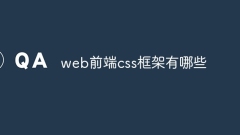
What are the web front-end css frameworks?
The web front-end css framework includes: 1. Bootstrap; 2. Foundation; 3. Bulma; 4. Semantic UI; 5. Skeleton; 6. UI Kit; 7. Materialize CSS; 8. Tailwind CSS; 9. Specter; 10. Base. Detailed introduction: 1. Bootstrap, this is a very popular CSS framework developed by Twitter. It provides responsive web design and more.
Dec 19, 2023 pm 04:11 PM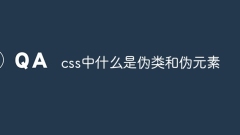
What are pseudo-classes and pseudo-elements in css
Pseudo-classes in CSS are selectors used to select elements that are in a specific state, which are usually invisible or not represented by a class or ID of the HTML element itself. Pseudo-elements in CSS are more like child elements of an element, but they are not actually part of the real DOM tree. Pseudo-elements allow applying styles to specific parts of an element without adding additional HTML markup. Pseudo-classes and pseudo-elements provide a flexible way to select and style specific elements or element states, and they are very useful tools in CSS.
Dec 19, 2023 pm 03:58 PM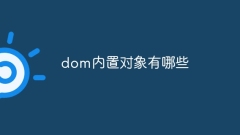
What are the built-in objects of DOM?
dom内置对象有:1、document;2、window;3、navigator;4、location;5、history;6、screen;7、document.documentElement;8、document.body;9、document.head;10、document.title;11、document.cookie。
Dec 19, 2023 pm 03:45 PM
What are the built-in objects in jsp
The built-in objects of jsp are: 1. request; 2. response; 3. pageContext; 4. session; 5. application; 6. out; 7. config; 8. page. Detailed introduction: 1. request, HttpServletRequest object, represents the HTTP request sent by the client, through which the request parameters, header information, path information, etc. can be obtained; 2. response, etc.
Dec 19, 2023 pm 03:06 PM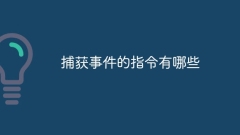
What are the instructions for capturing events?
The instructions for capturing events are: 1. addEventListener; 2. attachEvent; 3. on; 4. bind; 5. unbind; 6. trigger; 7. hover, etc. Detailed introduction: 1. addEventListener, which is the most commonly used capture event command, which allows adding event listeners to elements; 2. attachEvent, which is the event binding method of the old version of IE browser. Events bound using this method can only Works in IE browser and more.
Dec 19, 2023 pm 02:52 PM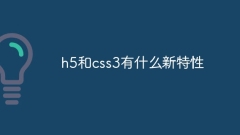
What are the new features of h5 and css3
The new features of h5 are: 1. Semantic tags; 2. Form enhancement; 3. Video and audio support; 4. Canvas drawing; 5. Local storage; 6. Drag and drop API; 7. Geography API. The new features of css3 are: 1. RGBA and HSLA color modes; 2. Text shadow; 3. Border rounded corners; 4. Box model; 5. Multi-column layout; 6. Flexible box layout; 7. Grid layout; 8. Gradients and shadows; 9. Transitions and animations.
Dec 19, 2023 pm 02:38 PM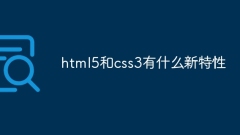
What are the new features of html5 and css3
New features of html5: 1. Semantic tags; 2. Form enhancement; 3. Video and audio support; 4. Canvas drawing; 5. Offline storage; 6. Geolocation; 7. Drag and drop support. New features of css3: 1. Border rounded corners; 2. Shadow; 3. Gradient; 4. Animation and transition; 5. Text decoration; 6. Multi-column layout; 7. Flexible box layout; 8. Grid layout. HTML5 and CSS3 introduce many new features that allow developers to create richer, dynamic and interactive web pages.
Dec 19, 2023 pm 02:18 PM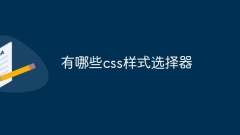
What css style selectors are there?
CSS style selectors include: 1. Element selector; 2. Class selector; 3. ID selector; 4. Descendant selector; 5. Child element selector; 6. Adjacent sibling selector; 7. Attribute selector ;8. Pseudo-class selector; 9. Pseudo-element selector. Detailed introduction: 1. Element selector, this is the most basic selector, which selects elements according to the tag name of HTML elements; 2. Class selector, uses "." to select elements with a specific class; 3. ID selection filter, use "#" to select elements with specific IDs, etc.
Dec 19, 2023 pm 02:12 PM
what is localstorage
localStorage is a web API that can store and retrieve data in a web browser. It allows websites to store data in the user's local browser instead of on the server. It can be used to store many different types of data, such as user settings, preferences, shopping cart data, etc. There are different storage limits in different browsers, and there is usually a maximum storage limit. It can be used to improve the user experience of the website and provide personalized services. But you need to pay attention to privacy and so on when using localStorage.
Dec 19, 2023 pm 02:07 PM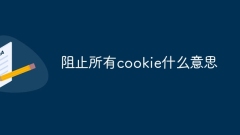
What does it mean to block all cookies?
Blocking all cookies means disabling the acceptance and storage of cookies sent by websites in your browser. Blocking all cookies may affect your experience on many websites, because many websites use cookies to provide personalized services, store user information, or track user behavior. Types of websites that may be affected include social media sites, shopping sites, news sites, banking and financial sites. Blocking all cookies is a way to protect privacy and data security, but it will also affect the normal operation and use experience of some websites.
Dec 19, 2023 pm 01:55 PM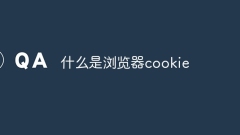
What are browser cookies
A browser cookie, also known as a web cookie, HTTP cookie or browser cache, is a small text file that is stored on a user's computer. When a user visits a website through a web browser, the website can place one or more cookies on the user's computer to identify the user and track their behavior on subsequent visits. Its main features include session management, personalized experience, website performance optimization and ad targeting. Potential risks include privacy issues, security issues, and cross-site request forgery attacks.
Dec 19, 2023 pm 01:51 PM
What are cookies
A cookie is a small data file stored on a user's computer and is commonly used in web applications to track user behavior and personalize experiences. The working principle is that when a user visits a Web site for the first time, the server will send one or more cookies to the user's browser. These cookies usually contain some identifiers and values so that the server can identify and track the user. When the user visits again, The browser will send the previously stored cookie back to the server, and the server can identify the user based on the information in the cookie, etc.
Dec 19, 2023 pm 01:44 PM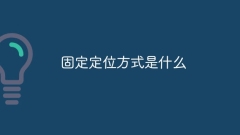
What is the fixed positioning method?
Fixed positioning is a CSS property used to control the position of an element in the browser window or parent element. By using fixed positioning, the element can be fixed at a specific position on the screen. No matter the user scrolls the page or changes the window size, the element will remain unchanged. Stay in designated position. The characteristics of the fixed positioning method include that the element is out of the document flow, the position of the element is fixed, and it does not occupy space. It is often used to create navigation bars, floating ads and other elements that need to always remain in a specific position on the page. However, you need to pay attention to the problem of occluding other elements, which can be controlled using the z-index attribute.
Dec 15, 2023 pm 05:41 PM
What is html fixed positioning
Fixed positioning of HTML is a CSS positioning method that positions an element relative to the browser window. When an element is set to fixed positioning, it breaks away from the normal document flow and is positioned relative to the position of the browser window, even if When the page scrolls, the element will always stay in the same position and will not move as the page scrolls. Often used for elements that need to always be displayed on the page or to create some special effects. When using, you need to pay attention to the rationality and accessibility of its use to ensure that it does not have a negative impact on the layout and use of the page.
Dec 15, 2023 pm 05:21 PM
Hot tools Tags

Undress AI Tool
Undress images for free

Undresser.AI Undress
AI-powered app for creating realistic nude photos

AI Clothes Remover
Online AI tool for removing clothes from photos.

Clothoff.io
AI clothes remover

Video Face Swap
Swap faces in any video effortlessly with our completely free AI face swap tool!

Hot Article

Hot Tools

vc9-vc14 (32+64 bit) runtime library collection (link below)
Download the collection of runtime libraries required for phpStudy installation

VC9 32-bit
VC9 32-bit phpstudy integrated installation environment runtime library

PHP programmer toolbox full version
Programmer Toolbox v1.0 PHP Integrated Environment

VC11 32-bit
VC11 32-bit phpstudy integrated installation environment runtime library

SublimeText3 Chinese version
Chinese version, very easy to use

Hot Topics
 1793
1793
 16
16
 1735
1735
 56
56
 1587
1587
 29
29
 267
267
 587
587





