What are the new features of h5 and css3
h5’s new features include: 1. Semantic tags; 2. Form enhancement; 3. Video and audio support; 4. Canvas drawing; 5. Local storage; 6. Drag and drop API; 7. Geography API. The new features of css3 are: 1. RGBA and HSLA color modes; 2. Text shadow; 3. Border rounded corners; 4. Box model; 5. Multi-column layout; 6. Flexible box layout; 7. Grid layout; 8. Gradients and shadows; 9. Transitions and animations.
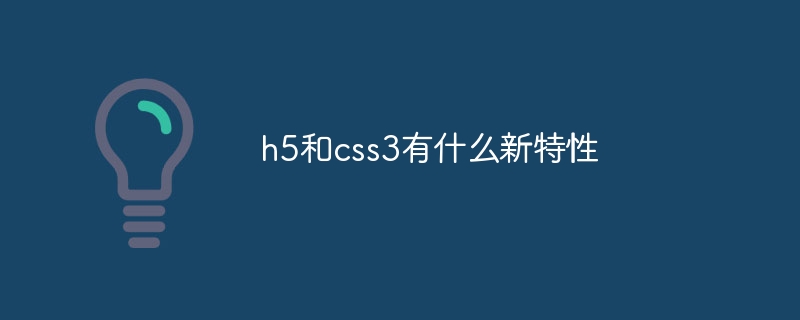
The operating system for this tutorial: Windows 10 system, DELL G3 computer.
HTML5 is a language description method for constructing Web content and is considered one of the core technologies of the Internet. HTML5 is the next generation standard for the Internet and a language method for constructing and presenting Internet content.
CSS3 is an upgraded version of CSS technology, which refers to "Cascading Style Sheets Level 3". On the basis of CSS2.1, many powerful new features have been added to help developers solve some practical problems, and there is no need for non-semantic tags, complex JavaScript scripts and images.
1. New features of HTML5:
1. Semantic tags: HTML5 introduces a series of new semantic tags, such as < ;header>,
2. Form enhancement: HTML5 provides more functions and types for form elements, such as date picker, email verification, number input, etc. At the same time, functions such as form validation and form auto-completion are also introduced, which greatly enhances the interactivity and usability of the form.
3. Video and audio support: HTML5 natively supports video and audio playback. Through the
4. Canvas drawing: HTML5 introduces the
5. Local storage: HTML5 provides Web Storage and IndexedDB APIs, allowing data to be stored and accessed in the client browser. This provides the possibility for offline applications and caching, improving the availability and performance of web pages.
6. Drag and drop API: HTML5 provides a drag and drop API, allowing developers to create drag and drop functions to increase the user's interactive experience.
7. Geolocation API: The Geolocation API of HTML5 allows web applications to obtain the user's geographical location information, which helps to implement location-based services and functions.
2. New features of CSS3:
1. RGBA and HSLA color modes: CSS3 introduces RGBA and HSLA color modes, making development Users can more flexibly control the transparency and tint of colors.
2. Text-shadow: CSS3 allows you to add shadow effects to text, which increases the visual layering of the text.
3. Border-radius and border-image: CSS3 provides more flexible border style settings, making it easy to add rounded borders to elements. Or use an image as a border.
4. Box model (box-sizing): CSS3 introduces a new box model attribute box-sizing, which allows developers to more flexibly control the box model calculation method of elements.
5. Multicolumns: CSS3 supports multi-column layout, allowing developers to easily distribute text or content across multiple columns.
6. Flexible box layout (flexbox): CSS3 introduces the flexible box layout model, making it easier for developers to adjust the alignment, direction, and order of elements.
7. Grid layout (grid): CSS3 provides a grid layout model, allowing developers to create complex two-dimensional grid layouts.
8, gradients and shadows: CSS3 supports linear gradient and radial gradient effects, as well as shadow effects, which can be used to create rich visual effects.
9. Transition and animation: CSS3 supports transition and animation effects, allowing developers to create smooth visual effects and animation effects on web pages.
These new features allow developers to create web pages and applications more quickly and efficiently, while providing more visual effects and interaction methods to improve user experience.
The above is the detailed content of What are the new features of h5 and css3. For more information, please follow other related articles on the PHP Chinese website!

Hot AI Tools

Undresser.AI Undress
AI-powered app for creating realistic nude photos

AI Clothes Remover
Online AI tool for removing clothes from photos.

Undress AI Tool
Undress images for free

Clothoff.io
AI clothes remover

AI Hentai Generator
Generate AI Hentai for free.

Hot Article

Hot Tools

Notepad++7.3.1
Easy-to-use and free code editor

SublimeText3 Chinese version
Chinese version, very easy to use

Zend Studio 13.0.1
Powerful PHP integrated development environment

Dreamweaver CS6
Visual web development tools

SublimeText3 Mac version
God-level code editing software (SublimeText3)

Hot Topics
 1377
1377
 52
52
 How to achieve wave effect with pure CSS3? (code example)
Jun 28, 2022 pm 01:39 PM
How to achieve wave effect with pure CSS3? (code example)
Jun 28, 2022 pm 01:39 PM
How to achieve wave effect with pure CSS3? This article will introduce to you how to use SVG and CSS animation to create wave effects. I hope it will be helpful to you!
 Use CSS skillfully to realize various strange-shaped buttons (with code)
Jul 19, 2022 am 11:28 AM
Use CSS skillfully to realize various strange-shaped buttons (with code)
Jul 19, 2022 am 11:28 AM
This article will show you how to use CSS to easily realize various weird-shaped buttons that appear frequently. I hope it will be helpful to you!
 How to hide elements in css without taking up space
Jun 01, 2022 pm 07:15 PM
How to hide elements in css without taking up space
Jun 01, 2022 pm 07:15 PM
Two methods: 1. Using the display attribute, just add the "display:none;" style to the element. 2. Use the position and top attributes to set the absolute positioning of the element to hide the element. Just add the "position:absolute;top:-9999px;" style to the element.
 What does h5 mean?
Aug 02, 2023 pm 01:52 PM
What does h5 mean?
Aug 02, 2023 pm 01:52 PM
H5 refers to HTML5, the latest version of HTML. H5 is a powerful markup language that provides developers with more choices and creative space. Its emergence promotes the development of Web technology, making the interaction and effect of web pages more Excellent, as H5 technology gradually matures and becomes popular, I believe it will play an increasingly important role in the Internet world.
 How to implement lace borders in css3
Sep 16, 2022 pm 07:11 PM
How to implement lace borders in css3
Sep 16, 2022 pm 07:11 PM
In CSS, you can use the border-image attribute to achieve a lace border. The border-image attribute can use images to create borders, that is, add a background image to the border. You only need to specify the background image as a lace style; the syntax "border-image: url (image path) offsets the image border width inward. Whether outset is repeated;".
 It turns out that text carousel and image carousel can also be realized using pure CSS!
Jun 10, 2022 pm 01:00 PM
It turns out that text carousel and image carousel can also be realized using pure CSS!
Jun 10, 2022 pm 01:00 PM
How to create text carousel and image carousel? The first thing everyone thinks of is whether to use js. In fact, text carousel and image carousel can also be realized using pure CSS. Let’s take a look at the implementation method. I hope it will be helpful to everyone!
 How to enlarge the image by clicking the mouse in css3
Apr 25, 2022 pm 04:52 PM
How to enlarge the image by clicking the mouse in css3
Apr 25, 2022 pm 04:52 PM
Implementation method: 1. Use the ":active" selector to select the state of the mouse click on the picture; 2. Use the transform attribute and scale() function to achieve the picture magnification effect, the syntax "img:active {transform: scale(x-axis magnification, y Axis magnification);}".
 How to distinguish between H5, WEB front-end, big front-end, and WEB full stack?
Aug 03, 2022 pm 04:00 PM
How to distinguish between H5, WEB front-end, big front-end, and WEB full stack?
Aug 03, 2022 pm 04:00 PM
This article will help you quickly distinguish between H5, WEB front-end, large front-end, and WEB full stack. I hope it will be helpful to friends in need!





