
Difference: 1. Inline elements will not occupy the entire row, but will be arranged in a straight line, arranged horizontally; while block-level elements will occupy one line, arranged vertically. 2. Block-level elements can contain inline elements and block-level elements; inline elements cannot contain block-level elements. 3. The width and height of inline elements cannot be set.
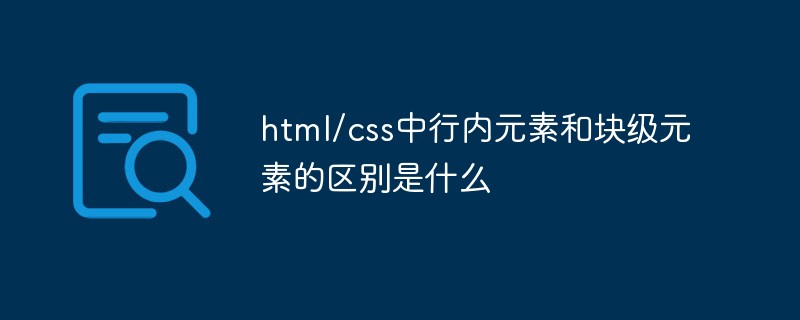
Recommended:css video tutorial,html tutorial
Inline elements and The difference between block-level elements
1. Inline elements will not occupy the entire row. They are arranged in a straight line. They are all on the same line and arranged horizontally.
Block-level elements will occupy One row, arranged vertically.
2. Block-level elements can contain inline elements and block-level elements; inline elements cannot contain block-level elements.
3. The difference between the attributes of inline elements and block-level elements is mainly due to the box model attributes. The width and height settings of inline elements are invalid (line-height can be set), margin upper and lower are invalid, and padding upper and lower are invalid.
Conversion between inline elements and block-level elements
Convert inline elements to block elements: display:block;
Convert block elements to inline elements : display:inline;
For more programming-related knowledge, please visit:Programming Teaching! !
The above is the detailed content of What is the difference between inline elements and block-level elements in html/css. For more information, please follow other related articles on the PHP Chinese website!
 What should I do if I can only send one private message on TikTok?
What should I do if I can only send one private message on TikTok? What is the customer service phone number of Meituan Food Delivery?
What is the customer service phone number of Meituan Food Delivery? What is CONNECTION_REFUSED
What is CONNECTION_REFUSED Introduction to the framework used by vscode
Introduction to the framework used by vscode Usage of treenode
Usage of treenode armoury crate
armoury crate Cell sum
Cell sum How to obtain the serial number of a physical hard disk under Windows
How to obtain the serial number of a physical hard disk under Windows